Linux icon
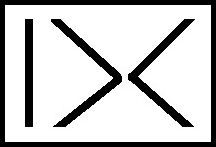
TABLE OF CONTENTS
keywords
Introduction
IX Raspberry Software Repository
Non-Software Repositories Also Created by the WebMaster
Prioritized Coding
ISO9003 Version List Repository (THE MAIN VERSION LIST)
(with links to the different versions of code)
Notes
< end of the main version list >
Special Software Groups
Package Library Names
Pico Software List
List of The Author's Python Functions (Sorted)
Function List (version parameter count)
< will be used by requires & prepIX >
Software from Article 211
FFRequest FFQ system
Pix Packet Protocol
test_Tx_pico.py: Outline
IX Raspberry Software Repository ISSUES
Using "textpack" Under Windows 10
CODE OVERVIEW USING n.py
Evolution: nshowdefs.py to n.py
ISSUES with n.py
Examples of n.py Output
Example 1 :modules & defs in a function package
Example 2: all keywords in the nShowDefs.py program
Example 3: all keywords in a short program
ISSUES with n.py
Library/Repository Function Search/Use by python/Thonny
Recent IX Software Code To Be Included
SOFTWARE TO ADD TO THIS REPOSITORY
Very Comprehensive List of IX Functions
Modules Referring To "Global"
Wio Clock Functions for the Wio Terminal
MehInCharge (html & php code) - tba
PiR2 system (mature A&C) - tba
PiR2 Task Scheduling
VIX Functions (for data vectors)
pico ADC functions from Article 164
IXp Macro PreProcessor - tba
functionList - tba
n.py (overview) - tba
prepIX - tba
requires - tba
fOrder - tba
Future Plans
RPi 5B Issues
Wio Terminal CircuitPython
Other Thoughts
RPi 5B UART Connector
Raspberry Pi 5B : A Delight
ChatGPT
Sources
/End of Table of Contents
show(isShow,vName,v="IX_strInParm2",sN=0) #.py
# eg show(1,"strCharA")
# ix=1;n=200 #at 200 and earlier than:
# show(ix,"listA",v=listA,sN=n+10) #list at 210
# show(ix,"idName",v=idName,sN=210) #int at 210
# show(1,"pi",v=pi) #float
# show(1,"isTrue",v=isTrue) #bool
# numJ=(-2+3.1j) #eg complex
# show(1,"numJ",v=numJ) #complex
# show(1,"aJson",v=aJson) #json
# show(1,"None",v=None) #None
# show(1,"nullA",v=nullA) #null
f3(x) #.py
# formats & returns a 9-char string
# f3(-88.1234) returns " -88.123"
# f3("abc") returns "ERRf3:no#"
inputWto(strPrompt,to=30,mp3Prompt="",defaultReturnStr="IX_timedOut") #.py
# a=inputWto("Hit Enter [within 10 seconds]: ",to=10)
# returns strIn,True or defaultReturnStr,False
# a=inputWto("yourName? ")
# returns strIn,True or defaultReturnStr,False
# a=inputWto("yourName? " ,defaultReturnStr="Joe",to=0) #during testing
# returns "Joe",True #immediately #during testing
# a=inputWto("yourName? ") #,defaultReturnStr="Joe",to=0) #after testing
# returns strIn,True or "IX_timedOut",False #after testing
ix/ix_eDict.txt #must be in /home/pi/Desktop/IX_assets/
ix_grep(strTarget,path_fileName="eDict",strSplit="=",strip='"',strComment="#") #.py
# ix_grep("myName") returns: "David Cole" from ix_eDict.txt
ix/ix_pkg.py [deprecated by ix/pkg_py.py]
ix_pkg_test.py
textpack.py #CLI below:
> IXp> python textpack show_py.py ix/ix_pkg.py [deprecated by fPkg_py.py]
> IXp> python textpack show_py.py ix/fPkg_py.py [deprecates ix_pkg.py]
# will add "show_py.py" to package ix/fPkg_py.py [deprecates ix_pkg.py]
# f will contain: f3(), inputWto(), requires(), show(), commandOS()
# p will contain: n.py, n.sh, textpack.py
# IXp can: add duplicates (last copy will be found and used)
# add statements preceding a "def ", but they will be ignored by python
# NOT add modules already containing markers
# ensure the presence of one empty statement after each module
# NB users should not add modules that have statements preceding a def.
# modules can be a macro or a text file (eg, help, json, data).
| Project/Pkg pkg uSD #.html | Function() / Program / Pkg ........ Brief Description ......... v02, v01, v00, test |
| _____________ ______________ | ______________________________________________________________________________ _____________ |
| Projects/pix/pico Fla53S 177 |
_mod8 ... mod6 folder for hello from _mod8 in pico 5/30/2022 vnull_ |
| Projects/pix/pico Fla53S 177 |
_mod8 ... mod6 folder for hello from _mod8 in pico 5/30/2022 vnull_ |
| na na na na |
AAegFunc() ... This is an example of a function with no description nor version of code. 0vnull_ |
| na na na na |
AAvnullFunc() ... This is an example of a function description without a version of code. 0vnull_ |
| PiR2_Software Fla53S 174 |
access_global() ...PiR2: eg access_global(gName,AorR,value)... (139,214).html 7/2/2021 3vnull |
| adcRead_pkg.py Fla58S 174 |
adcRead_pkg.py ...from ADS1115Runner_wComments.txt & 174 Source 11...2022CMar23 v02, v01, bu, vnull_ |
| Projects/pix/pico Fla53S 202 |
adcValue() ...pico_4f31:Test in printTemp.py..177.html 7/2/2021 0vnull? |
| Pi Software Fla75S 174 |
afTest07.py ...program to test Thonny Packages... 2022BFeb28 v07_ |
| Projects/pix/pico Fla53S 215 |
all_pkg.py ...all *.py.txt [Note 07] items [wo desc] 7z[w desc].. 2024BFeb18 215.7z_ ↓, vnull_ |
| ambRead_pkg.py Fla53D 212 |
ambLight() ... Measures ambient Light (analog) 3v01?, 3v00? |
| ambRead_pkg.py Fla53D 212 |
ambLightB() ... Measures ambient Light device B(analog) 3v02_, 3v01_, 3v00_ |
| Pi Software KIOXIA 215 |
anyCLI.py ... python grep program explores CLI args 2024CMar09 v02_, v03_ |
| textpack_pkg.py KIOXIA 174 |
apkg_textpack_py.py ... [deprecates IX_textpack_pkg_py.txt] ...2022CMar13 apkg_py.py ↓, IX_..pkg_py.py [depr] ↓ |
| Projects/pix/pico Fla75S 202 |
bChar() ... converts b'z' to "z" for the Pi Pico ... 7/2/2021 1vnull_?, bChar_Test |
| Projects/Wio Fla89S 186 |
BlinkBlueLed ... Blinks led on Wio Terminal ... 3/18/2023 v05_, v04_ v03_ v02_ v01_ Note_ |
| Pi Software KIOXIA 217 |
bu_zip.sh ... bu_zip.sh.....CLI to zip/backup Desktop daily .. 2024 C Mar 25 vnull_ |
| Projects/IXp Fla53S 196 |
buildIX.py ... buildIX is deprecated by prepIX 2023 K Nov 02 vnull_ |
| Projects/Wio Flb03 211 |
buildIX_WioT_v01o02_2023EMay16 ... buildIX_WioT_v01o02_2023EMay16 ... 2023EMay16 v01o02_ |
| Projects/Wio Flb03S 211 |
buildMain_WioT_v01o01_2023EMay15 ... buildMain_WioT_v01o01_2023EMay15 ... 2023EMay15 vnull_ |
| Projects/pix/pico Fla75S 177 |
buttonAction() ... function reads Pico button ... 5/30/2022 vnull_ |
| Pi_Software none 211 |
CD2_pkg.py ...CD2 dongle package . . . . . ..2023KNov02 vnull_? |
| Pi_Software Fla95S 155 |
commandOS() ... commandOS("cmd") aka osCommand see 173,174,211 c2015 1vnull_, macroDef_, 1vnull_, TestA_ |
| Projects/WioClock none 189 |
createSquareRows() ..MicroPython. WioClock: createSquareRows() ... 2023 D Apr 05 vnull_ |
| Projects/pix/pico Fla75S 177 |
del_global() ... Pico del_global.py test program ... 2022BFeb22 vnull_ |
| Projects/Wio none 216 |
device() ... device() to determin RPi/WioT/WioTC ... 2023 E May 22 0vnull_, test |
| Projects/pix/pico Fla53S 164 |
deviceReset_pico #04 PicoLe-22: Maker Pico Demo:leds blink>. . . . 177 2021EMay24 vnull_ |
| Pi Software KIOXIA 217 |
duDesktop.sh ... duDesktop.sh..CLI to show size of Desktop folder .. 2024 C Mar 25 vnull_ |
| Projects/pix/pico Fla53D 164 |
esp01uart_pico ...#14 esp01uart_pico.py monitor rx on pin 0..164 2022FJun11 vnull_ |
| ix/ix_pkg.py Fla53S 155 |
f3() ... formats any number into exactly 9 characters (ie ready to be printed) 7/2/2021 v00, vnull_? |
| Projects/pix/pico Fla53S 177 |
fadeLed_pico() ... using fadeLed.pio for PWM, fading the brightness of an LED 2022EMay30 vnull_, pio_ |
| Projects/PIO/pico none 177 |
fadeLed() ... using PIO for PWM, fade the brightness of an LED 2022EMay30 vnull_ |
| Projects/FFRequest Fla53S 173 |
FFRequest.py ... FFRequest FFQ (MMBasic) in FFRequest system 173 2023 K Nov 02 vnull_ |
| Projects/pix/pico Fla53S 214 |
findNth() ... findNth occurance of subStr in str. . 2022EMay30 3vnull_ |
| Pi_Software none 167 |
Flash Drive, uSD & Device List ... List of uSD,Fla,Device:# etc see Article 167 2014 G Jul 29 vnull_ |
| Pi_Software KIOXIA 217 |
FRUM() ... FRUM(pkg,module,name2) for IXf 2024CMar20 3vnull_, FRUM_C_ |
| Pi Software none 177 |
fun_globals() ... fun_globals.py test program ... 2022BFeb22 B_, vnull_ |
| Projects/pix/pico Fla53S 164 |
funcGen_pico_wPot_pico.py ..#02. funcGen_pico_wPot_pico:generates sin wave 2022EMay30 vnull_ |
| functionList_pkg.py Flb01S 190 |
functionList_pkg.py ...find function names for n.py from Flb01 in Fla58D...4/2/2022 vnull_ |
| Pi Software none 215 |
functions.global.php ... This php file is for jetpack (uses json) 2023CMar10 vnull_ |
| GED_Software Fla99S 205 |
GedExplore.py ...explore any genealogy GEDCOM ..see 206 2023ISep22 v06_, output |
| Pi_Software none 205 |
GED_Software ...GED_Software genealogy GEDCOMs. . . see 206 2023KNov02 vnull_? ↓ |
| ix/ix_pkg.py Flb03S 211 |
getSub() ... getSub(a,b,c,d) w getSub() ...2023LDec01 4_v00_, 4_vnull_ |
| PiR2_Software Fla53S 174 |
get_targTempLo() ...PiR2: get_targTempLo() eg ... (139,214).html 7/2/2021 3vnull |
| Projects/pix/pico Fla53S? 161 |
get_voltage_pico_test.py ... get_voltage of a pico ADC 2021 C Mar 20 vnull_ |
| Pi_Software Fla57S 174 |
global_and_isTypeStr ...global_and_isTypeStr. incomplete. see Fla68 2022CMar03 vnull_ |
| PiR2_Software Fla53S 174 |
globalAccessList ...PiR2 System gAL: globalAccessList. see Fla68 2022CMar04 gAl_, vnull_ |
| CD2_pkg.py Fla53D 208 |
initCD2() ... initCD2() in Test_readCD2 (dongleCD2)... 2023JOct302 Test_ |
| Pi_Software Fla53S 190 |
inputWto() ... inputWto to request input with a timeOut 2022CMar12 3vnull_ |
| Projects/pix/pico Fla53S 177 |
intRed_pico.py ... uses buttons and interrupts to control LEDs 2022EMay30 vnull_ |
| Pi_Software Fla53S 211 |
ix_eDict.txt ... ix_eDict houses grep-able IX software entities..210.html.2024BFeb07 vnull_ |
| ix/ix_pkg.py Fla53S 211 |
ix_grep() ... ix_grep(a,b,c,d,e) in ix_pkg ...2023LDec03 5_v00_, 5_py_, Test |
| Projects/pix/pico Fla53S 164 |
IX_libr_pico.py ..#06 IX_libr_pico 2022EMay30 vnull_vnull_ |
| Projects/IXp Flb03S 211 |
IX_log.sh ... IX_log.sh..CLI part of Environ.sh .. 2023 K Nov 02 vnull_, output_ |
| Pi Software none 208 |
IX_menu_i ... IX_menu_i program .demo a menu..206,207.. 2022BFeb22 vnull_ |
| Pi_Software Fla75S 174 |
IX_package_py ... IX funcs eg inputWto(),f3(),printSho(), textpack() S174:06..2022CMar12 null_ |
| Pi_Software none 210 |
IX_pkg_info ... IX_pkg_info.txt TOP Packages and Control Files of Modules... 2024BFeb27 null_ |
| Pi_Software Fla53S 211 |
ix_pkg.py? ... [now pkg_py.py] ix functions pkg eg ix_grep() 13029c ...2023LDec03 ix_pkg.py [depr] ↓, .py_, pkg_py.py_ |
| Projects/IXp Flb03S 211 |
IXp.py ... IXp_v2d.py.txtv..CLI part of IXp preprocessor .. 2023 K Nov 02 v2d_, v2lii_, vnull_ |
| Projects/WioClock none 189 |
listForSquareDigit() ..MicroPython. WioClock: listForSquareDigit() ... 2023 D Apr 05 1vnull_ |
| Projects/WioClock none 189 |
localDateTime() ..MicroPython. WioClock: localDateTime() ... 2023 D Apr 05 1vnull_ |
| Pi_Software none 165 |
MAK Pi ADC ...MAK Pi ADC: test_mainReadMsg_pi.py.txt..... 2021 F Jun 22 vnull_ |
| Projects/pix/pico Fla53S 164 |
maker-pi-pico-rgb-led_pico.py ..#05 uses buttons & interrupts to control RGB LED 2022EMay30 vnull_ |
| MicroPython_SW Fla53S 208 |
menus ... menus & improvised programs...also see 190 .. 2021BFeb17 vnull_, Wio_v01o01_i, Wio_v01o01 |
| Pi_Software none 189 |
MicroPython_SW ...MicroPython_SW eg Wio Clock 2023 D Apr 02 vnull_ |
| Projects/pix/pico Fla53S 177 |
mid() ... pico: mid.py = BASIC Mid(strA,n,Len) same as str(strA)[n-1:n+Len-1] Issue:complex 5/30/2022 3vnull_2, 3old00b, mid_test.py |
| Projects/pix/pico Fla53S 177 |
mod5 ... mod5 folder for hello 5/30/2022 vnull_ |
| Projects/pix/pico Fla57S 177 |
mpyRead mpyRead() pico Fla52S,Fla75S 174,175.html 2022EMay30 mpyRead.py.txt , vnull_ |
| Projects/pix/pico Fla53S 177 |
mpy_uart_pico.py ... pico uart tx and rx at 600 baud 2022EMay30 vnull_ |
| textpack_pkg.py Fla53S 174 |
n.py ... overview of Python code or pkg 6.57 & 11.8KB 7/2/2021 v05, v04, v03, v02, vnull |
| textpack_pkg.py Fla53S 174 |
n.sh ... overview of Python code or pkg using n.py 2024BFeb10 vnull_ |
| Pi_Software Fla95S 155 |
osCommand() ... osCommand("cmd") aka commandOS see 173,174,211 c2015 1vnull_, 1vnull_, TestA_? |
| Pi_Software Fla53S 174 |
pack() ... pack() used by textpack_py.py on CLI 5/30/2022 0vnull_0 |
| Pi_Software KIOXIA 217 |
packFromSerialFile() ...packFromSerialFile() for IXf constants ... 2024CMar23 vnull_ |
| Projects/pix/pico Fla53S 177 |
parseComplex() ... pico: parse / print a complex number (Issue: returns null) 5/30/2022 2vnull_0 |
| Software none 43 |
Pi_Software ... Raspberry Pi Software ...2023LDec03 _py_, .py_ |
| Projects/pix/pico Fla53S 164 |
piButton_pi() ...piButton_pi used by test_piButton_pi.py (#12)......... 2021FJun18 vnull_, test |
| Projects/pix/pico Fla53S 164 |
picoButton_pico.py ...#03 picoButton (PicoLe-22) monitors pico button on 22 177 2022EMay30 vnull_ |
| Pi_Software Fla53S 43 |
PiR2_Software ... PiR2_Software ... see pir2_software... 5/30/2022 vnull_ |
| PiR2_Software Fla53S 139 |
PiR2_Task_Scheduling.py ...PiR2_Task_Scheduling 2020 E May 05 v04_ |
| Pi_Software Fla53S 214 |
pir2_CheckUp.py ...pir2_CheckUp.py w/wo RPi5GPIO (test as RPi7GPIO) see 211. 2024BFeb04 vD_, vC_ |
| PiR2_Software Fla75S 139 |
pir2_Software.py ...pir2 Area Controller see 128,139,170,211,214 etc... 2020 E May 04 pir2main.py_, pir2main_A70.py.txt_, pir2main_pi_A58.py_, pir2main.py_, pir2globals.txt_, pir2A.py_, pir2data.py_, pir2main_Issues.txt_, pir2.sh_, eg_log.txt_, PIR2_pdf |
| Pico_Software Fla53S 177 |
PixObj.py ...Dummy Class Objects for Pix... 2024BFeb15 vnull_ |
| Pi_Software Fla53S 211 |
pkg_py.py ... [was ix_pkg.py] ix functions pkg eg ix_grep() 13029c ...2024CMar07 pkg_py_py(txt), pkg_py.py ↓, ix_pkg.py [depr] ↓ |
| Pi_Software Fla53S 177 |
plot() ... plot: to print (plot) a vector (Issue: python 2) 5/30/2022 1vnull_0 |
| Projects/IXp Fla53S 211 |
preParse() ... preParse() used in IXp .....also 212... 2023LDec01 1vnull_, 1v00_, test_ |
| Projects/IXp Fla53S 209 |
prepIX.py ... prepIX() final part of IXp preprocessor see 196 2023 K Nov 02 v02_, vnull_, main_ |
| Projects/IXp Fla53S 196 |
prepIX_I.py ... prepIX_I() first part of IXp preprocessor 2023 K Nov 02 vnull_ |
| Projects/pix/pico Fla53S 177 |
printPicoUniqueId.py ... printPicoUniqueId (notes for MMBasic) 2022EMay30 vnull_ |
| Pi_Software Fla53S 174 |
printSho ... printSho to print the sho() function 5/30/2022 vB_, vnull_ |
| Projects/pix/pico Fla53S 177 |
printTemp.py ... print pico core temp 2021GJul02 vnull_ |
| Projects/pix/pico Fla53S 177 |
printTimTemp_pico.py ... print time & pico core temp 2022EMay30 vnull_ |
| Pi_Software none 182 |
Projects/IXp ...IXp macro 183,193,196,206,207,209,210,215,217..2023KNov02 vnull_ ↓ |
| Pico_Software Fla53S 177 |
Projects/pix/pico ...various pico s/w modules from Fla53S in Fla58D...5/30/2022 do.7z[Note 06] ↓ |
| Pico_Software Fla53S 177 |
Projects/PIO/pico ...[Note 11] various pico PIO code from Fla53S d Fla58D...5/30/2022 vnull_, e53S.7z[Note 06]? ↓ |
| Pi_Software none 182 |
Projects/FFRequest ...A&C FFQ FFrequest Queue Software. . . . . . . 2023KNov02 vnull_ ↓ |
| Pi_Software none 182 |
Projects/Wio ...Wio Terminal projects . . . . .210..2023KNov02 vnull_ ↓ |
| Projects/pix/pico Fla53D 180 |
RAPasc.py() ... RAPasc(nn,cvrsFactor) pico.used in ixProbe.. 2022FJun11 2vnull_, test |
| Projects/pix/pico Fla53D 180 |
readADC_pico() ...#07 readADC_pico(nn,cnvrt=5.035477e-05) pico.used in ixProbe.164 2022FJun11 2vnull_, testvMeter, test |
| Projects/Wio none 186 |
ReadRpiSystemStatus ... ReadRpiSystemStatus (CPython) S186:04 by SeeedStudio ... 2020 A Jan 01 vnull_ |
| ix/ix_pkg.py Flb03S 211 |
replSub() ... replSub(a,b,c,d) w getSub() ...2023LDec01 4_v00_, 4_vnull_ |
| Projects~IXp Flb03S 210 |
requires() ... requires...part of IXp preprocessor also 209. ..2023 K Nov 02 4_v01_, 4_vnull_ |
| Pi_Software Fla53S 214 |
RPi5GPIO.py ...RPi5GPIO as RPi7GPIO to replace RPi.GPIO see 211.html ... 2024BFeb04 v7_ |
| Pi_Software f KIOXIA 217 |
runPython() ...eg runPython("IXf","prog.pyix","parms") for IXf 2024DApr03 3vnull_ |
| Projects/pix/pico Fla75S 174 |
serTxC_pico serTxC_pico Fla52S 174.html 2022EMay30 serTxC_pico.py , vnull_ |
| Projects/pix/pico Fla53S 177 |
serTx_pico.py serTx: pico "Pix Packet Protocol", w PixObj.py Fla52S 174.html 2022EMay30 serTx_2021F18.py , D3_pico.py , D2_pico.py , D_pico.py , testTxC_pico.py , C_pico.py |
| Projects/pix/pico Fla57S 177 |
serTxRx_Fast_pico.py ... explores lost char using txrx (fast/slow) 2022EMay30 vnull_ |
| Projects/pix/pico Fla53S 164 |
serReadWrite_pi ...... #15 serReadWrite_pi ...............177 2021EMay24 vnull_ |
| Projects/WioClock none 189 |
setLocalDateTimeCorrectionForCurrentLocalTime() ..MicroPython. WioClock: calc correction ... 2023 D Apr 05 2vnull_ |
| Pi_Software Fla53S 174 |
sho() ... sho("ss",1) see printShoB to print this function 2022CMar12 verB_ |
| Pi_Software Fla53S 155 |
selectCode_commandOS_macro ... selectCode_commandOS_macro 2024CMar11 vnull_ |
| Pi_Software Fla53S 155 |
selectCode_f3_macro ... selectCode_f3_macro 2024CMar11 vnull_ |
| Pi_Software f Fla95S 211 |
show() ... show("ss",ss,1) deprecates sho("ss",1) see 155,209 2022BFeb23 2vnull_0, 4v00_0, TestA_ |
| Pi_Software m none 217 |
showIt ... showIt.pyix macro Def see 183,210 2023 J Oct 19 vnull_, test_ ↓ |
| Projects/WioClock none 189 |
showList() ..MicroPython. WioClock: showList() ... 2023 D Apr 05 4vnull_0 |
| Projects/WioClock none 189 |
showMP() ..MicroPython. WioClock: showMP() fut replaces show()... 2023 D Apr 05 4vnull_0 |
| Projects/PIO/pico none 177 |
sigGen() ... using PIO for sigGen, signal Generation 2022EMay30 vnull_ |
| Projects/pix/pico Fla53S 177 |
signalGenerator_pico.py ... signalGenerator (sigGen.pio) & samp sin w 2022EMay30 vnull_; pio_ ↓ |
| Projects/pix/pico Fla53S 177 |
signalGenerator_w_Pot_pico.py .. signalGenerator w PIO & pot & sampled sine wave 2022EMay30 vnull_ |
| Projects/pix/pico Fla53S 177 |
signalGenerator_wo_Pot_pico.py .. signalGenerator w PIO wo Pot & sampled sine wave 2022EMay30 vnull_ |
| Projects/pix/pico Fla53S 177 |
signalGenerator_w_PotOn1_pico.py .. signalGenerator w PIO w PotOn1 & samp sin w 2022EMay30 vnull_ |
| Projects/pix/pico none 184 |
Spico ...future Spico pico.that searches for life.177.html 7/2/2021 vnull_ |
| Projects/WioClock none 189 |
strHHMIfromClock() ..MicroPython. WioClock: strHHMIfromClock() ... 2023 D Apr 05 4vnull_ |
| Pi_Software KIOXIA 217 |
stress.sh ..stress.sh bash script to stress the RPi 5B.. 2024 C Mar 11 vnull_ |
| Projects/WioClock none 189 |
strip() ..MicroPython. WioClock: strip(str,isShow=False) ... 2023 D Apr 05 4vnull_ |
| Projects/pix/pico Fla53D 164 |
strToComplex ...#10 strToComplex sync converts a str or number to e* ..164 2022FJun11 vnull_, |
| Projects/pix/pico Fla53D 164 |
syncRTC_pico ...#08 syncRTC_pico: sync pico RTC to Pi Time ..164 2022FJun11 vnull_, |
| Projects/pix/pico Fla53D 164 |
syncRTC_pi ...#09 syncRTC_pi sync pico RTC to Pi Time ..164 2022FJun11 vnull_, |
| Pi_Software Fla53S 202 |
test_blinkLED.py ... test_blinkLED.py.txt tests 'from ix_pkg import ixTestC' ..Device:58. 2021GJul03 vnull_ |
| Projects/Wio Flb03S 216 |
test_device_i.py ... test_device_i.py main on WioTerminal ... 2023 E May 22 vnull_ |
| Pi_Software Fla53S 177 |
Test_readCD2works.py ... Test read CD2 dongle ................. 2022EMay30 vnull_ |
| Pi_Software Fla53S 202 |
test_ixTestC.py ... test_ixTestC.py tests 'from ix_pkg import ixTestC' ... 2024KNov25 vnull_ |
| Projects/pix/pico Fla53S 164 |
test_piButton_pi.py ...#12 test_piButton_pi Device:58........... 2021FJun18 vnull_ |
| Projects/pix/pico Fla53S 164 |
test_timer_pi.py ...#13 test_timer03_pi, RPi scheduler 2022EMay30 vnull_, test_time03_pi.py, test_timer03_pi.py |
| Projects/pix/pico Fla53S 177 |
test_Tx_pico.py ... test_Tx_pico ................. 2021BFeb07 vsnI_ , vsnH_, vsnG_, vsnF_, vsnE_, vsnD_ |
| Projects/pix/pico Fla53S 177 |
test_VSYS_pico.py ... test VSYS (voltage) pico pin29 ..... 2022EMay30 vnull_ |
| Projects/pix/pico Fla53S 177 |
testButton_pico.py ... testButton pico / IX_libr_pico.py ..... 2022EMay30 vnull_ |
| Pi_Software Fla53S 177 |
testLeds.py ... testLeds on RPi Pi (needs work) ..... 2022EMay30 vnull_ |
| Projects/pix/pico Fla53S 177 |
testLeds_pico.py ... testLeds pico / IX_libr_pico.py ..... 2022EMay30 vnull_ |
| Pi_Software Fla53S 177 |
testPlot.py ... testPlot calls plot(vector) (needs work) 164.html ..... 2021EMay22 vnull_ |
| Projects/pix/pico Fla53S 177 |
testRx_pico.py ... testRx_pico ................. 2021BFeb07 vsnD_ |
| Projects/pix/pico Fla53S 164 |
testUtime.py ...#11 testUtime() pi vs pico....... 2021FJun18 vnull_ |
| Pi_Software b KIOXIA 217 |
testX_batch.py ... testX_batch.py in "b" for IXf 2024DApr04 vnull_, test_ |
| Pi_Software b KIOXIA 217 |
test3_py_batch ... test3_py_batch in "b" for IXf 2024DApr02 vnull_, test_ |
| Pi_Software b KIOXIA 217 |
test3_py.bix ... test3_py.bix (deprecated by test3_py_batch.py) 2024CMar21 vnull_, test_ |
| Pi_Software e KIOXIA 217 |
test3_py_entDefs.pyix ... test3_py_entDefs.pyix in ePkg_py.py 2024CMar21 vnull_ |
| Pi_Software s KIOXIA 217 |
test3_py.pyix ... test3_py.pyix stub in sPkg_py.py 2024CMar21 vnull_ |
| Projects/pix/pico Fla53S 164 |
textLoop_pico.py ...#00 textLoop_pico ................. 2021 E May 19 vnull_ |
| Pi_Software none 183 |
textpack_pkg.py ...textpack_pkg project . . . . .174..2023KNov02 vnull_ ↓ |
| Pi_Software Fla53S 177 |
textpack.py ... textpack & vwin10.by O'Reilly.... 2021BFeb17 vwin10_, vnull_ |
| Projects/pix/pico Fla53S 177 |
tickLed.py ... tickLed class wo methods ............ 2022EMay30 vnull_ |
| Projects/pix/pico Fla53S 177 |
tickLed_pi.py ... tickLed_pi class wo methods........68. 2022EMay30 vnull_ |
| Pi_Software KIOXIA 217 |
toSerialFileFromList() ...toSerialFileFromList() for IXf ... 2024CMar23 vnull_ |
| RPi5GPIO none 214 |
unity() ...unity() as part of RPi5GPIO for RPi constants ... 2024BFeb04 vnull_ |
| Pi_Software KIOXIA 217 |
unpackToList() ... unpackToList(pkg,module) for IXf 2024CMar20 2vnull_, test_ |
| Projects/pix/pico Fla53S 180 |
vMeterIXA_pico.py ...vMeterIXA_pico.py ixProbe uses Device:105 ................. 2021FJun18 vnull_ |
| Projects/WioClock none 189 |
waitForInput() ..MicroPython. WioClock: waitForInput()... 2023 D Apr 05 3vnull_0 |
| Projects/Wio Flb03S 189 |
WioClock ... WioClock ... 2023 D Apr 02 v02o11_ |
| Projects/Wio none 215 |
WioButtonsAndSwitches ... WioButtonsAndSwitches.py.txt ... 2024 C Mar 02 vnull_ |
| Projects/WioClock none 189 |
workInProgress() ..MicroPython. WioClock: workInProgress().creates big #.. 2023 D Apr 05 1vnull_ |
| Projects/pix/pico Fla53S 177 |
ws2812() ... for StateMachine in maker-pi-pico-rgb-led_pico.txt 2022EMay30 vnull_0 |
py:python (future)
Functions pkg* all-devices only-pi pkg* only-pico only-wio
---------- ---- ----------- --------- ---- ------------ -----------
batch (IXp) b bPkg_py.py bPkg_pi.py bPkg_pico.py bPkg_wio.py(fut)
entities(IX) e ePkg_py.pyix ePkg_pi.pyix ePkg_pico.pyix ePkg_wio.pyix(fut)
functions f fPkg_py.py** fPkg_pi.py o fPkg_pico.py fPkg_wio.py
macros (IX) m mPkg_py.pyix mPkg_pi.pyix mPkg_pico.pyix mPkg_wio.pyix(fut)
stubs (IX) s sPkg_py.pyix sPkg_pi.pyix sPkg_pico.pyix sPkg_wio.pyix(fut)
test pgms**** tPkg_py.py tPkg_pi.py tPkg_pico.py tPkg_wio.py
app pgms a aPkg_py.py*** aPkg_pi.py p aPkg_pico.py aPkg_wio.py
A stub is a python program needing preprocessing by IXf
because it contains macros or entities.
**** test programs are like minor apps that are poorly documented
NB The "test pgms" package (tPkg_py.py) contains the most
modules but unfortunately the least documentation.
*** aPkg_py.py initial contents:
n.py, n.sh, textpack.py IXf.py(fut)
** fPkg_py.py (deprecates ix_py.py) initial contents will be:
commandOS(), f3(), functionList(), inputWto(), posNxFnUsed(),
requires(), show(), osCommand()
deprecated names: ix_py.py, py_pkg.py (changing asof 2024CMar)
2024CMar07 on _KIOXIA_GTLL SSD changed in Desktop/IX_assets/ix
* pkg (abbr.) letter [used by FRUM() in IXf]
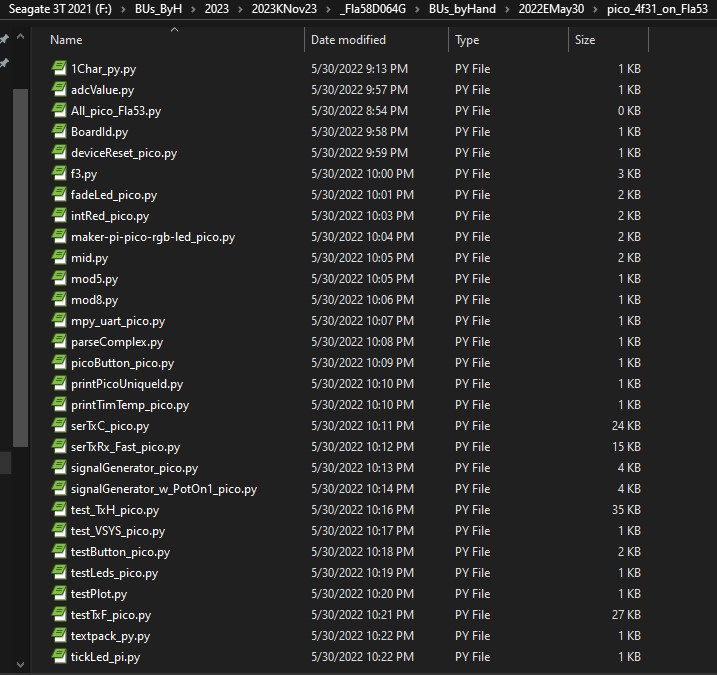
FunctionName vsn Parameter Count In,Out --------------- ----- - - AAegFunc, vnull,0,1 AAVnullFunc, vnull,0,1 adcValue, vnull,0,? ambLight, v00, 3,? ambLight, v02, 3,? ambLightB, v00, 3,1 ambLightB, v01, 3,1 ambLightB, v02, 3,1 bChar, vnull,1,1 buttonAction, vnull,2,1 commandOS, vnull,1,1 createSquareRows, vnull,4,0 device, vnull,0,1 f3, v00, 1,1 fadeLed_pico, vnull,?,? findNth, v00, 1,1 getSub, vnull,4,1 getSub, v00, 4,1 initCD2, vnull,1,0 inputWto, vnull,4,2 ix_grep, vnull,5,1 ixTestC, ?? listForSquareDigit,vnull,1,1 localDateTime, vnull,2,1 mid, vnull,3,2 mid, v00, 3,2, ?? fix mpyRead, vnull,1,1 osCommand, vnull,1,1 pack, vnull,0,0, ?? parseComplex, vnull,2,0 piButton_pi, vnull,1,1 plot, vnull,1,0 preParse, vnull,1,0 preParse, v00, 1,0 pwm_prog, vnull,0,0 RAPasc, vnull,2,1 readADC_picoNOTE, vnull,2,1,NOTE:cnvrt= readCD2, vnull,1,1 replSub, vnull,4,1 replSub, v00, 4,1 requires, vnull,2,1, ?? requires, v01, 2,1, ?? setLocalDateTimeCorrectionForCurrentLocalTime.txt, vnull,2,1 sho, verB, 2,0 show, vnull,4,1, Where is my best vsn of show()? #################???????????? showMP, vnull,4,0 strHHMIfromClock, vnull,4,1 stripNOTE, vnull,2,1,NOTE:isShow=False unity, vnull,1,1 waitForInput, vnull,3,1 workInProgress, vnull,1,1 ws2812, vnull,0,0 /VersionParms.csv
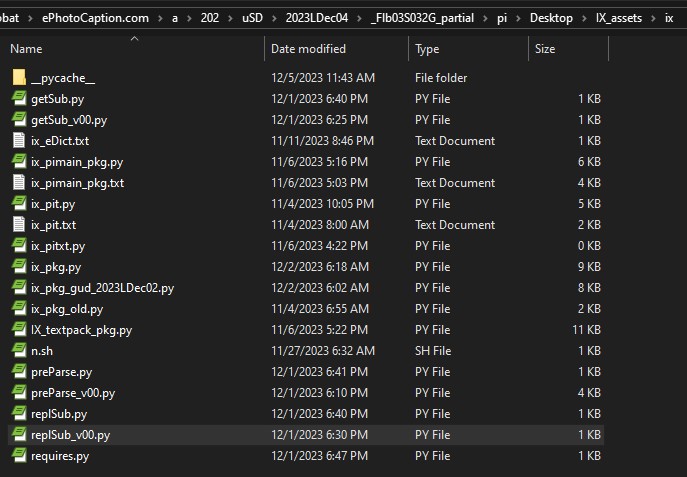
ix_pkg.py Y getSub() Y getSub_v00() Y initCD2() Y ix_grep() Y ix_grep_v00() Y ixTestB() ixTestC() Y preParse() Y preParse_v00() Y readCD2() Y replSub() Y replSub_v00() Y requires() Y GED Y IX_log.sh Y IXp.sh Y MAK Pi ADC Y menus Y pir2.sh Y Spico Y Wio Terminal Y Wio Clock Y
Eg FFControl(FFQ,RequestStr) Functions already coded are preceded by a "Y" Y FFBackup making a backup of the FFQ to a text file. Y FFControl written by the user (see example below) Y FFErrorReport an error handler Y FFflag returns the value of the current flag in the FFQ record FFKiosk the placing of the Order request (at the Kiosk) FFLatestTime returns the LatestTime in the FFQ record Y FFLog every request & result is timestamped and logged in the FFQueue log file Y FFRequest the main request function that is invoked by the user Y FFRestore restoring the FFQ from a text file at start-up FFResult returns the current result of the requested Order FFSave saving the FFQ to a text file at program shut-down FFSetflag sets the pending lag in the FFQ record to either "Y" or "N" or "X" FFSetResult sets the ResultStr in the FFQ record FFStatus the status of the next pending Order Y FFTimeMsec returns the time in seconds with 3 decimal digits
#A
#C
msgOut = """
#S +
#M +
#E +
#P +
#X"""
#where
#A is the letter "A" meaning "16 byte packets (pktSize)"
#C is t100c (100 character time delay: "roman numeral C")
#S is SOM: "["
#M is Message text to be sent including a prefix of "16" (will be followed by EOM)
#E is EOM: "]"
#P is the padding characters (enough EOMs to fill the packet)
#X is t10c (ten character time delay: "roman numeral X")
#Most messages will have msgOut = "AC" "SMEPX"
For the message: "Hello,JoeMaxRoyBob" the actual 2 16-byte packets sent should be:
"[16Hello,JoeMaxR" 1234567890123456 #facilitates counting the characters (not transmitted) "oyBob]]]]]]]]]]]"The benefits of version A of the Pix Packet Protocol are:
All ASCII characters are permitted in the message except "?". Packet Lengths are small. This favors an interactive Ascii protocol. All ASCII messages are readable by humans, including the "control" characters: "[" & "]" in the message character count. The only 7-bit ASCII character NOT allowed in message content is "?". The timing can be adjusted to facilitate human testing. Little or no message encoding/decoding is required if "?" is avoided.Version A of the Pix Packet Protocol has the following issues:
Issue 01: When transmitting, the 3rd "o" is missing when sending "Hello,JoeMaxRoyBob".
Issue 02: The prefix "[16" was included in the message in version A, but keeping the msg
len at 16 (counting the "[" and the "]" as message characters).
This is desired!! But the "[16" is contained only in the first packet.
Issue 03: The length of the message does not accompany the message.
A parity bit can be included in every byte of the message.
Issue 04: No "?" characters are allowed in the actual incoming message. This constraint will
eventually be relaxed.
This is a quick (and dirty) solution for eliminating any "]" in a message
When encoding, every "]" is converted to "?".
When decoding the message, the prefix of "[16" will be removed.
When decoding the message, all "]" at the end of the message are removed.
When decoding the message, every "?" is converted back to a "]".
Issue 05: See Article 177 which should suggest processing the outgoing message to encoding every
"/" into "//" and every "[" into "/S" and every "]" into "/E" instead of prohibiting any "?".
Issue 06: How to delete (uncreate) the machine Obj?? Is such a function necessary?
Issue 07: This "Pix Packet Protocol" differs from and is much simpler than the USB protocol.
Issue 08: Within each packet, the prefix "[16" and at least one suffix "]" is necessary.
Issue 09: The control functions to be used will be (hopefully) easily converted into
control functions similar to those of both the pico and the Raspberry Pi 5B.
For now, they only work for the pico. The full list of its functions follow:
Control functions are:
Obj=machine.uart() #Obj oop class object creation
Obj.any() #Obj method returning True or False
Obj.read() #Obj method
Obj.write() #Obj method
???? #Obj deletion (not needed)
Non-control IX functions are:
bChar() na
mpyRead()
Obj.any()
Obj.read()
serRx_pico()
Obj=machine.uart()
mpyRead()
serTx_pico()
Obj=machine.uart()
txParse()
show() na
testTx_pico() #main
testRx_pico() #main
txChar() na
txParse()
sendThisPack()
Obj.write()
sendLastPack()
Obj.write()
End of function list
A more recent (as of 2024CMar05) list can be found in Source 28
Issue 10: Interrupts needed. To read everything that is transmitted, interrupts are needed.
The version named "serTxD3_pico.py" is the latest version of the function serTxC_pico.py . Much documentation
accompanies (is included in) the actual code. All referenced functions are defined in the code. Four libraries
were created containing functions to replace the imported objects and methods that would actually do the
transmitting and receiving. They are: IXled_onboard, IXmachine, IXutime and IXuart and are stored in the same folder
as the main program. They can be seen in the PixObj.py file. Some of this code still needs to be added to this
repository. A partial list can be found in Source 28.# test_pktixRx_pi.py OUTLINE # #All Use: int,str,time,strip,hex,float #txToBeSent->|1.test_TxG_pico # ------------ # 1.RAPasc(->strRAPasc # ------- # 1.readADC_pico(->adcVoltage # 2.serTx_pico(->True # ----------- # 1.txParse( # # # |a.txParse(->a.sendThisPack(->| # | b.sendLastPack(->|->a.uart.write(->GP5 # | -------- -------------- # | 1.txchar( # | 2.sleep( # # # # |0.testpktixRx( # | ------------ #txIncoming->|1.machine.UART( # |2.serRx_pico(->oP # | ----------- # | 1.mpyRead(->strA # -------- # 1.bChar(->txtRead)))))))))))))) To be able to receive the packets, it became clear that interrupt software would be required. . . .
CLI keyword type description
--- ------------ ---------------------------------------------------------------
c class ([oop]classes are similar to, but more powerful than a function)
d def (names of function definitions)
g global (global variable names)
i import (names of imported functions)
m markers (markers delineating items in IX libaries or IX packages, [usually module names] )
o o-markers (markers delineating items in the original O'Reilly packages)
s source (names of sources eg web links)
u used calls (invocations of functions, these are function uses [each "call" of a function]
it was found to be useful to exclude all normal Python function calls [eg print()] )
_ dunders (dunders signify special Python names such as __name__ or __main__" etc)
a all all of the above
-all provides a complete list of lines that contain any keywords
Perhaps a few more "keywords" should be added to the above list:
"f" might report the names of files being opened "I" might report outstanding "Issues" that remain. "L" might report the List of Functions that are "required" "n" might report the actual "progName=" "P" might report the "Purpose" of the code "r" might report each full "requires()" statementAs time passes, more keywords will indeed be added to n.py. But the author's n.py program continues to be a star the IX Software system.
Example 1 :modules & defs in a function package
pi@raspberrypi:~/Desktop/a/sandBox $ python n.py -md <functionList_pkg.py
#::: Enhanced n.py v05 [IX pkg names list prg -h for help]:
# 30 m posNxFnUsed.py
# 32 def posNxFnUsed(inStr,posIn0) :
# 35 def posNxFnUsed_v1(inStr,posIn0,v="v03") :
# 128 m functionList.py
# 129 def functionList(testStr) :
# 132 def functionList_v1(testStr) :
# 196 m posNxFnUsed.py
# 199 def posNxFnUsed(inStr,posIn0) :
# 202 def posNxFnUsed_v2(inStr,posIn0) :
# 342 m posNxFnUsed_test.py
# 343 def t2() :
# 387 def posNxFnUsedZZ(inStr,posIn0) :
# 390 def posNxFnUsed_v2(inStr,posIn0) :
# 530 m t2.py
# 531 def t2() :
# 574 m functionList.py
# 576 def functionList(testStr="#:::",v="v02") :
# 580 def functionList_v02(testStr,v) :
# 623 m functionList_test.py
# 624 def mainroutine() :
# 653 m posNxFnUsed.py
# 655 def posNxFnUsed(inStr,posIn0,v=3) :
# 659 def posNxFnUsed_v3(inStr,posIn0,v) :
# 765 m t03.py
# 766 def mainroutine() :
# 818 m t16.py
# 832 def mainroutine() :
# 853 m posNxFnUsed.py
# 855 def posNxFnUsed(inStr,posIn0,v=4) :
# 863 def posNxFnUsed_v4(inStr,posIn0) :
# 966 m t17.py
# 980 def mainroutine() :
# 1004 m functionList.py
# 1006 def functionList(testStr="#:::",v=3) :
# 1013 def functionList_v03(testStr) :
# 1055 eof
#::: end of list by n.py v05
#/functionList_pkg_Output.txt
Note that many test programs related to "functionList()" (named t3.py, t17.py etc) have been included in the function library.
Example 2: all keywords in the nShowDefs.py program
pi@raspberrypi:~/Desktop/a/sandBox $ python n.py -a <nShowDefs.py
#::: Enhanced n.py v05 [IX pkg names list prg -h for help]:
# 16 # and the lines that contain "def " #
# 23 import sys
# 24 # from textpack import marker # use common separator key but
# 28 def names():
# 30 print("#::: nShowDefs also reports the def s")
# 45 if line.find("def ")==-1 : #DC special
# 49 #found def #DC
#::: WARNING: pkg has no markers
# 64 eof
#::: end of list by n.py v05
#/nShowDefs_Output.txt
Example 3: all keywords in a short program
The actual code for the "Test_readCD2works.py" is in Source 03, for comparison.
pi@raspberrypi:~/Desktop/a/sandBox $ python n.py -all <Test_readCD2works.py
#::: Enhanced n.py v05 [IX pkg names list prg -h for help]:
# 1 import sys, time
# 5 def initCD2(PPin):
# 6 import RPi.GPIO as GPIO
# 9 setmode()
# 10 setmode()
# 16 setup()
# 26 m readCD2.py
# 27 def readCD2(PPin):
# 28 import RPi.GPIO as GPIO
# 32 CD2_Dongle()
# 34 setmode()
# 35 setup()
# 49 CD2_Dongle()
# 65 import RPi.GPIO as GPIO
# 66 setmode()
# 66 setup()
# 87 readCD2()
# 93 eof
#::: end of list by n.py v05
#/Test_readCD2works_py_Output.txt
The last example (immediately above) is an example of a program that uses "Classes", "Objects" and "Methods". The methods cannot be distinguished from functions even though they always have a prefix before the function name. But some imported functions also have similar prefixes. Examples of such methods in the above code are "GPIO.setmode()" and "GPIO.setup()". Programmers who make use of the GPIO pins to attach electronics will certainly be familiar with such classes. It is difficult to identify such objects through a brief overview of the code. It is strange that "class" was not found in Example 3. Occassionally, the n.py or n.sh routines will misinterpret comments in the code and will report them as a key names. One example of this exists in the third code example above. It is the "CD2_Dongle()" which is a device name not a function name. It only appears in comment lines but is mistakenly listed in the overview. As can be seen, no function/method definition name exists for a CD2_Dongle(). No "def CD2_Dongle()" function was reported or listed in the "n.py" overview.Conclusion Thonny and python use the last "copy" of a function (that is found) in the first library/package/repository (where it is found), noting that libraries/packages/repositories are searched in a specific order.
SOFTWARE TO ADD TO THIS REPOSITORY See article 211 for more related information. Many of the following are in article 211. Also see articles 155, 164, 174, 190, 196. ---------------------------------------- module In 215.html ix_eDict.txt Y ix_grep() Y requires_v01_py.txt Y ix_pkg_py.txt ? Y ix_py_pkg.txt ? IX_log.sh Y preParse() Y getSub() Y buildMain_WioT_v01o01_2023EMay15_i.py Y isInstance() not isinstance() adcRead_pkg.py Y isTypeStr() f3() YAs pf 2024BFeb23. the author has made a first pass through the above lists of functions/programs (to be included in this Article). He has so many software projects to work on, that he will be very busy over the next few months.
Module Name uSD Drive[Note] Article ----------------------------- --------- ------- access_global_list_definition.py Fla57[22] 174 access_global.py Fla57[22] 174 del_global.py Fla57[22] 215 fun_globals.py Fla73,Fla57[22] 215 functions.global.php Fla39[3C] 215 GB1_Globals.php Fla39[07] 215 Global_en.txt (4B pin) RPi 4B[4B] 130 get_global.py Fla57[03] 174 global_and_isTypeStr.py Fla68,Fla57[03] 174,215 globals_del.py Fla57[22] 215 global.txt G:hp_I[10][16] 215 globaljs Fla39 na opengl_global.bas na pax_global_header Fla90[02] na posNxFnUsed.py Flb01 215 qb_framework_global.bas na set_global.py Fla57[03] 174 var-2-global.py Fla58[06,23] 215 viper_globals.py Fla58[23] 215 virtual_keyboard_global.bas G:hp_Insignia na target.globals.h Fla58 na test_globalsC.py Fla33[13]a35[04]215 A,B,C Note 02: 2019LDec02 Note 03: 2022CMar03 includes other functions (see below) Note 04: 2023LDec04 Note 06: 2022AJan06 Mpte 07: 2019CMar07 Note 10: 2017JOct10 Note 17: 2017JOct03 Note 13: 2020FMay13 Note 16: 2022FJun16 Note 22: 2022BFeb22 Note 23: 2023KNov23 Note 3C: 2023CMar10 Note 4B: 2018JOct04 in G:BUs_ByH/2023/2023JOct06/E/2022/BUsE/Fla58 Other modules related to globals can be found in Fla35, Fla39, Fla57, Fla68, Fla73 and Flb01. The use of globals is described in Article 174. The code for the following functions is included in global_and_isTypeStr.py. See Source S174:04 for the code. These functions are mentioned in Article 174: access_global_list_definition() access_global() get_global() global_and_isTypeStr() set_global() get_targTempL0() isTypeStr()
beep() # future createSquareRows() # exists isDevice() # future listForSquareDigit() # exists localDateTime() # exists setLocalDateTimeCorrectionForCurrentLocalTime() # exists show() #deprecated MicroPython # exists showMP() #deprecates show MicroPython # future showList() # exists strHHMIfromClock() # exists strip() #no strip in MicroPython # exists waitForInput() # exists workInProgress() # exists
PiR2_Task_Scheduling04.txt contains: Callable Tasks ************** Add_TASK() #done -- Next_Launchable_TASK_Number() Remove_TASK() #done -- TASK_Sleep() #done actually runs the task Next_TASK() init_TASK() #done -- launch_TASK() #done -- display_TASK_array(() PiR2_Sound_Detected() PiR2_Loop() PiR2_Init() This is an unfiniished project as of 2023BFeb26.
v makeVectorVIX(nRange,type = "square") v makeJSON(dt,wholeDays,wholeSeconds,fracSeconds,sRate, hertzEstimate) analyzeFFT_VIX() To analyze a VIX vector using FFT convertVIXtoEDT() To convert a VIX vector to Equal DT (EDT) VIX graphN_VIX() to graph N VIX vectors in a RPi window. v makeVectorVIX() To create a VIX vector from a mathematical wave definition v makeJSON() To Create a JSON file describing a VIX vector makeTimeStampTIX() To create a TIX timestamp & details in JSON format periodOfVIX() To analyze a VIX vector to calculate its regular period piR2_toVIX() To create a VIX vector from a PiR2 log sampleVIX_imp() To create a VIX vector using Pico ADC readings v vectorMathLibrary_2023FJun30_py.py VIX Vector Math LibrarySee Article 203 Source S203:13 for more information.
picoButton(GPnn,waitTime) readADC(nn,cnvrt) readWaveADC(nn,cnvrt,n,fmt,DT) picoWaveADC(nn,cnvrt,n,fmt,DT,bps) piWaveADC(nn,cnvrt,n,fmt,DT,bps) generateWave(nn,cnvrt,n,vector,DT)
1. RPi.GPIO would not (maybe never) be supported on the RPi 5B. Many of his electronics-related projects made use of RPi.GPIO. 2. Many Python programs would need a relatively new virtual environment for them to run. 3. Making use of the PCIe connector/interface was delayed because of the non-availability of a relevant "HAT" 4. The RPi 5B would require the latest version (Bookworm) of the 64-bit OS. New OS versions can initially be worrisome. 5. Raspberry had introduced a brand new RPi1 chip to control many of the communications channels. It could really mess things up . . . or improve thingsUsually, the author immediately orders a newly released Raspberry Pi computer, to minimize the delay time waiting for it to arrive. He waited two months before ordering a RPi 5B.
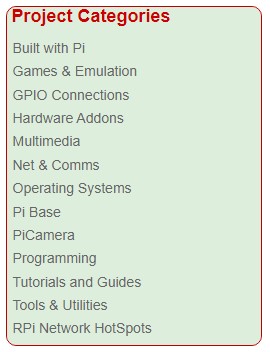
>$ import board >$ print(dir(board)) this gives the following list.... 'A0', 'A1', 'A2', 'A3', 'A4', 'A5', 'A6', 'A7', 'A8', 'BUTTON_1', 'BUTTON_2', 'BUTTON_3', 'BUZZER', 'CS', 'D0', 'D1', 'D10', 'D13', 'D2', 'D3', 'D4', 'D5', 'D6', 'D7', 'D8', 'D9', 'DAC0', 'DAC1', 'DISPLAY', 'GYROSCOPE_INT', 'GYROSCOPE_SCL', 'GYROSCOPE_SDA', 'I2C', 'I2S_BCLK', 'I2S_LRCLK', 'I2S_SDIN', 'I2S_SDOUT', 'IR', 'LED', 'LIGHT', 'MIC', 'MISO', 'MOSI', 'RTL_CLK', 'RTL_CS', 'RTL_DIR', 'RTL_MISO', 'RTL_MOSI', 'RTL_PWR', 'RTL_READY', 'RTL_RXD', 'RTL_TXD', 'RX', 'SCK', 'SCL', 'SDA', 'SD_CS', 'SD_DET', 'SD_MISO', 'SD_MOSI', 'SD_SCK', 'SPI', 'SWITCH_DOWN', 'SWITCH_LEFT', 'SWITCH_PRESS', 'SWITCH_RIGHT', 'SWITCH_UP', 'TFT_BACKLIGHT', 'TFT_CS', 'TFT_DC', 'TFT_MISO', 'TFT_MOSI', 'TFT_RESET', 'TFT_SCK', 'TX', 'UART', 'board_id' These can be used to access the various features of the Wio Terminal.
 by DroneBot Workshop c 2021 B Feb 13
by DroneBot Workshop c 2021 B Feb 13  by (silent) Cytron Technologies on Oct 5 2023
by (silent) Cytron Technologies on Oct 5 2023  requires_v01_py.txt
requires_v01_py.txt by D@CC on 2023JOct26
by D@CC on 2023JOct26 list of Software_For_Raspberry_2024BFeb07 (text)
list of Software_For_Raspberry_2024BFeb07 (text) by D@CC on 2024BFeb07
by D@CC on 2024BFeb07 Test_readCD2works.py (as text)
Test_readCD2works.py (as text) by D@CC on 2024BFeb09
by D@CC on 2024BFeb09 MLS
MLS by D@CC on 2024BFeb09
by D@CC on 2024BFeb09 Family Search WebSite
Family Search WebSite by D@CC on 2024BFeb10
by D@CC on 2024BFeb10 Victor (Vic) Charles Cole (1918-2010) [FSID: L69G-PMF] at the Family Search WebSite
Victor (Vic) Charles Cole (1918-2010) [FSID: L69G-PMF] at the Family Search WebSite by D@CC on 2024BFeb10
by D@CC on 2024BFeb10 Using RPi OS for UART Serial Comm.
Using RPi OS for UART Serial Comm. by Raspberry Tips c 2024BFeb10
by Raspberry Tips c 2024BFeb10 RPi5 UART connector type and voltage
RPi5 UART connector type and voltage by jgrzelak c 2023xOct04
by jgrzelak c 2023xOct04 Raspberry Pi 3-pin Debug Connector Specification (RP-003130-SP-3
Raspberry Pi 3-pin Debug Connector Specification (RP-003130-SP-3 by Raspberry Pi Trading LTD c 2023xOct04
by Raspberry Pi Trading LTD c 2023xOct04 Basic UART loopback communication issues
Basic UART loopback communication issues by ennud c 2017CMar25
by ennud c 2017CMar25 What Are ChatGPT and Its Friends?
What Are ChatGPT and Its Friends? by O'REILLY c 2023
by O'REILLY c 2023 all_pkg.py (as text)
all_pkg.py (as text) by D@CC on 2024BFeb17
by D@CC on 2024BFeb17 My Raspberry Pi 5 is a delight
My Raspberry Pi 5 is a delight by Jacob Fox on 2024BFeb07
by Jacob Fox on 2024BFeb07 RPi 5B: A huge upgrade
RPi 5B: A huge upgrade by PCWorld on 2024BFeb07
by PCWorld on 2024BFeb07 3D-printable cases for the RPi 5B
3D-printable cases for the RPi 5B by All3DP on 2024AJan03
by All3DP on 2024AJan03 RPi 5B: A huge upgrade
RPi 5B: A huge upgrade by Jonathan Bray on 2024AJan26
by Jonathan Bray on 2024AJan26 Using RPi Camera Module 3 with Python Code
Using RPi Camera Module 3 with Python Code by Les Pounder on 2023AJan14
by Les Pounder on 2023AJan14 replSub_v00.py module from Flb03S032G_ix (as text)
replSub_v00.py module from Flb03S032G_ix (as text) by D@CC on 2024BFeb21
by D@CC on 2024BFeb21 IX_Python_Functions.txt (from Article 174)
IX_Python_Functions.txt (from Article 174) by D@CC on 2022 C Mar 20
by D@CC on 2022 C Mar 20 JSON RDASC Vector File Example
JSON RDASC Vector File Example by D@CC on 2024 B Feb 28
by D@CC on 2024 B Feb 28 Circuit Python Release 8.21
Circuit Python Release 8.21 by CPython Contributors on 2024 C Mar 02
by CPython Contributors on 2024 C Mar 02 ...WioTerminal CircuitPython
...WioTerminal CircuitPython by SeeedStudios before 2024 C Mar 02
by SeeedStudios before 2024 C Mar 02 Display RPi info on a Wio Terminal Display
Display RPi info on a Wio Terminal Display  by SeeedStudio c2020
by SeeedStudio c2020 CircuitPython Essentials
CircuitPython Essentials  by Kattni Rembor on 2022BFeb14
by Kattni Rembor on 2022BFeb14 Build a digital-to-analogue converter
Build a digital-to-analogue converter  by Ben Everard on 2022GJul01
by Ben Everard on 2022GJul01 PicoMite (MMBasic) with PIO
PicoMite (MMBasic) with PIO  by Mick Ames c 2021
by Mick Ames c 2021 dir_pico_75S_2022BFeb25.txt (as text)
dir_pico_75S_2022BFeb25.txt (as text) by D@CC on 2024CMar04
by D@CC on 2024CMar04 List of CodeToAdd.txt (from Source 27)
List of CodeToAdd.txt (from Source 27) by D@CC on 2024CMar05
by D@CC on 2024CMar05