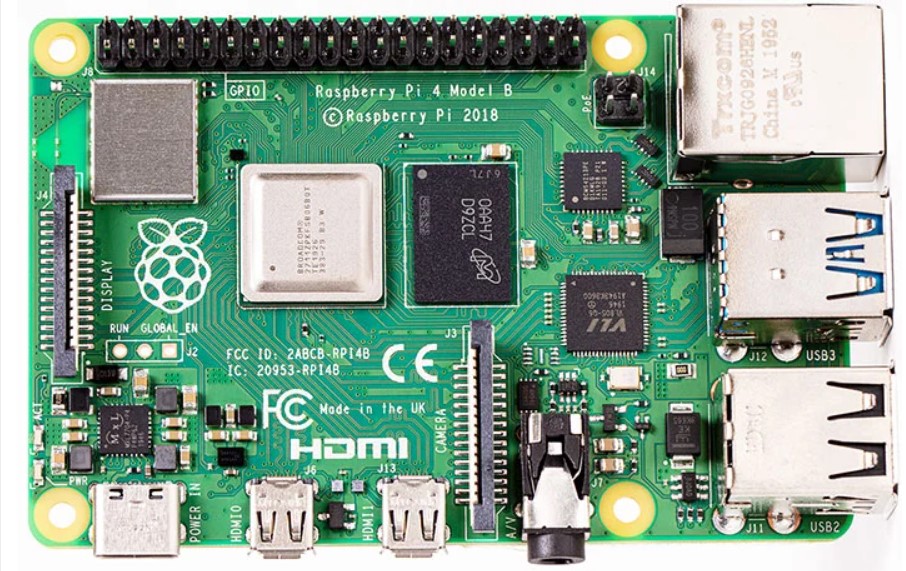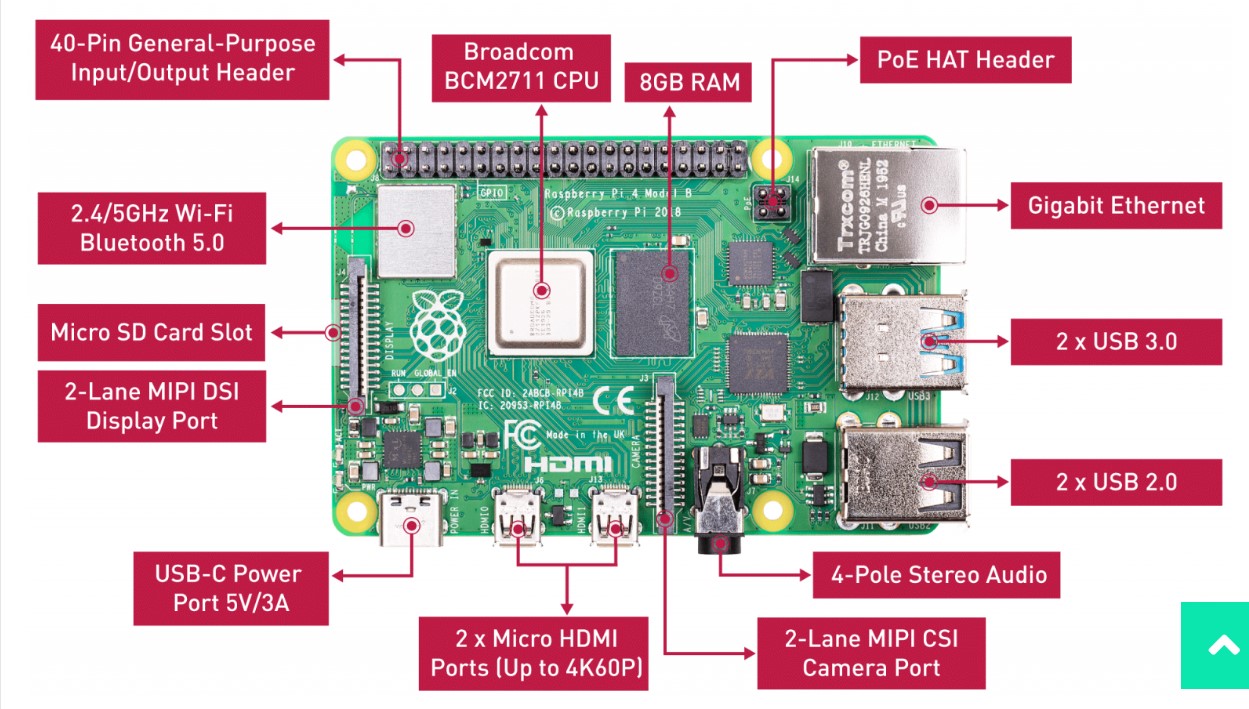Pi: The Raspberry Pi 4B 8GB Computer (140.html)
Keywords:Raspberry, RPi, Pi, 4B, GPIO, "64 bit OS", 8GB, Fixes
(To enlarge .....Click it)
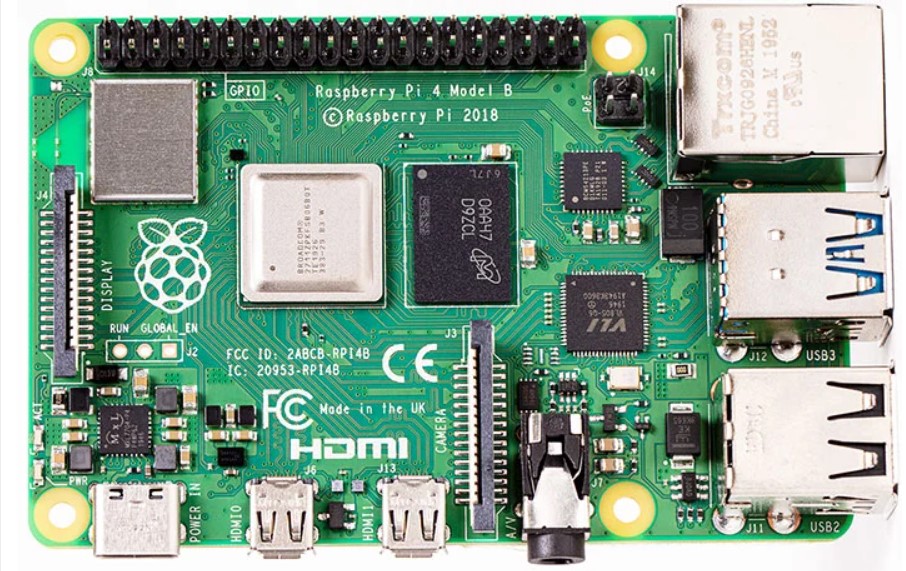
RPi_4B_8GB_HH.jpg
The 8GB version of the Raspberry Pi Model 4B (the RPi 4B shown above) was announced today (2020 E May 28) at a price of US$75. (see Source 01). A YouTube video describing it can be seen in Source 02. The 8GB version of the Raspberry Pi contains some
improvements as well:
- The Power connector wiring problems on the Model 4B were corrected.
- A beta version of the 64 bit version of the Raspberry Pi OS was also announced.
- The over-heating problem of the RPi 4B has been resolved by a previous release of new firmware for the RPi 4B.
- It should also be noted that the price of the RPi 4B 2GB was reduced to US$35 on 2020 B Feb 29.
- A new US$50 Raspberry Pi camera has been announced with interchangeable lenses (See Source 08).
The announcement makes the 8GM Model 4 Pi available, meaning that it is shipping (from most suppliers). Mention was made
of the power connector wiring problem being resolved on the 4GB and 2GB versions. But they said that it cannot be
easily seen on the board. Note that the 8GB board design can be recognized by 3 ICs that have been repositioned on
the 8GB board. These 3 black ICs lie between the power connector and the FCC letters that appears near the "HDMI" characters.
These 3 black ICs are in the shape of a triangle pointing towards the nearest edge of the 8GB board. There was no mention of
any changes having been made to the GPIO pins. The price of the 4GB version of the RPi 4B is US$55. The author of this article has written other articles about the Raspberry Pi. The reader's attention is directed to Pi: Electronics for the Raspberry Pi Computer (See Source 06 below.) It describes some changes to the GPIO pins that accompany the RPi Model 4B. Notable is the increase in the number of I2C bus lines that can be handled by the Model 4B.
Tom of TOM'S HARDWARE recently said that it is difficult for any current users to make use of more than 4GB of memory. He probably means "unless the 64 bit OS is used". He said:
"Once we have the 64-bit kernel [in] userland there's going to be a performance advantage. The RAM will turn directly into a
performance advantage by improving filesystem performance." Raspberry Pi CEO Eben Upton said (about the 8GB memory on the
Rpi 4B:) "Once you've been running your machine for a day every conceivable page that you might want off the drive is
going to be in RAM."
The performance of the 8B model 4B was almost exactly the same as the 4GB version, until many tasks were being concurrently run. Regarding performance improvements due to the 8GB of memory, Tom said:
When we ran IOzone, a synthetic test that measures reads and writes, with 4GB of data, the 8GB capacity crushed the 4GB model on
read speeds, performing both random and sequential reads that were more than 20 times faster due to the larger Pi`s ability to
cache all the data.
Remember, the 8GB version of the Pi Model 4B is only US$20 more expensive than the 4GB version. One uncorrected bug in the model 4B still needs to be addressed: Biffe46 says "Only hickup that I have, is that [the] USB boot on Pi4 still isn't working." [Ed Note: On 2020E May 26, a beta release of a fix was announced by Liam Tung of Tom's Hardware.] The RPi 4B 8GB Technical Specifications can be seen at the official Raspberry Pi website (Source 05). An annotated photo of the RPi Model 4B 8GB appears below; thanks to seeedstudio.com (Source 03 below ):
(To enlarge .....Click it)
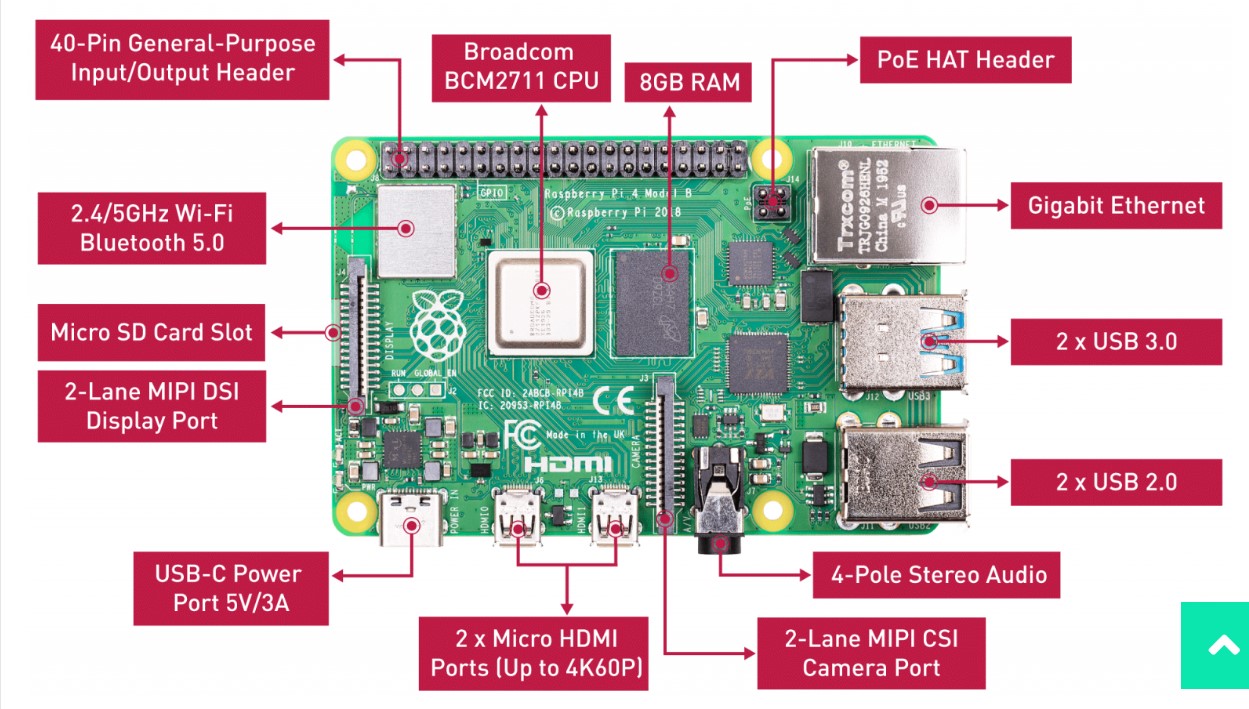
Rpi_4B_8GB_Features.jpg
Wish List / Deficiencies List for the RPi Model 4B
AbRASiON at hardware.slashdot.org wrote (on Thursday May 28, 2020 @08:18PM) :
I picked one up because I can't damn well help myself.
The good? Well it's faster, with more memory, has a modern power plug (USB-C) and they fixed some shortcomings with USB and
network, if I recall.
The bad?
Well the drivers for the GPU - I don't know much about linux [but] what I've read, it's STILL not fully working using a modern
driver, I don't know the term but the GPU driver isn't supported in the kernel yet, something like that. So if you use it for
say, Kodi (LibreElec) it's /marginally/ faster than a Pi3. Despite the benchmarks of the raw processor being astoundingly
better than Pi3, if you upgrade to the 4 hoping to get the UI slick and smooth in Kodi? Not going to happen for a while yet
(apparently, it will... the unit is nearly a year old already)
The USB-C power issue - it's finally fixed, mind you, good luck identifying which model you've purchased in stock - only sure
fire way to avoid it, buy an 8GB. It's not too bad an issue, since my cable worked (I have the 'bad' model)
The processor doesn't support any cryptography acceleration. This is pretty big for people wanting to get fancy with the Pi
with things like OpenSense and PfSense - the unit will be significantly worse at these functions, despite the fact (apparently?)
crypto modules in hardware are fairly common nowadays and when the unit was designed. Don't quote me but I even read the
processor in the Pi comes in a Crypto capable edition they didn't opt for - for cents more (something, along those lines)
The unit doesn't do HDMI 2.1 (that's fair, I guess)
The unit doesn't do AV1 (that's also entirely fair)
If you're wanting an EXCELLENT 1080p HTPC machine, the Pi 3B+ and Pi4 are great at this. No question, LibreElec is a masterpiece
of reliable code. It's frustrating the UI is about 20->35 fps instead of 60 on the Pi4 but honestly once the video is playing,
even the Pi3B regular is great.
Furthermore, the Pi4 should never ever have launched with 1GB. I get they wanna keep costs down but please guys, move forward,
2GB should've been the minimum from the Get-Go (I believe the 1GB is now retired for the 2GB)
I estimate, the Pi5 will not come out for a solid 3+ years. My hope is the Pi 5 has AV1 decoder, HDMI2.1, 2 or 4GB minimum and
Crypto hardware. In about 3 years, that may be feasable in the $35 to $50 price range. We'll see. It would make an astoundingly
good machine. The Pi4 is starting to creep up in price. $75 US you can start to buy some semi-decent used real hardware for that
money.
******************************************************************************
drinkypoo also wrote:
The pi community has always been strong, so that's a benefit, and the power consumption is brilliant. I look forward to running
Linux on a RISC-V or something in the future, but for now the Pi is priced pretty reasonably if you don't need PCI or SATA.
The problem with the cheap used hardware of yesteryear is that it has either little RAM, little GPU, big power consumption, or
any combination of the three. The problem with the Pi has always been low memory. This fixes that problem. I've got PogoPlugs
running Debian to provide SATA ports. What I'm missing is a super low power PC, which can be ARM or amd64.
I'd prefer even more RAM, but honestly I was almost sold at 4 GB.
Full disclosure, I have an original (256MB) Pi and a Zero W.
Vulkan from Khronos comes to the Pi !
Eben Upton, Raspberry Pi Ltd. CEO, announced the development of an open-source Vulkan driver on the official Raspberry Pi blog this week. The new driver is in production by a team from an open-source consultancy known as Igalia. The new graphics driver isn't available yet, but the progress is easy to see.
Vulkan is a graphics and compute API developed by Khronos. According to the official website, it "provides high-efficiency, cross-platform access to modern GPUs." Vulkan is supported on many different devices including PCs, cell phones, consoles, and more. According to Wikipedia: Vulkan targets high-performance realtime 3D graphics applications.
The latest Vulkan release is known as Vulkan 1.2, officially going live on January 15th, 2020. This new release integrates 23 extensions into the core Vulkan API. You can read more about version 1.2 specifications in the official press release.
Vulkan on the Raspberry Pi
Raspberry Pi [computers] use a mobile multimedia processor known as VideoCore, owned by Broadcom. The VideoCore dev team has a small tradition of rendering an RGB triangle when developing new projects. The new Vulkan driver for the Pi is no exception!
The driver might not be available yet, but the Igalia team has made some serious progress. A screenshot posted by Eben Upton on January 31st shows the perfectly rendered RGB triangle created with VideoCore VI Vulkan.
The development process is still in the early stages. As exciting as it is to see progress, it may be a while before you can download Vulkan for your Raspberry Pi. Eben Upton said in his blog post, "Igalia has only been working on this new driver for a few weeks, and we still have a very long development roadmap ahead of us before we can put an actual driver in the hands of our users."
For more information, see Source 13.
Changes to the Raspberry Pi OS (e.g. Audio Devices)
As of May 2020, the Raspberry Pi OS will treat HDMI audio and the phone Jack as separate devices. Also a software magnifier is now available to users to magnify portions of the screen. A new Bookshelf offers a long list of Raspberry Pi applications for software developpers. Bookshelf shows the entire current catalogue of free magazines. This brings many "Raspberry Pi PRESS" publications (Source 16) to the Raspberry Pi Desktop, where they can be downloaded for free. A new Raspberry Pi 4 update beta shows that the Raspberry Pi Foundation is almost ready to deliver a fix for Raspberry Pi 4's lack of support for USB mass storage boot. Other changes to the Raspberry Pi OS can be seen in Source 07.
Some people have asked how they can switch the audio output from the command line without using the desktop. To do this, you will need to create a file called .asoundrc in your home directory; ALSA looks for this file to determine which audio device it should use by default. If the file does not exist, ALSA uses "card 0" - which is HDMI - as the output device. If you want to set the headphone jack as the default output, create the .asoundrc file with the following contents:
defaults.pcm.card 1
defaults.ctl.card 1
This tells ALSA that "card 1" - the headphone jack - is the default device. To switch back to the HDMI output, either change the "1"s in the file to "0"s, or just delete the file.
Attaching a Sata drive to USB3 on the Raspberry Pi 4B
The 8GB version of the Raspberry Pi will usually require a hard drive because an SD memory card will quickly run out of space. And the total number of read/writes to any SD card is limited. To connect the Raspberry Pi to a Sata hard drive, an adapter cable (such as that shown below) is required. Some Sata drives need 12 volts in addition to the 5 volts. Hopefully the Sata drive will not require much current (at 5 Volts) from the Raspberry Pi. This adapter can be found at Amazon from UGREEN company (search for "UGREEN usb3 sata adapter"). To work with the Raspberry Pi 4B, it may require the Rybozen USB3 Splitter shown below.
(To enlarge .....Click it)
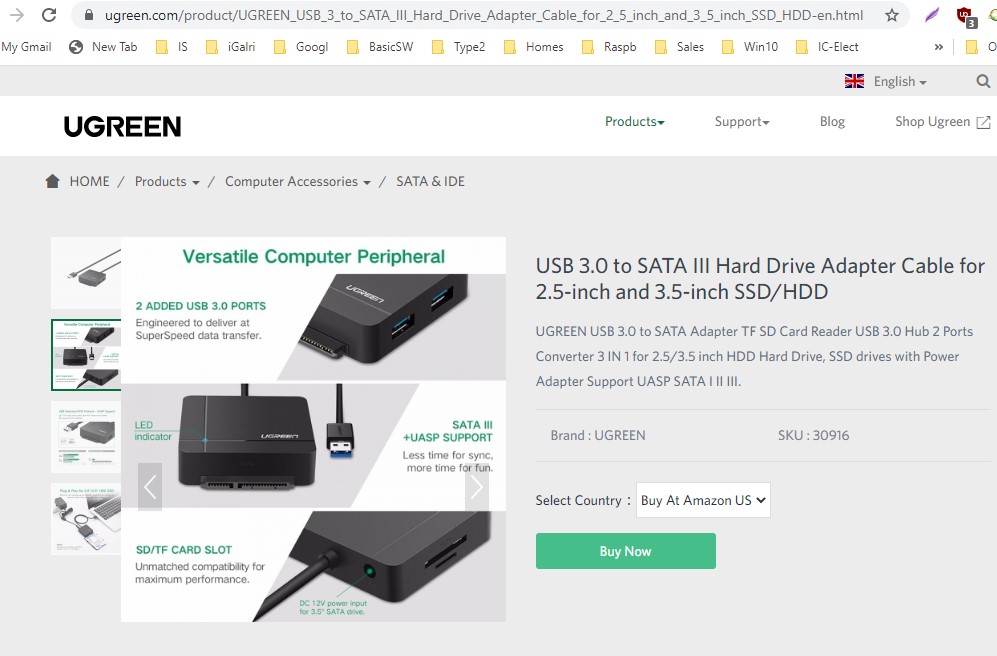
UGREEN_Sata_Adapter.jpg
Rybozen 7 Port USB3 Splitter with 5V/4A
This converts 1 USB3 to 7 USB3 ports at a price of $29.99 from Amazon.
(To enlarge .....Click it)

Rybozen_7Port.jpg
Add voice controls to your Raspberry Pi using Jasper
See Source 14 below for a project that will do this.
Six In-Demand Programminig Languages
Nick Heath of Tech Republic, has written an article describing 6 modern in-demand programming languages. Links to that PDF article can be found in Sources 09 and 10. The 6 programming languages are:
JAVASCRIPT
JAVA
PYTHON
PHP
C#
C++
Of these six, I currently use PYTHON and PHP. I also use HTML and MySQL in conjunction with PHP. Also, see Source 11 which is a web site dedicated to learning Python. Its introduction states: Fortunately an experienced programmer in any programming language (whatever it may be) can pick up Python very quickly. It's also easy for beginners to use and learn, so jump in! Thousands of subroutines and functions have been written for Python. Many were developed for use in Python-2 and have been carried over to Python-3. The Python Standard Library (see Source 12) is one example. A serious Python programmer will make use of these routines. Much of this documentation is downloadable in pdf format.
The Python Beginner's guide says: "The Python Standard Library (Source 12) , an electronically published book by Fredrik Lundh, examines most of the modules in Python's standard library, describing what the module does and giving a short example of its use. Note that this book is now relatively old and so misses a lot of the developments of the last two decades."
Pushing the 64 bit Raspberry Pi OS to its breaking point
It broke when more than 13 tabs were open. It was not due to lack of memory. It was probably the CPU that was maxed out. This produced excessive heat and the system shut itself down due to temperature limits being exceeded.
Original Pi Foundation Board
In the photo below, Eben Upton is the tallest person standing. For more information about the development of the Raspberry Pi, see Source 04 below:
(To enlarge .....Click it)

BoardMembers.jpg
Web Sources
Web Source S140:01: 8GB Raspberry Pi 4B US$75  Raspberry Pi Blog by Eben Upton Date: 2020E May 28
Raspberry Pi Blog by Eben Upton Date: 2020E May 28
Web Source S140:02: YouTube: 8GB Raspberry Pi 4B US$75  by PENANG Date: 2020E May 28
by PENANG Date: 2020E May 28
Web Source S140:03: 20 Projects using the Raspberry Pi  by seeedstudio.com Date: 2020I Sep
by seeedstudio.com Date: 2020I Sep
Web Source S140:04: [The Story of:] Inside the Raspberry Pi:  by Nick Heath of TechRepublic Date: 2018L Dec
by Nick Heath of TechRepublic Date: 2018L Dec
Web Source S140:05: Raspberry Pi 4 tech Specs  by Raspberrypi.org Date: 2020E May 28
by Raspberrypi.org Date: 2020E May 28
Web Source S140:06: Pi: Electronics for the Raspberry Pi Computer  by the WebMaster Date: 2020E May 28
by the WebMaster Date: 2020E May 28
Web Source S140:07: Latest Features for the Raspberry Pi OS  by Liam Tung, Date: 2020F Jun 01
by Liam Tung, Date: 2020F Jun 01
Web Source S140:08: New $50 high-quality Pi camera  by Liam Tung, Date: 2020D Apr 30
by Liam Tung, Date: 2020D Apr 30
Web Source S140:09: Six In-Demand Programming Languages  (local copy of the PDF) by Nick Heath of TechRepublic, Date: 2020D Apr 30
(local copy of the PDF) by Nick Heath of TechRepublic, Date: 2020D Apr 30
Web Source S140:10: Six In-Demand Programming Languages  by Nick Heath of TechRepublic, Date: 2020D Apr 30
by Nick Heath of TechRepublic, Date: 2020D Apr 30
Web Source S140:11: Official Tutorial for learning Python.  from the Python Software Foundation, Date: 2020F Jun 01
from the Python Software Foundation, Date: 2020F Jun 01
Web Source S140:12: (the eff-bot guide to) The Standard Python Library (for Python-2)  Based on the 2001 O'Reilly edition, Date: 2001
Based on the 2001 O'Reilly edition, Date: 2001
Web Source S140:13: Vulkan from Khronos comes to the Pi!  by Ash, Date: 2020C Mar 06
by Ash, Date: 2020C Mar 06
Web Source S140:14: Add voice controls to your Raspberry Pi using Jasper  by Zach, Date: 2020C Mar 07
by Zach, Date: 2020C Mar 07
Web Source S140:15: YouTube video of the RPi 4B 8GB with the 64bit Raspberry Pi OS  by leepspvideo, Date: 2020E May 31
by leepspvideo, Date: 2020E May 31
Web Source S140:16: Raspberry Pi PRESS Store  by Raspberry Pi Foundation Date: 2020E May 31
by Raspberry Pi Foundation Date: 2020E May 31
Web Source S140:17: Raspberry Pi 4B Schematic  by Raspberry Pi Foundation Date: 2018
by Raspberry Pi Foundation Date: 2018
Web Source S140:18: Raspberry Pi 4B 8G  by Arcane Science Lab: Buy it ! Date: 2020F Jun 02
by Arcane Science Lab: Buy it ! Date: 2020F Jun 02
Web Source S140:19: INA219 I2C USB/USB Sensor  INA219 I2C USB/USB I & V Sensor Date: 2020F Jun 09
INA219 I2C USB/USB I & V Sensor Date: 2020F Jun 09
Full Disclosure: I have a Pi Zero, Pi Zero W, Pi Zero 2W, Pi 2B, Pi 3, Pi400 and a Pi 4B 2GB.
Updated 2021 D Apr 16
Created 2020 E May 28
(c) ICH180R2 Corp
/140.html
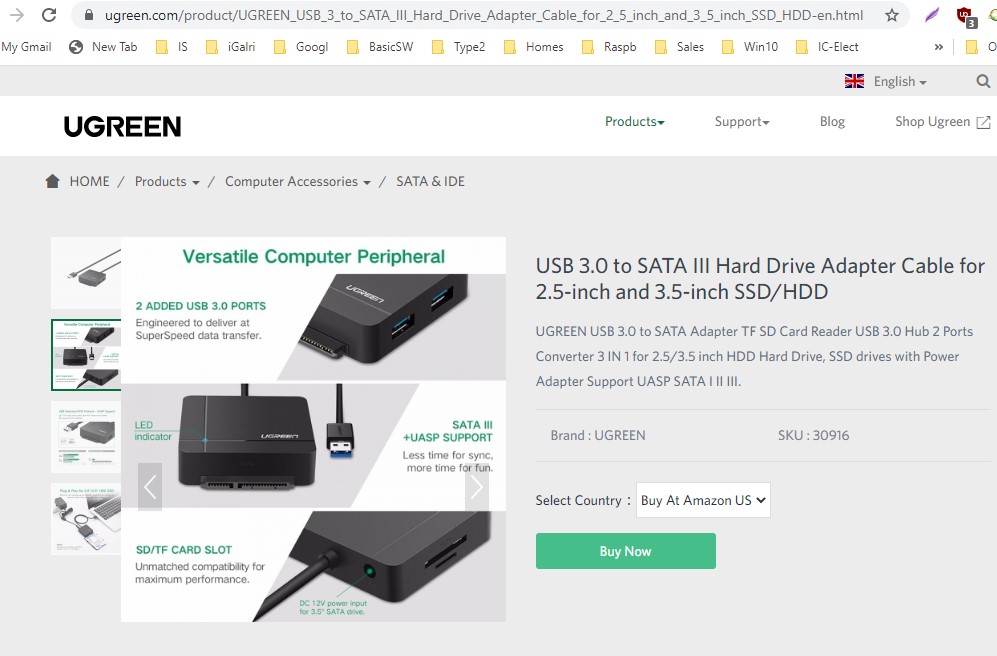


 Raspberry Pi Blog by Eben Upton Date: 2020E May 28
Raspberry Pi Blog by Eben Upton Date: 2020E May 28 by PENANG Date: 2020E May 28
by PENANG Date: 2020E May 28 by seeedstudio.com Date: 2020I Sep
by seeedstudio.com Date: 2020I Sep by Nick Heath of TechRepublic Date: 2018L Dec
by Nick Heath of TechRepublic Date: 2018L Dec by Raspberrypi.org Date: 2020E May 28
by Raspberrypi.org Date: 2020E May 28 by the WebMaster Date: 2020E May 28
by the WebMaster Date: 2020E May 28 by Liam Tung, Date: 2020F Jun 01
by Liam Tung, Date: 2020F Jun 01  by Liam Tung, Date: 2020D Apr 30
by Liam Tung, Date: 2020D Apr 30  (local copy of the PDF) by Nick Heath of TechRepublic, Date: 2020D Apr 30
(local copy of the PDF) by Nick Heath of TechRepublic, Date: 2020D Apr 30  by Nick Heath of TechRepublic, Date: 2020D Apr 30
by Nick Heath of TechRepublic, Date: 2020D Apr 30  from the Python Software Foundation, Date: 2020F Jun 01
from the Python Software Foundation, Date: 2020F Jun 01  Based on the 2001 O'Reilly edition, Date: 2001
Based on the 2001 O'Reilly edition, Date: 2001  by Ash, Date: 2020C Mar 06
by Ash, Date: 2020C Mar 06  by Zach, Date: 2020C Mar 07
by Zach, Date: 2020C Mar 07  by leepspvideo, Date: 2020E May 31
by leepspvideo, Date: 2020E May 31  by Raspberry Pi Foundation Date: 2020E May 31
by Raspberry Pi Foundation Date: 2020E May 31  by Raspberry Pi Foundation Date: 2018
by Raspberry Pi Foundation Date: 2018  by Arcane Science Lab: Buy it ! Date: 2020F Jun 02
by Arcane Science Lab: Buy it ! Date: 2020F Jun 02  INA219 I2C USB/USB I & V Sensor Date: 2020F Jun 09
INA219 I2C USB/USB I & V Sensor Date: 2020F Jun 09