221 Pi: RPi News - 2024 (221.html)
Keywords
"Raspberry Pi Pico 2" "Pico 2" Cybenetics "PC Power Supply Certification"
"DuckDuckGo version 0.87.5" gpiod "GPIO driver" "Amateur Radio" Ham
KiWiSDR SDR "International Beacon Project" IBP HackRF Cytron IRIV-IOC
TIA485 EIA485 RS485 RS232 RP2350 RP2040 PiR2 PiR2Z PiR2Z_F PiR2Z_H CDS photo-cell
Pico TMP102 "Too Hot" "temperature sensor" PMD-RPI-INTZ "PMD RPI INTZ"
"PMD RPi INTZ" "RP2350 Security Playground" "Robo Pico" "Analog Devices"
"Seeed Studio" "Digilent Inc." Pmod I2C I²C QuikEval DC1613A
SC0329 "SENSE HAT" "Astro Pi" "Pmod™ HAT Adapter" 1448419 410-366
I²C I²S GPIO SPI UART H-BRIDGE I2C and I2S robot
Qwiix "STEMMA QT" Grove "automotive industry" "Motion 2350 Pro"
"UPS HAT (E)" Waveshare SupTronix "21700 Lithium batteries"
"Silicon Power 32GB 3D NAND microSD" "Pi 5B" "Pi 5B 2GB" "Raspberry Pi 5B"
"RPi 5B" "MPR121 touch sensor" "Adafruit's MPR121 library" "Edu Pico"
Predictit "Tom Miller" "2024 prediction" "Electoral College" "Trump Gaffe"
Adafruit 3203 Raspi-Config "Google Drive" Rclone "Joy Bonnet"
"Pi Zero" Digikey "Adafruit 3464" RetroPie/EmulationStation NES MAME N64
"software games" SDR PiccoloSDR Doxy-Myr Cancer "Cancer Treatment"
"GeeekPi Passive Heatsink Case" GeeekPi Amazon "CrowView Note" NAS
"Network-Attached Storage" Wayland Wayfire Labwc "Raspberry Pi OS"
/KeywordsEnd
(To enlarge .....Click it)
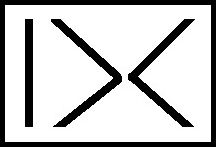
IX or (IX by DC) or "|><"
This article is by David Cole who created the IX family of software.
Introduction
This article, begun in 2024 H Aug 08, contains news clips pertaining to the Raspberry family of electronics. In this article, I²C is
written as I2C and I²S is written as I2S.
Raspberry Pi Pico 2
(To enlarge .....Click it)
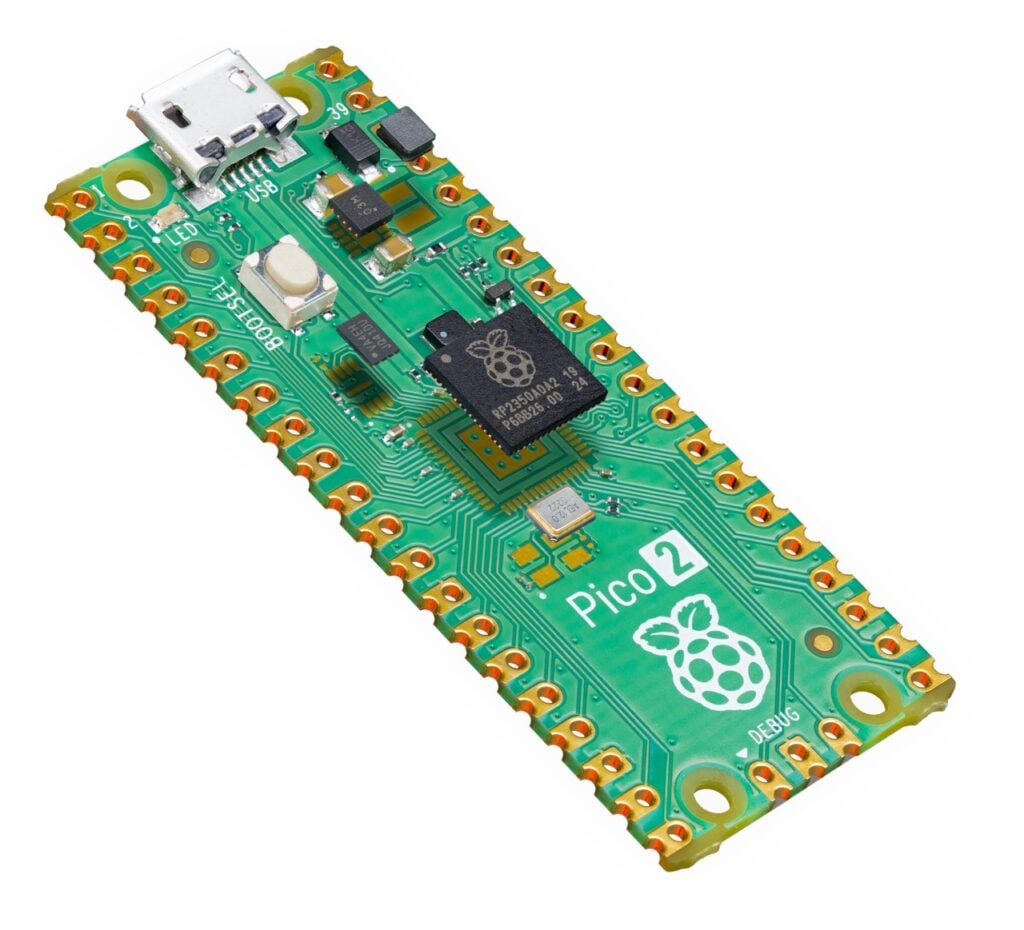
Pico 2
Today, 2024 H Aug 08, Eben Upton announced the new Pico 2 board. It is built on the RP2350 (the Pico 1 is based on the RP2040). Compared to the Pico 1, the Pico 2 has a higher core clock speed, twice the memory, more powerful Arm cores, new security features, and upgraded interfacing capabilities. It is hardware and software upward compatible with earlier members of the Pico series. The Pico 2 is on sale now and is priced at US$5.00 as was the Pico 1. For more info, see Source 01. Source 18 is an article about the RP2350 at Wikipedia. Source 18 says that the RP2350 IC costs as little as US$0.80 in bulk. At the recent COM DEX, Raspberry handed out samples of the "RP2350 Security Playground" board with a challenge to decode an internal secure message. The challenge has a US$10,000 reward. At COM DEX, Raspberry and its partners announced 34 new products based on the RP2350. These new products are all described in Source 19.
Source 41 by Jeff Geerling also describes the RP2350. It is an independant review because Jeff does not work for Raspberry. Jeff also mentions that, in addition to many other applications, the RP2350 has been used in a Software Defined Radio (SDR) project. Video V221:07 describes this SDR project, called PiccoloSDR, as first built using a RP2040.
Source 20 is the Cytron Robo Pico board which is designed to control simple robots. This board is compatible with the three Raspberry boards: Pico, Pico W and the Pico 2. The Robo Pico board with the Pico 2 (and cables) costs only US$22.48 plus shipping. See Source 19 and Source 25 for more projects based on the Pico 2 and/or the Raspberry 2350 microprocessor.
Source 02 shows how to do audio noise suppression on the RPi Pico 2.
Cybenetics Certification
Look for the Cybenetics Logo (see below) for a good PC Power Supply. More info is in Source 03.
(To enlarge .....Click it)

Cybenetics Logo
Cytron IRIV IO Controller
(To enlarge .....Click it)
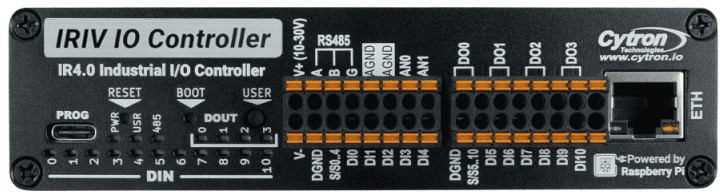
Cytron IRIV IO Controller
(To enlarge .....Click it)
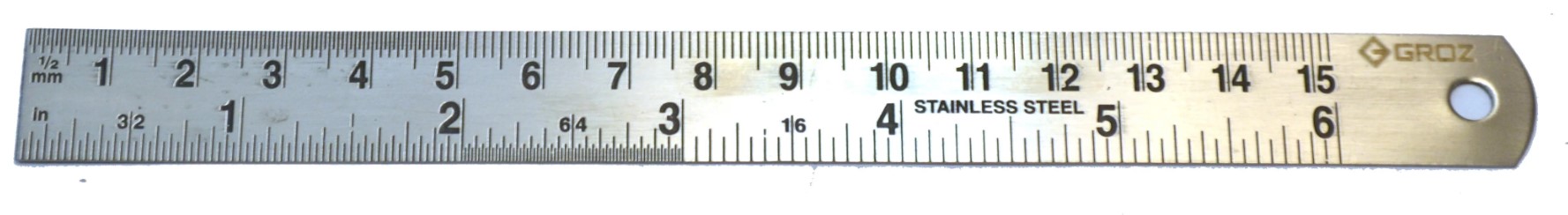
Metric Ruler
Cytron has recently announced their IR4.0 IO Controller, IRIV-IOC, (Source 07 below) based on the Raspberry Pico RP2350 MCU at a cost of US$51.92. It is a hub providing Digital Input and Output, Analog Input and access to a TIA485 (formerly EIA485 and RS485) buss (see Wikipedia Source 06). The analog input is switchable to read voltages or currents. The three-state logic RS485 is the modern equivalent of the ancient RS232 communications protocol. The RS485 driver has a switchable termination resistor and can use repeaters. The RS485 would need a converter to connect it to a RS232 line, which is an unlikely situation. The RS485 is a long distance multipoint communication line currently (in 2024) used in many factories, airplanes and theatres. The Cytron IRIV-IOC is small and measures (LWH) 14cm x 6cm x 3.6cm. It can communicate using an RJ45 Ethernet connector. But can the IRIV-IOC be powered by the RJ45 connector? The Raspberry RP2350 is a compatible upgrade of the RP2040. The IR4.0 makes all of the signal lines of the RP2350 available via easy-to-access connectors and has many status LEDs. As can be seen above, it encloses the fragile electrical pins of the RP2350 in a secure metal case with no fan. Each signal line is protected by an isolator which is perhaps a main feature of this device. It has a USB-C connector that is used for programming and configuration. It also includes a Real Time Clock (and RTC battery connector), a passive buzzer and a switchable RS485 termination resistor. However, these features don't seem to deserve such a high price! Perhaps the inclusion of a good power supply might warrant this price. A block diagram of the IRIV-IOC is shown below.
(To enlarge .....Click it)
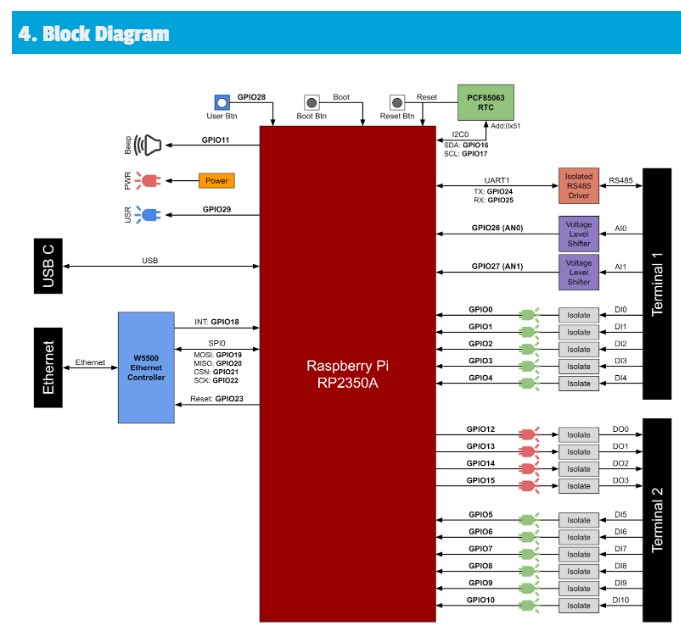
Cytron IRIV IO Controller Block Diagram
Cytron Motion 2350 Pro
(To enlarge .....Click it)
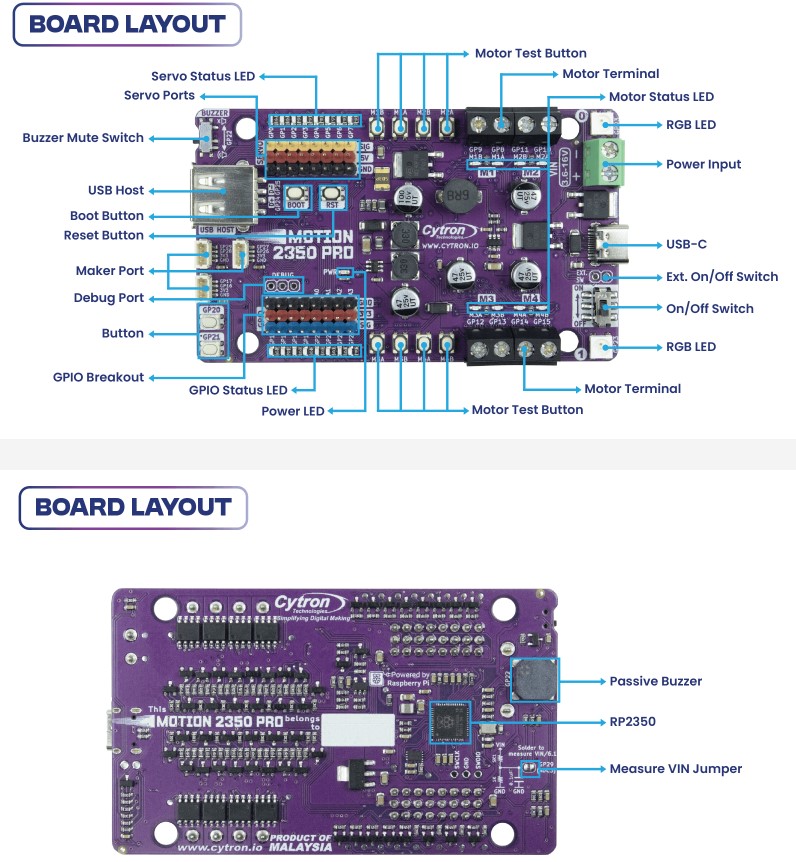
Cytron Motion 2350 Pro Front (top) and Back (bottom)
The Raspberry Pico 2 (2350) functions correctly when plugged into the Cytron Robo Board (replacing the Pico). But Cytron has created a new board called the "Motion 2350 Pro" that uses a permanent Raspberry 2350 as its microprocessor. See Source 25 for more information about the Cytron "Motion 2350 Pro" board which is selling for US$24.90 . See Source 25 for the impressive list of devices on the Cytron "Motion 2350 Pro" board. Its 3 Maker ports are compatible with Qwiic and Stemma QT cables. This board can be manually controlled via the USB-A connector by a wired or wireless joystick (not included). There is no WiFi and no microSD connector on the board. But the board includes 520KB of internal RAM and 2MByte of Flash memory. Software supported via the USB-C connector is CircuitPython, MicroPython and C/C++. Arduino software is promised to soon be available. See the video in Source 25 showing 3 robot projects based on the "Motion 2350 Pro". Both the Cytron Robo Board and the Cytron Motion 2350 Pro can be used to control such small robotic devices.
Source 32 by Les Pounder at Tom's Hardware is a review of the Cytron Motion 2350 Pro: The RP2350 Robot Platform. Essentially, the Cytron Motion 2350 Pro is a giant Raspberry Pi Pico 2 with onboard motor controllers and fancy features. The board comes pre-flashed with CircuitPython and a quick demo script.
Not a CircuitPython fan? Ok, that's fair. Being an RP2350, you can also run MicroPython, and the Arduino IDE. It's still early days (2024ISep) for the RP2350, so expect a little turbulence while everything settles down. More languages will be supported in the coming weeks. The community needs time to get hands on with the latest Raspberry Pi SoC.
About this great US$25.00 Cytron purple Maker Board (the Cytron Motion 2350 Pro), Pounder says:
The Maker Ports are where our interest lies. These ports are essentially smaller GPIO pins offering connections
to the I2C bus. Using an MPR121 touch sensor with 12 inputs, Adafruit's MPR121 library for CircuitPython, and
a few lines of code, I soon had a project that saw the board reacting to our touch. It took less than ten minutes!
and
You don't need to be a professional to enjoy Motion RP2350 Pro. Learners will feel right at home thanks to the
labeling and choice of components. This isn't strictly an educational board, Cytron's previous board, the Edu Pico
offered a plethora of sensors and add-ons. It also features a great instruction manual and quick hit suggestion
cards that show the code and wiring for the included sensors.
DuckDuckGo
On his Windows laptop, the author is now using DuckDuckGo browser version 0.87.5 atm which is the latest version as of 2024HAug10. Note also that the Raspberry Pi computers also use the DuckDuckGo web browser by default.
Raspberry Pi 5 M.2 HAT+
Source 10 from 9to5Linux is about the new official Raspberry Pi 5 M.2 HAT+. It just . . . . works and costs US$12.00 . The official M.2 HAT, called the M.2 HAT+, is promising up to 500 MB/s data transfer to and from NVMe drives attached to it, which can be in 2230 or 2242 form factors. The author of Source 10 says "After a long wait, my local supplier finally received the official M.2 HAT+ for Raspberry Pi 5 so I can't be happier to share my thoughts about it with you." The Raspberry Pi M.2 HAT+ supports devices with the M.2 M-key edge connector in the 2230 and 2242 form factors, supplying them with up to 3A. The board features a 16mm stacking header and threaded spacers to be fitted on a Raspberry Pi 5 board that uses the official Raspberry Pi Active Cooler.
(To enlarge .....Click it)
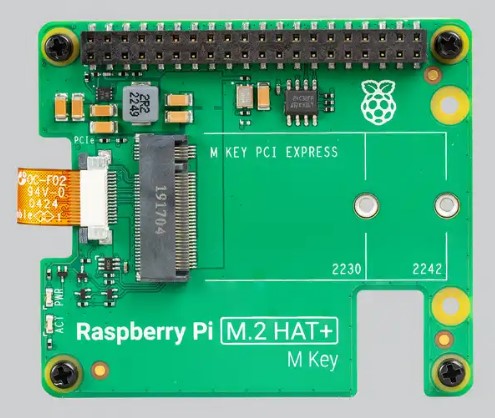
M.2HAT+ for the RPi 5 by Raspberry Pi
One slight drawback is that the cover for the official case no longer fits if the M.2 HAT+ is installed. Another issue is that all SSD form factors are not supported.
The CrowView Note "empty" laptop
(To enlarge .....Click it)

CrowView Note "empty" laptop
Web Source 12 (and Video Source V221:08 [click on >PLAY in 2nd image]) describe how a Raspberry Pi 4 or 5 can provide the internals for a 14" Elecrow laptop (US$120) that contains primarily a screen and keyboard. This is an intriguing product. Matthias Wandel, who created the article in Web Source 11, opens the "empty" laptop and shows that it has room for an SSD but without any connector. The CrowView Note laptop by Elecrow, costing US$119.00, weighing only 1200g, will work with the RPi 4B and 5B and 5 other very different computer configurations:
An RPi 4B or 5B (or even an RPi 3)
A PC that has no screen nor keyboard
An iPod 10 that has a USB-C connector
A modern smart cell phone
A Jetson nano computer
The CrowView Note also connects to PS4/5, Xbox, and Switch, whether handheld or console.
The Elecrow "empty" laptop (called a CrowView Note) comes with two small boards that connect it directly to the Raspberry Pi 4B or 5B. It also has a USB-C port to connect to an iPad or to a smart cell-phone. This USBC port can also be used to connect to an external wired mouse. It comes with a small power supply and has a 1920x1080 RGB (non-touch) screen. This Elecrow empty laptop also contains an internal rechargable 5000mAh battery, two internal speakers, 2 USB-A connectors and an audio jack. (This jack can probably replace the audio jack that was excluded from the RPi 5.) For US$5.00, two boards are provided that connect to a Raspberry Pi 4B or 5B. As seen in the video, the keyboard also has a touchpad that works like a mouse. An external wired mouse can be used. Web Source 12 is the Elecrow web site describing this future product and its alternate prices. Elecrow is promoting this future product using Kickstarter funding. The CrowView Note seems to be an ideal "empty" laptop (with a 180 degree hinge.) The CrowView Note may be a fantastic game-changer product.
A review of the CrowView Note by "Raspberry Tips" can be found in Source 13.
reComputer R1000 by Seeed Studio
(To enlarge .....Click it)
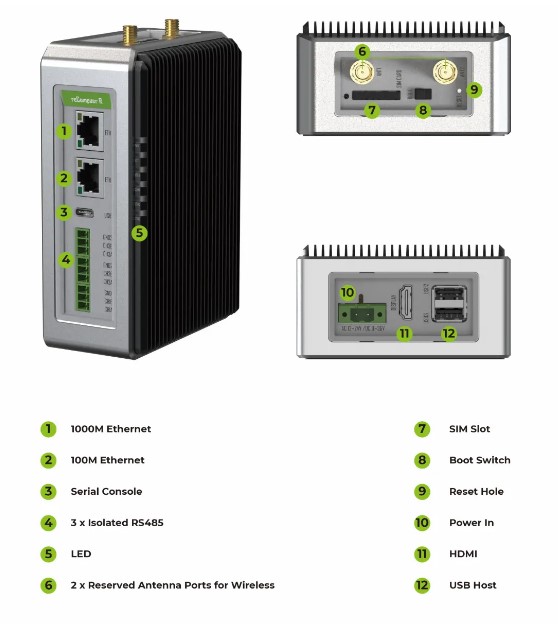
reComputer R1000
The reComputer R1000 by Seeed Studio (US$199.00) is based on the 4GB RAM, 16GB eMMC CM4 Module with built-in Wi-Fi and BLE.
The reComputer R1000 is a high-performance and cost-effective edge loT controller based on Raspberry Pi solution. It features dual Ethernet interfaces and three isolated RS485 interfaces, supporting Modbus UDP/TCP and BACnet protocols, which makes it a perfect fit for smart building and energy management, such as controlling HVAC systems and other subsystems like lighting, sensors, and access control. With powerful loT expansion capabilities, reComputer R1000 is integrated with various wireless transmission capabilities such as 4G, LoRa(R), Zigbee, Wi-Fi, and BLE through internal slot. It also boasts a M.2 NVMe SSD slot similar to the RPi 5B with the M.2+ Hat.
A 50 page User Manual (in pdf format) for the reComputer R1000 can be found in Source 15. Note that this product is based on the Raspberry CM4 Compute Module. As of 2024, we await a similar product based on a future Raspberry CM5 Compute Module.
Raspberry Pi 5B 2GB
See Source 16 by Seeed Studio for the recently released (as of 2024HAug19) Raspberry Pi 5B 2GB for US$50. It has exactly the same form factor as the RPi 5B 4GB and 8GB models. The price of the 8GB model is US$80. One review, in pcmag.com discovered that the Geekbench 6 CPU benchmark program would display "Killed" every time it tried to run the multi-threaded tests. This program and a few other benchmarks did not run correctly with only 2GB of memory. However it was possible to browse the Web with 3 tabs (or so) open using the RPi 5B 2GB. Readers are encouraged to spend the extra dollars needed to buy the 4GB or 8GB models.
Analog Devices RPi Adapter Board (HAT)
(To enlarge .....Click it)
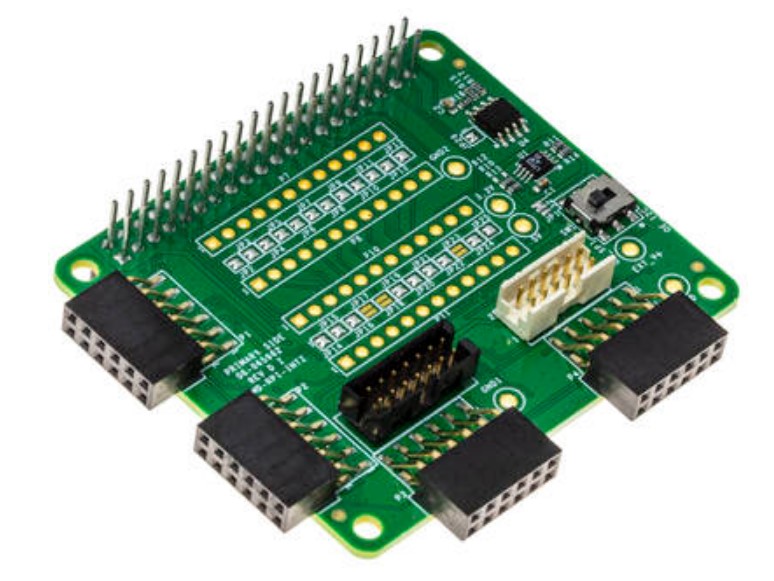
PMD-RPI-INTZ
Source 17 is the DataSheet for the RPi Adapter Board part number PMD-RPI-INTZ (shown above) which costs US$34.66 from Seeed Studio. It has pinouts for all 40 RPi GPIO pins, 2 SPI, 2 I2C, 2 QuikEval connectors (with a QuikEval switch) and a DC1613A Demo connector. A novel feature is an impressive set of jumpers to permit re-assignment of the GPIO pins. It is designed to interface to 4 Pmod boards (2 I2C and 2 SPI). There are 2 Pmod SPI connectors on the lower left edge and 2 Pmod I2C on the lower right edge in the image above. The original Pmod interface (designed by Digilent Inc. in 2011) used a 12 pin connector (Source 21), but the Pmod connector used on the PMD-RPI-INTZ (by Analog Devices) is a 14 pin connector. Pmods can use either SPI, I2C or UART protocol. With I2C protocol, it is possible to use a 4 pin connector. The PMD-RPI-INTZ board uses only 3.3V logic levels. Readers not familiar with the Pmod interface would probably be interested to know that the dual Pmod connectors (such as the 10, 12 or 14 pin connectors) permit the connection of two separate Pmod devices. A first Pmod device connects to the top row of pins and a second Pmod device to the bottom row of pins in the dual Pmod connector.
Pmod™ HAT Adapter (RS Stock Number 1448419)
Source 23 describes the Pmod™ HAT Adapter Rev. B (RS Stock Number 1448419). It is also known as SKU 410-366. Its 3 Pmod connectors are 10 pin connectors. It can be powered from the GPIO pins or from an external 5v barrel connector. It appears to be a predecessor to the PMD-RPI-INTZ because it is said to be compatible with the Raspberry Pi models A to 3B and with the Raspberry Pi Zero and Zero W. [Ed Note: The webmaster of this article is disappointed to see the evolution of the Pmod connector, in that there are more pins (14 as of 2024) in today's Pmod connector.] The Pmod connector is certainly not a consistent standard. The original Pmod standard (the "Final" Pmod in Source 21) apparently had only 6 pins. There is a reference to a Pmod specification v1.0.0 in November 2011 but it has succombed to "link-rot" and is no longer readily available.
Source 24 is a very early pdf created by Digilent that describes how the early 6 pin Pmod connector was used to transmit the various signals of its time which were: GPIO, SPI, UART, H-BRIDGE, I2C (I²C) and I2S (I²S). Source 24 mentions (future) Pmod connectors with 12 pins. Unfortunately Pmod was not a very successful logic connector standard. Today's standard 4 pin logic connectors are Qwiix, STEMMA QT and Grove (which is found on the Maker Nano RP2040 by Cytron and other boards). More information about these 4 pin logic connectors can be found in the webmaster's articles, eg article 151. [Ed Note: the webmaster favors the I2C protocol because it has few necessary pins and because it's current use in the automotive industry keeps its price down, it's future on-going probable use high with rare changes to it as a standard.]
SC0329 SENSE HAT by Raspberry Pi
(To enlarge .....Click it)
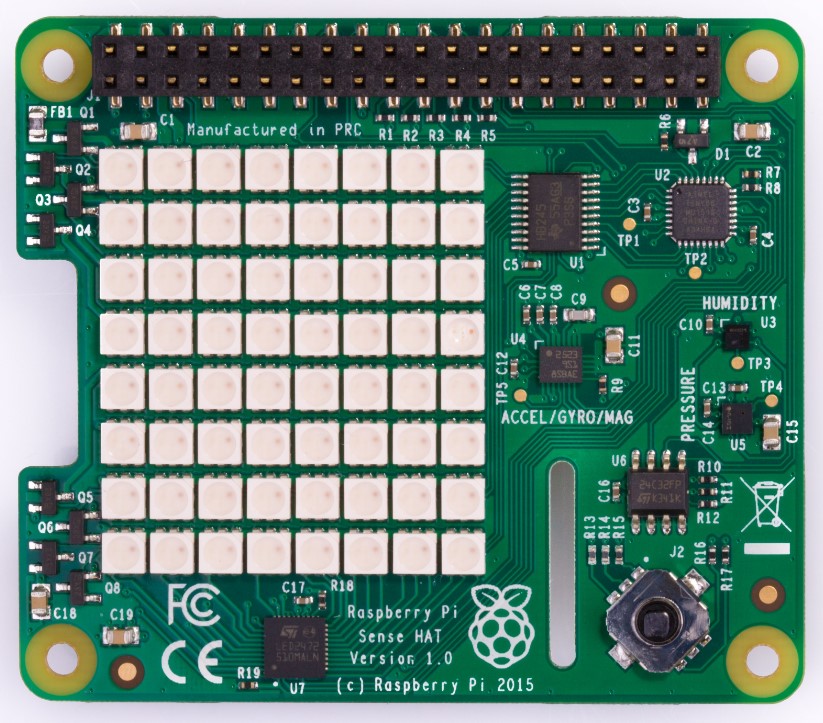
Raspberry Pi SC0329 Sense Hat
Source 22 describes projects using the SC0329 which was developed nine years ago in 2015. The SC0329 contains the following devices:
Accelerometer, Barometer, Gyroscope, Humidity, Magnetometer, Temperature Sensor and Joystick with a 8x8 Matrix of Output LEDs.
The output LEDs can be used to display text by scrolling the text across the screen. It is a Raspberry Pi Platform Evaluation Expansion Board costing US$48.18 . The SC0329 is the heart of the Astro Pi space mission. In many ways, it is similar to the Wio Terminal which has some similar components.
UPS HAT (E) for RPi 5 by Waveshare
(To enlarge .....Click it)
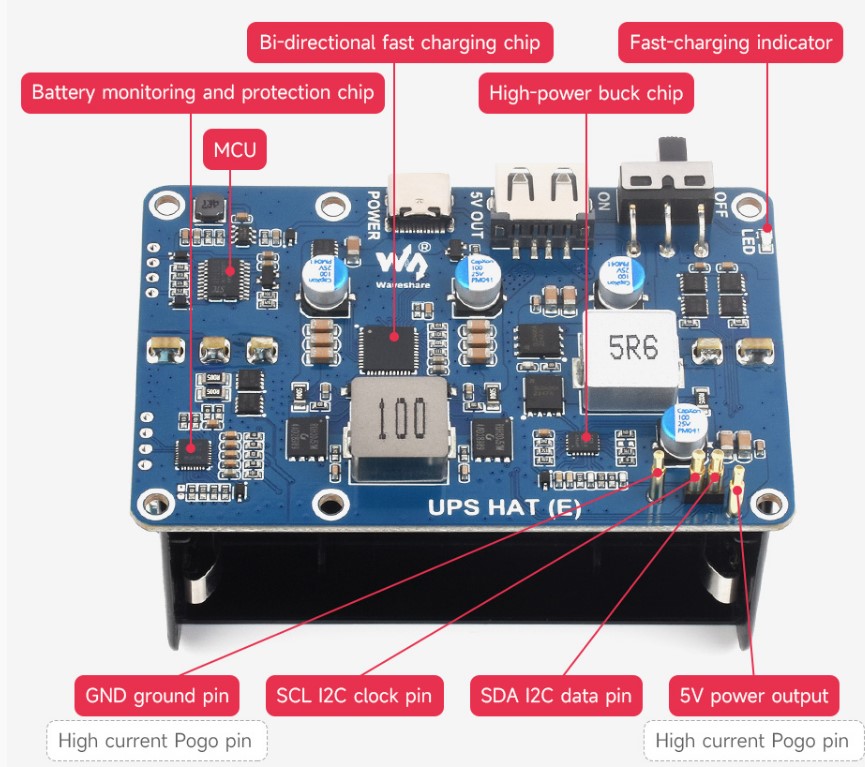
UPS HAT (E)
A previous article described the SupTronics Raspberry Pi 5 UPS HAT which supports four 18650 Lithium batteries. The Waveshare UPS HAT (E) shown above, described in Source 26 (with more photos), supports four 21700 Lithium batteries and has a USB Type C with input/output support and is compliant with the PD 3.0 standard and allows 40W fast bi-directional charging and provides a 5V/6A output. The Raspberry Pi can use I2C to monitor this UPS. This UPS HAT (E) is compatible with the Raspberry Pi 5 / 4B / 3B+. The UPS HAT (E) (whose wiki sheet is in Source 27) is available from Waveshare for US$32.99 plus shipping.
microSD card comparisons on the RPi
Until reading the article in Source 28, this webmaster thought that all microSD cards
performed generally the same on the recent Raspberry Pi computers. However, random read and sequential write speed tests showed important differences. The best microSD card was the Silicon Power 32GB 3D NAND which sells for US$8.99 (qty 1) at Amazon. The article by Avram Piltch appeared in Tom's HARDWARE on 2024 I Sep 02.
10 Raspberry Pi Projects (in 2022)
The DroneBot Workshop celebrates 10 years of Raspberry Pi by describing 10 Raspberry Pi Projects. The projects are described in detail in Video Source V221:01 which is almost 2 hours long. The 10 projects are:
00:00 - Introduction
01:29 - Raspberry Pi History
08:56 - Installing the OS
11:39 - 10 Projects:
13:45 - Project 1 - Music Everywhere with Balena Sound
26:58 - Project 2 - Extend USB with VirtualHere
34:39 - Project 3 - Pico Simon Game
50:34 - Project 4 - Compose Music with Sonic Pi
56:48 - Project 5 - Time Lapse Camera
1:07:37 - Project 6 - Raspberry Pi Dual-Boot
1:15:23 - Project 7 - Pico Oscilloscope
1:25:11 - Project 8 - Pi Standby Switch
1:33:16 - Project 9 - NeoPixels with Pico PIO
1:42:28 - Project 10- Pi Network Boot
1:50:25 - Conclusion
Adafruit Perma Proto Bonnet Mini Kit: SKU 3203
The very old Adafruit Pi Proto Bonnet US$4.50 (shown below) for the Pi Zero family can also be used on the other Raspberry Pi boards. In Source 44, you will find a video describing various Adafruit products that were available as of 2017 C Mar 17. Beware that pin GPIO26 (physical pin 37) is NOT broken out, but CE1 (physical pin 26) is broken out. As of 2024ISep24, it is out of stock at Adafruit. The webmaster of this site prefers to use a similar but bigger board, the Pi Protoboard from BC Robotics.
(To enlarge .....Click it)
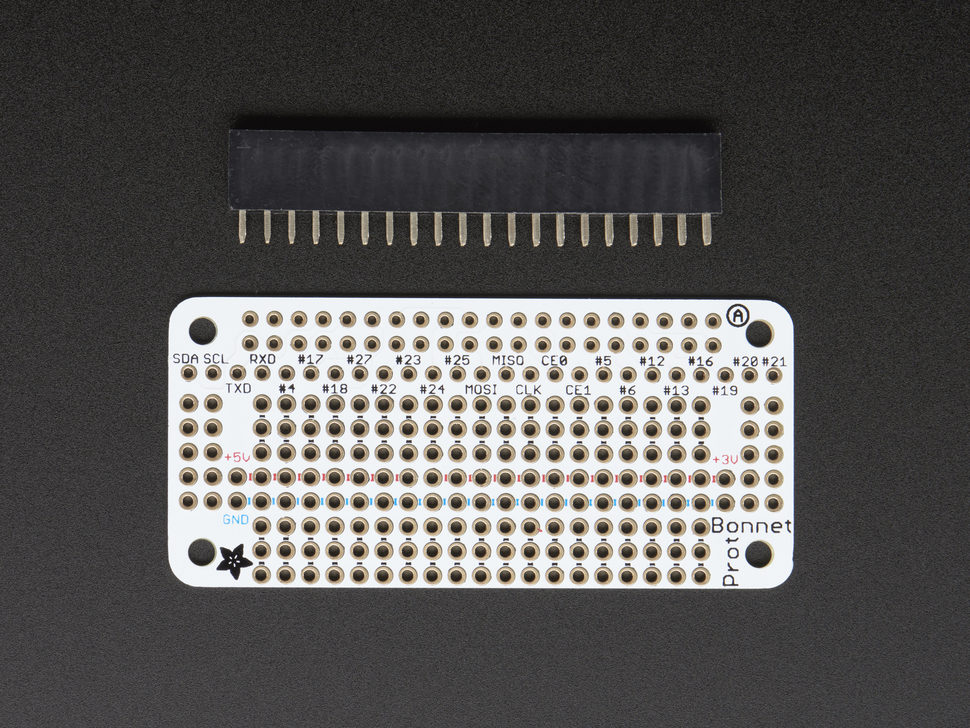
Adafruit SKU 3203
Adafruit Joy Bonnet (for Raspberry Pi): SKU Adafruit 3464
Adafruit has recently (as of 2024FJun03) produced a JoyStick that can be used to control many software games. It is pre-assembled and needs no soldering. It
is sized to fit on the tiny Raspberry Pi Zero. It can be ordered from DigiKey at Source 35 for CAD$21.29 . Installation and control are described as follows:
"Personally, we found this Bonnet to work best with RetroPie/EmulationStation. On a Pi
Zero [in use in photo below right] we could emulate NES and MAME game (our favorites!) but other emulators that
©Adafruit Industries
don't require more than 1GHz speeds will work OK too, e.g. a N64 emulator won't
work, it needs way more power!"
Once RetroPie has restarted, go to the MENU and step down to CONFIGURE INPUT
and select it to re-start the input configuration. The left joystick can be used for up/
down/left/right. The right buttons are A B X Y [A:right, B:bottom, X:top, Y:left] Middle buttons are Select and Start as
labeled. Then you get two more buttons you can set up as left/right shoulder or
trigger buttons.
Note that pressing Select+Start will quit out of games, other than that, the controls are
used in the emulators by generating 'key presses' - see below [in the Datasheet at Source 36]
for how to change the keypresses!
Although the Joy Bonnet has an analog stick, the software installed above makes this
act like a digital 4-way stick emitting key presses. This is on purpose and by design,
as Retropie on a single-stick controller like this expects digital inputs.
The webmaster believes that the Adafuit JoyBonnet simply generates the equivalent of a key-press when each of the buttons is depressed. If a reader can confirm this, the webmaster would appreciate a note.
Raspi-Config: Beyond GUI Config
The "raspi-config" tool (Source 33) is a command-line utility with Raspberry Pi OS. It's customized for the Pi and its menu quickly configures hardware and system services.
It even includes some settings you can't access from the desktop GUI. Install it today and with Source 33, you'll learn how to take advantage of this extra-handy and under-rated utility.
Using Google Drive by a Raspberry Pi
Source 34 shows how to store Files, Backups or Data on a Google Drive from any Raspberry Pi. Of course, to access them, internet access must be available. In this article, Google Drive transfer rates are compared with SSD and uSD drives. Compared to a MicroSd card, a Google Drive reads at about 50% the speed of the uSD. Write speeds are about 20% that of a uSD card. Security should be a concern because a Google Drive is on the web and not physically within the Raspberry Pi. Two factor Google Account security should be used to improve security of your data. Source 34 shows the steps to install the necessary Rclone software and how to use the Google Drive. With time, this process will probably be simplified.
Seeed Studio XIAO Expansion Board
This board, Seeed Studio SKU 103030356, described in Source 37, was first released in 2021, with a price of CAD$23.35 . The comments accompanying the video seem to indicate that this product has numerous shortcomings.
(To enlarge .....Click it)
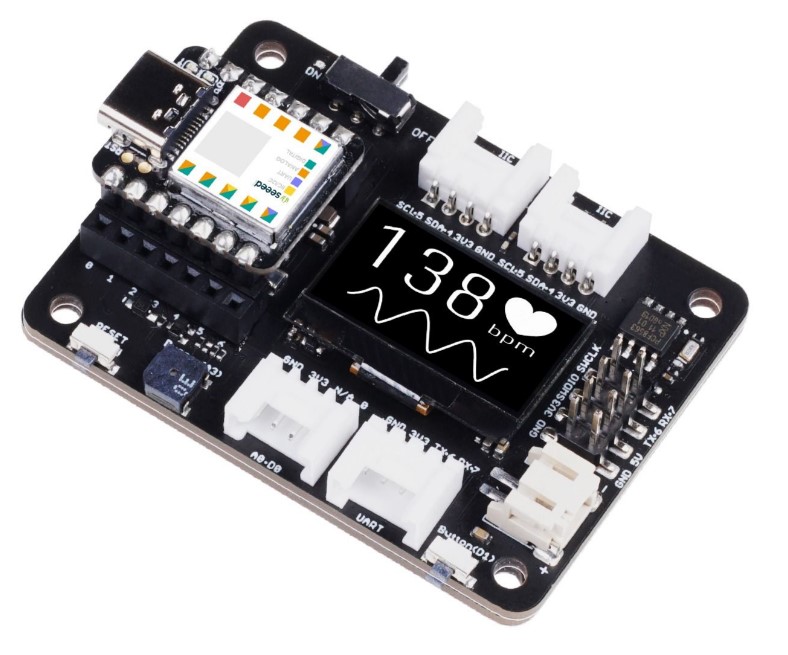
Seeed Studio SKU 103030356 XAIO Expansion Board
This board (SKU 103030356, shown above) can house a XIAO RP2040 which uses a Raspberry RP2040 and supports Circuit Python. It is described in Video Source V221.06 and in Web Source 37. (In Video Source V221:06 which is very grainy, the narrators' English is heavily accented. One comment about the video says: The 0.96 inch OLED Display does not work! I have tried all the libraries, nothing can be done. Do you have a fix or info to fix an error?) This Seeed Studio XIAO expansion board supports Seeed Studio XIAO SAMD21, Seeed Studio XIAO RP2040, Seeed Studio XIAO nRF52840, Seeed Studio XIAO nRF52840 Sense. The tiny XIAO board is probably not included.
The Seeed Studio XIAO Expansion Board is a powerful functional expansion board
for Seeed Studio XIAO series. It is only half the size of a Raspberry Pi 4. It enables building
prototypes and projects in an easy and quick way. With its rich peripherals, you
could explore the infinite possibilities of Seeed Studio XIAO series. Circuit python
is supported by this board.
It houses the following devices and/or features:
-
XIAO socket
-
OLED display
-
RESET button
-
SWD debug
-
High Precision RTC
-
Expandable Memory (uSD card connector)
-
User button
-
Passive buzzer
-
Grove connectors (2 x IIC, UART1, Grove1)
-
Lipo battery charging (battery connector)
-
5V servo connector and led
-
The new Raspberry Pi AI Camera
The new Raspberry Pi AI Camera (US$70.00) has been announced. This camera is compatible with all models of the Raspberry Pi. See Source 38 for more details. It contains an integrated AI accelerator and an integrated Raspberry RP2040 for neural network and firmware management.
(To enlarge .....Click it)

Pi AI_Camera
The Pi Zero Perf Hat
The Pi Zero Perf Hat is available from BC Robotics for CAD$3.95. It is a small version of the Pi Perf HAT (CAD$3.95). Due to its size, the following physical pins are not "brought out":1, 6, 9, 14, 17, 19, 20, 21, 27, 28, 30, 32, 33, 34, 35, 36, 37, 38, 39, 40. (Pins 2&4:5v0, Pin 17:3v3, 25:GND) (Pins 14, 20, 25, 30, 34 and 39 are GND from the Pi.) The webmaster favors the Pi Perf HAT because all the pins are brought out.
(To enlarge .....Click it)
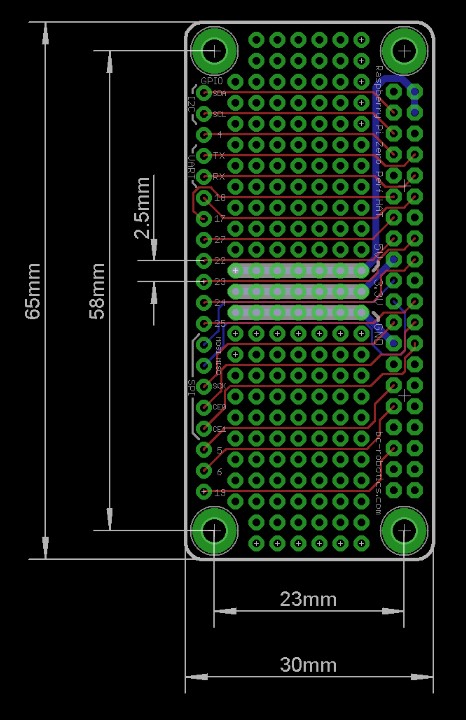
Pi Zero Perf Hat
GeekWorm X1004 PCIe to Dual 2280 NVMe Shield for RPi 5B
This GeekWorm X1004 HAT (US$35.00), shown below, by SupTronics Technologies, connects two large format SSD drives to the Raspberry Pi 5B via the NVMe connector. See Source 39 for more information. This board is attached on top of the fan on the RPi 5B (image right). The X1004 board has a large opening to permit the fan to push air out of the RPi 5B. The GPIO pins are exposed so that additional HATs can be attached on top. Access to the dual 2280 SSD does not support PCIe 3.0 causing a degradation in speed (PCIe Gen 2.0 speed). Only the 2280 length SSD drives are supported. Note that a backup FFC cable is included. Source 40 includes a short video showing how to install the X1004.
The 5 page X1004 User Manual by Geekworm is very comprehensive. Geekworm offers many boards permitting SSD drives to be attached to the various Raspberry Pi computers. The X1004 supports the Hailo-8 AI Accellerator.
GeeekPi Passive Heatsink Case
(To enlarge .....Click it)
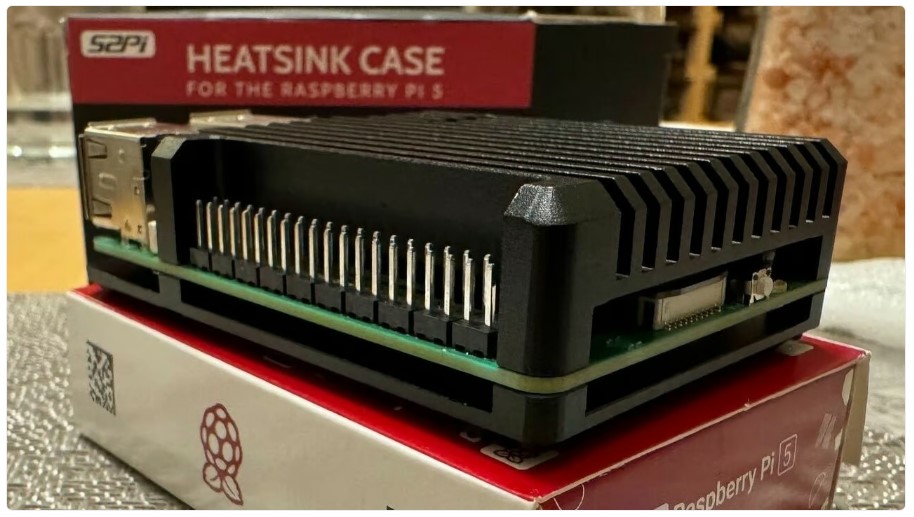
GeeekPi Heatsink Case
Source 45 describes the GeeekPi Passive Heatsink Case (shown above). It is available on Amazon for US$12.99 plus US$9.66 shipping to Canada. Apparently
GeeekPi products can only be purchased at Amazon, and not directly from GeeekPi. Source 46 is a review of many accessoried for the RPi 5B.
The various reviews of this GeeekPi Passive Heatsink Case state that:
-BlueTooth keyboard's range becomes limited (probably due to metal case)
-microSD card must be clear of all heat sink material
-it is difficult to remove heat sink material once it is glued on
-absence of a fan makes it very quiet
-RTC battery is awkward to position
-often ships missing some heatsink material
-sometimes ships with double heatsinks
-hole for camera cable must be enlarged manually
-some RPi 5B connectors cannot be accessed
Build a NAS from an RPi 5
Build a Network-Attached Storage (NAS) from a Raspberry Pi 5 and attach it to your network. Then all your devices can store and retrieve data, files, backups, music and videos from a central source. Video Source 09 by Cytron Technologies is a time-lapse video showing how simple it is to assemble the hardware and install the software. The main software used is called Open Media Vault. The resulting NAS can be used from any computer such as a Windows PC.
RPi OS moves desktop to Wayland from Wayfire
(To enlarge .....Click it)
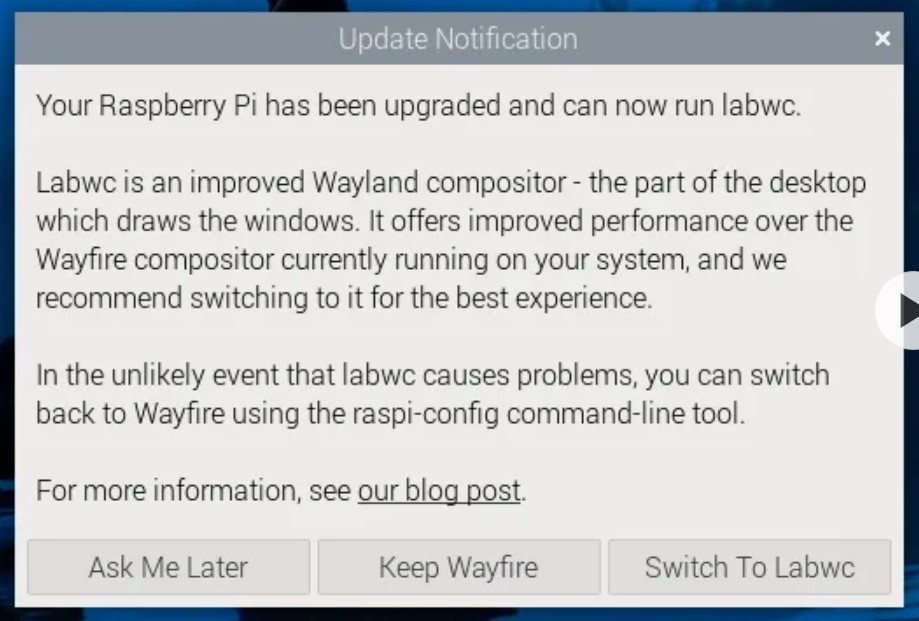
RPi BlogPost
Regarding the above, in Source 47, in late October 2024, Les Pounder (of Tom's HARDWARE) states:
In a blog post on the official Raspberry Pi website, the software team has announced that the latest version of Raspberry Pi OS has one big change, but many users won't even notice it. The change? Moving from the X Window system to the Wayland compositor for all models of Raspberry Pi.
Labwc in Wayland is apparently an improved Wayland compositor that draws windows. These changes mean that there is no reason to use the old X Window system. One reader said "X11 is 40 years old. . . .". More details can be found in Source 48.
Other Thoughts
In Source 04, Les Pounder of Tom's Hardware describes how to control the RPi GPIO pins using the new gpiod software module.
Source 05 is a very comprehensive article about Ham Radio equipment based around a Raspberry Pi. It mentions specific
software and hardware that the Raspberry Pi needs to become a Ham Radio Transceiver. This is not a trivial little project. Another alternative is to simple use another person's remote receiver via the internet. This alternative needs no additional hardware or software. For more information, read about the KiWiSDR in article 162. Articles 51, 58, 163 are more general articles about Amateur (Ham) Radio and the Raspberry Pi. The International Beacon Project (IBP) now permits anyone to find out how ham radio signals are currently propagating around the world. What a novel idea! Read more about it (and how to actually use it) in article 162.
The "HackRF One" is ham equipment that can be found at Source S162:30 .
Updated "Too Hot" alarm (PiR2Z_H shown below)
Source 08 contains a list of the various versions of the PiR2 temperature sensor created by the author. One of these is the PiR2Z (described in Article 161) which senses when the temperature of a fridge or freeezer or home is "Too Hot". The PiR2Z in a fridge senses the temperture (and optionally the amount of light.) If the temperature is "Too High" or if the light in the fridge stays on too long (such as when the door is open), the owner of the fridge is notified by email. The optional (and/or switchable) white (or yellow) LED can simulate the "light on too long" situation. The resistor needed for this optional LED can also warm up the thermometer slightly to simulate the "too hot" situation. Both actions serve to test the two sensors. Two versions of the PiR2Z exist, one, the PiR2Z_F (revised to PiR2Z_H) based on the TMP102 thermometer IC and the other, the normal PiR2Z (uses a Raspberry Pico to do the same). The PiR2Z measures the ambient temperature (and optionally the ambient light using a CDS photo-cell.) The PiR2Z is slightly less expensive. A diagram of the PiR2Z_F (revised to PiR2Z_H) based on the TMP102 appears below:
(To enlarge .....Click it)
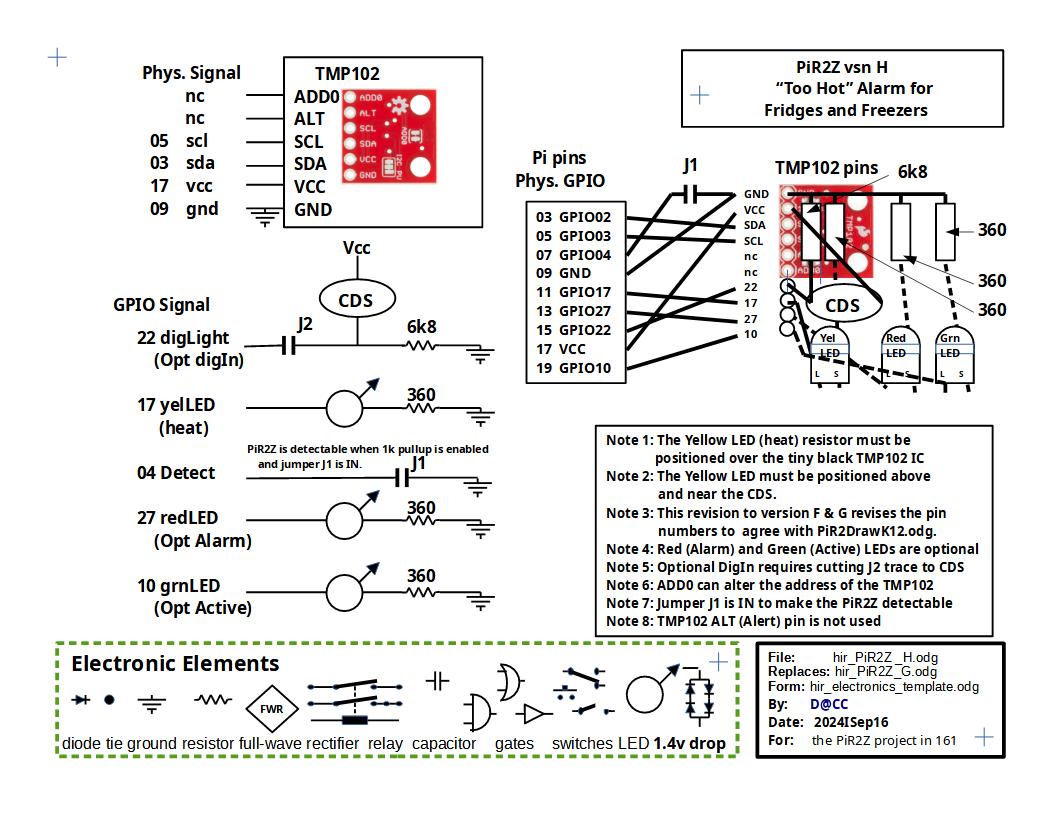
PiR2Z_H using the TMP102 IC
The TMP102 should be located as far as possible from the GPIO pins and on the side of the board away from the Raspberry processor (or at the end of a cable). This is important so that the temperature of the hot processor chip does not affect the thermometer IC on the TMP102.
The author is using a SSD (with SN ending in "GTLL") as his main drive for the Raspberry Pi 5. He backs up the Desktop of this SSD regularly to a zip file. A recent copy of one of these zip files has been saved to the web in the main folder for this article. The name of this zip file is "Desktop_GTLL_BU_2024HAug16.zip" and its size is approximately 100 Megabytes. It is NOT available to the public as a Source because this zip is private. The upload of this zip file to the web started on 2024 H Aug 16 and is complete, so this huge zip file has been successfully backed up to the web.
Source 09 takes you to an old article (on page 48) of a MagPi magazine named "Self-Healing Raspberry Pi". The article in Source 09 explains how to set up a [third] "back-up partition on a MicroSD card that contains the Raspberry Pi OS.
According to a 2024 study by IEEE Spectrum, Python is still the most popular programming language, second only to the SQL database language, which is not a full programming language because it needs to be invoked by a full programming language. Most students today learn Python at school, if they learn any programming language.
Source 29 is an image recently seen in Quora. It shows the artist's idea of the evolution/history of a cross-section of a major British road, the A303.
Source 30 by Patrick of RaspberryTips recommends installing Log2Ram to save wear and tear on your microSD card. To use it properly, the Raspberry Pi must be shut down correctly every time, instead of just turning its power off.
Fractal's newest PC case
Video Source 2 by Jeff Geerling describes using a 3D printer to make 3D case to house computers. This case is comprised of a dozen components, all made on the 3D printer. Jeff uses 2 3D printers (a Prusa MK4 and a Bamboo) simultaneously to reduce the time needed to create the whole case. This case can contain many different models of computers including the RPi 4 and 5.
Video Source 3 also by Jeff Geerling describes the Pico 2.
Video Source 4 also by Jeff Geerling describes the Raspberry Pi Zero 2 W. It is 2 times faster than the original Pi Zero.
Video Source 5 also by Jeff Geerling describes the Raspberry Pi AI Kit. The result can quickly identify objects in an image. Then Jeff plugs many (more than 6) AI boards into the PCIe connector, but they draw too much power to function correctly.
US 2024 Election analysis based on Predictit
Usually, political notes are excluded from these articles, but Tom Miller's decades of correct electoral college predictions are note-worthy.
In "...the Trump gaffe..." Source 43 says " Tom Miller just pinpointed the precise moment that, he maintains, the presidential race turned from numbers strongly favoring Donald Trump into a substantial lead for Vice President Kamala Harris that she's kept to this day." He bases his predictions (shown below) on Predictit. Tom Miller said "I saw this huge jump in Harris's support on July 31st, but didn't put it together with Trump's appearance at the National Association of Black Journalists convention that day. That event, and not the debate that just made things worse for Trump, marked the decisive turning point in the campaign."
(To enlarge .....Click it)
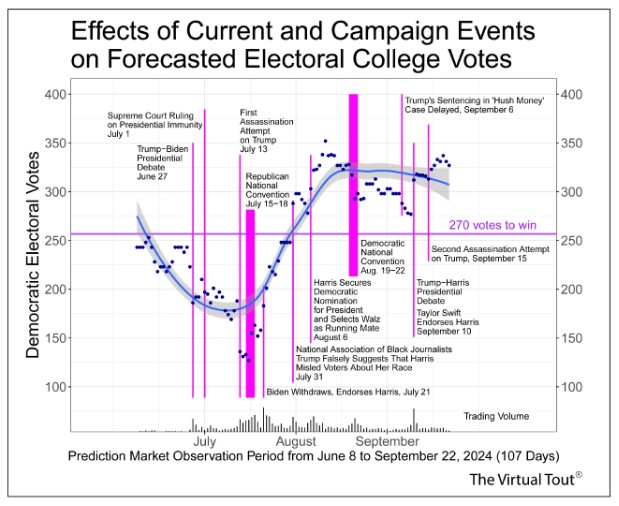
Predictit as of 2024ISep22
Doxy-Myr: Could Treat Cancer
A breakthrough discovery could turn cancer into a treatable disease. See Source 42 for more inormation.
Professor Michael Lisanti and Professor Federica Sotgia have made a discovery that could turn cancer into a treatable disease and remove the fear from a cancer diagnosis.
Despite years of research and billions of pounds of investment, there are no MHRA/FDA-approved drugs for the prevention of metastasis. As a consequence, cancer metastasis remains a mysterious, untreatable, lethal disease.
"This breakthrough could ultimately change clinical practice, by adding metastasis prevention, as a new, more effective, weapon in the war on cancer. " says Professor Michael Lisanti, University of Salford.
Sources
Book Sources
Book Source B221:01: Miguel de Cervantes; Don Quixote (english, project Gutenberg) (~400pp) ISBN-?  c1600
c1600
Video Sources
Note: Each title is prefixed by the webmaster's (the author's) rating (0-9)
Video Source V221:01: 10 Raspberry Pi Projects (1:52:43 hms) by DroneBot Workshop on 2022
by DroneBot Workshop on 2022
Video Source V221:02: Fractal's newest PC case is free (28:39 ms) by Jeff Geerling on 2024HAug15
by Jeff Geerling on 2024HAug15
Video Source V221:03: The Raspberry Pi Pico 2 (8:04 ms) by Jeff Geerling on 2024HAug15
by Jeff Geerling on 2024HAug15
Video Source V221:04: The Raspberry Pi Zero 2 W review (11:55 ms) by Jeff Geerling on 2022ISep15
by Jeff Geerling on 2022ISep15
Video Source V221:05: I Built a CoPilot+ AI PC (without Windows) (12:49 ms) by Jeff Geerling on 2024FJun04
by Jeff Geerling on 2024FJun04
Video Source V221:06: Seeed Weekly Show No. 027 | Seeeduino Xiao Expansion Board (8:24 ms) by Seeed Studio on 2021AJan00
by Seeed Studio on 2021AJan00
Video Source V221:07: PiccoloSDR Project - Using the Raspberry Pi Pico RP2040 as an SDR (2:65 ms) by Luigi Cruz on 2021CMar09
by Luigi Cruz on 2021CMar09
Video Source V221:08: CrowView Note [laptop case for RPi computers etc] (1:59 ms) by CrowView on 2024ISep30
by CrowView on 2024ISep30
Video Source V221:09: How to set up a NAS with a Raspberry Pi 5 (10:16 ms) by Cytron on 2024GJul00
by Cytron on 2024GJul00
Web Sources
Web Source S221:01:www  Raspberry Pi Pico 2
Raspberry Pi Pico 2  by Eben Upton on 2024HAug08
by Eben Upton on 2024HAug08
Web Source S221:02:www  Real-time ML audio noise suppression on the Pico 2
Real-time ML audio noise suppression on the Pico 2  by Ashley Whittaker on 2024HAug08
by Ashley Whittaker on 2024HAug08
Web Source S221:03:www  Cybenetics: Power Supply Certification
Cybenetics: Power Supply Certification  by Jacob Roach on 2024HAug08
by Jacob Roach on 2024HAug08
Web Source S221:04:www  How to Control the Raspberry Pi 5 GPIO with Python 3
How to Control the Raspberry Pi 5 GPIO with Python 3 by Tom's Hardware on 2023JOct28
by Tom's Hardware on 2023JOct28
Web Source S221:05:www  Ham Radio on Raspberry Pi
Ham Radio on Raspberry Pi  by Ham Radio Planet on 2023JOct28
by Ham Radio Planet on 2023JOct28
Web Source S221:06:www  RS-485 Communications Standard
RS-485 Communications Standard  at WikiPedia on 1998CMar03
at WikiPedia on 1998CMar03
Web Source S221:07:www  Cytron IRIV IO Controller
Cytron IRIV IO Controller  at Cytron on 2024HAug12
at Cytron on 2024HAug12
Web Source S221:08:www  PiR2Z and other PiR2 prototypes (text)
PiR2Z and other PiR2 prototypes (text)  by David Cole on 2024HAug16
by David Cole on 2024HAug16
Web Source S221:09:www  Self-Healing Raspberry Pi (page 48)
Self-Healing Raspberry Pi (page 48)  by PJ Evans in MagPi on 2019HJul00
by PJ Evans in MagPi on 2019HJul00
Web Source S221:10:www  Raspberry Pi 5 M.2 HAT+ Review
Raspberry Pi 5 M.2 HAT+ Review  by Marius Nestor on 2024FJun28
by Marius Nestor on 2024FJun28
Web Source S221:11:www  Laptop Dongle for a Raspberry Pi 5
Laptop Dongle for a Raspberry Pi 5  by Matthias Wandel on 2024HAug10
by Matthias Wandel on 2024HAug10
Web Source S221:12:www  CrowView 14" All-in-one Monitor (with keyboard)
CrowView 14" All-in-one Monitor (with keyboard)  by Elecrow on 2024HAug18
by Elecrow on 2024HAug18
Web Source S221:13:www  All-in-one Raspberry Pi Workstation
All-in-one Raspberry Pi Workstation  by Patrick at Raspberry Tips on 2024HAug19
by Patrick at Raspberry Tips on 2024HAug19
Web Source S221:14:www  RPi CM4-based reComputer R1024-10
RPi CM4-based reComputer R1024-10  at Seeed Studio on 2024HAug19
at Seeed Studio on 2024HAug19
Web Source S221:15:www  reComputer R1000 (pdf)
reComputer R1000 (pdf)  at Seeed Studio on 2024HAug19
at Seeed Studio on 2024HAug19
Web Source S221:16:www  Raspberry Pi 5 2GB
Raspberry Pi 5 2GB  at Seeed Studio on 2024HAug19
at Seeed Studio on 2024HAug19
Web Source S221:17:www  PMD-RPI-INTZ by Analog Devices
PMD-RPI-INTZ by Analog Devices  at Seeed Studio on 2023IOct05
at Seeed Studio on 2023IOct05
Web Source S221:18:www  Raspberry RP2350 Microcontroller
Raspberry RP2350 Microcontroller  at Wikipedia on 2024HAug08
at Wikipedia on 2024HAug08
Web Source S221:19:www  Products based on the Raspberry RP2350 Microcontroller
Products based on the Raspberry RP2350 Microcontroller  by RaspberryPi on 2024HAug08
by RaspberryPi on 2024HAug08
Web Source S221:20:www  Cytron Robo Pico
Cytron Robo Pico  by Cytron on 2024HAug08
by Cytron on 2024HAug08
Web Source S221:21:www  "Final" 12 pin Pmod Interface by Digilent Inc.
"Final" 12 pin Pmod Interface by Digilent Inc. by Digilent Inc. in 2020
by Digilent Inc. in 2020
Web Source S221:22:www  Projects using the SC0329 Sense Hat
Projects using the SC0329 Sense Hat by RaspberryPi in 2023
by RaspberryPi in 2023
Web Source S221:23:www  Pmod™ HAT Adapter Reference Manual
Pmod™ HAT Adapter Reference Manual by Digilent Inc. in 2020
by Digilent Inc. in 2020
Web Source S221:24:www  Digilent Pmod™ Interface Specification
Digilent Pmod™ Interface Specification  by Digilent Inc. in 2020IOct28
by Digilent Inc. in 2020IOct28
Web Source S221:25:www  Cytron Motion 2350 Pro
Cytron Motion 2350 Pro  by Cytron on 2024HAug20
by Cytron on 2024HAug20
Web Source S221:26:www  Improved Waveshare RPi UPS Hat
Improved Waveshare RPi UPS Hat  by Sayantan Nandy in CNX on 2024HAug03
by Sayantan Nandy in CNX on 2024HAug03
Web Source S221:27:www  RPi UPS (E) Hat wikipage
RPi UPS (E) Hat wikipage  by Waveshare on 2024HAug03
by Waveshare on 2024HAug03
Web Source S221:28:www  Best microSD Cards for Raspberry Pi 2024
Best microSD Cards for Raspberry Pi 2024  by Avram Piltch at Tom's HARDWARE on 2024ISep02
by Avram Piltch at Tom's HARDWARE on 2024ISep02
Web Source S221:29:www  CrossSection of A303 Showing its History
CrossSection of A303 Showing its History  posted by Saurabh Sahu at Quora on 2024HAug28
posted by Saurabh Sahu at Quora on 2024HAug28
Web Source S221:30:www  Install Log2Ram on RPi to save your SD card
Install Log2Ram on RPi to save your SD card  posted by Patrick at RaspberryTips on 2024ISep07
posted by Patrick at RaspberryTips on 2024ISep07
Web Source S221:31:www  10 RPi Projects
10 RPi Projects  by Avram Piltch at Tom's HARDWARE on 2024ISep02
by Avram Piltch at Tom's HARDWARE on 2024ISep02
Web Source S221:32:www  Cytron Motion 2350 Pro Review
Cytron Motion 2350 Pro Review  by Les Pounder at Tom's HARDWARE on 2024ISep22
by Les Pounder at Tom's HARDWARE on 2024ISep22
Web Source S221:33:www  Raspi-Config: RPi's Best Hidden Tool
Raspi-Config: RPi's Best Hidden Tool  by Patrick at Raspberry Tips on 2024ISep25
by Patrick at Raspberry Tips on 2024ISep25
Web Source S221:34:www  Mount Google Drive on Raspberry Pi Using Rclone (2023 Expert Guide)
Mount Google Drive on Raspberry Pi Using Rclone (2023 Expert Guide)  posted by Shane Barker at Expert Beaconon on 2024ISep24
posted by Shane Barker at Expert Beaconon on 2024ISep24
Web Source S221:35:www  Adafruit Joystick Human Interface
Adafruit Joystick Human Interface  posted by Digikey on 2024FJun03
posted by Digikey on 2024FJun03
Web Source S221:36:www  Adafruit Joy Bonnet for Raspberry Pi: Datasheet
Adafruit Joy Bonnet for Raspberry Pi: Datasheet posted by Phillip Burgess at Expert Beacon on 2024FJun03
posted by Phillip Burgess at Expert Beacon on 2024FJun03
Web Source S221:37:www  Seeed Studio 103030356 XIAO Expansion board: Datasheet
Seeed Studio 103030356 XIAO Expansion board: Datasheet posted by seeedStudio on 2021AJan00
posted by seeedStudio on 2021AJan00
Web Source S221:38:www  Raspberry Pi AI Camera
Raspberry Pi AI Camera  by Naush Patuck on 2024ISep24
by Naush Patuck on 2024ISep24
Web Source S221:39:www  Geekworm X1004 PCIe to Dual 2280 NVMe SSD shield for Raspberry Pi 5
Geekworm X1004 PCIe to Dual 2280 NVMe SSD shield for Raspberry Pi 5 posted by Geekworm on 2024ISep00
posted by Geekworm on 2024ISep00
Web Source S221:40:www  Geekworm X1004 User Manual
Geekworm X1004 User Manual posted by Geekworm on 2024ISep00
posted by Geekworm on 2024ISep00
Web Source S221:41:www  Raspberry Pi Pico RP2350
Raspberry Pi Pico RP2350  by Jeff Geerling on 2024HAug08
by Jeff Geerling on 2024HAug08
Web Source S221:42:www  Doxy-Myr: Could Treat Cancer
Doxy-Myr: Could Treat Cancer  by Emily Henderson in "News Medical" on 2024ISep16
by Emily Henderson in "News Medical" on 2024ISep16
Web Source S221:43:www  The Trump Gaffe
The Trump Gaffe  by Shawn Tully at Fortune on 2024ISep22
by Shawn Tully at Fortune on 2024ISep22
Web Source S221:44:www  Adafruit (3203) Perma Proto Bonnet Mini Kit
Adafruit (3203) Perma Proto Bonnet Mini Kit  posted by Adafruit on 2024HAug28
posted by Adafruit on 2024HAug28
Web Source S221:45:www  GeeekPi Passive Heatsink Case
GeeekPi Passive Heatsink Case  posted by GeeekPi on 2024Oct08
posted by GeeekPi on 2024Oct08
Web Source S221:46:www  Best Raspberry Pi 5 Accessories in 2024
Best Raspberry Pi 5 Accessories in 2024  posted by Adam Vicknair on 2024AJan09
posted by Adam Vicknair on 2024AJan09
Web Source S221:47:www  RPi OS desktop to Wayland
RPi OS desktop to Wayland  by Les Pounder at Tom's HARDWARE on 2024JOct28
by Les Pounder at Tom's HARDWARE on 2024JOct28
Web Source S221:48:www  RPi OS Wayland Transition . . .
RPi OS Wayland Transition . . . by Maya Posch at HACKADAY on 2024JOct28
by Maya Posch at HACKADAY on 2024JOct28
/SourcesEnd
There is a way to "google" any of the part-numbers, words or phrases in all of the author's articles. This "google-like" search limits itself ONLY to his articles. Just go to the top of "Articles by Old King Cole" and look for the "search" input box named "freefind".
Date Created:2024 H Aug 08
Last Updated:2024 J Oct 29
All rights reserved 2024 by © ICH180RR
saved in E:\E\2022\DevE\MyPagesE\Globat\ePhotoCaption.com\a\221\221.html
backed up to ePhotoCaption.com\a\221\221_2024HAug17.html
Font: Courier New 10 (monospaced)
/221.html
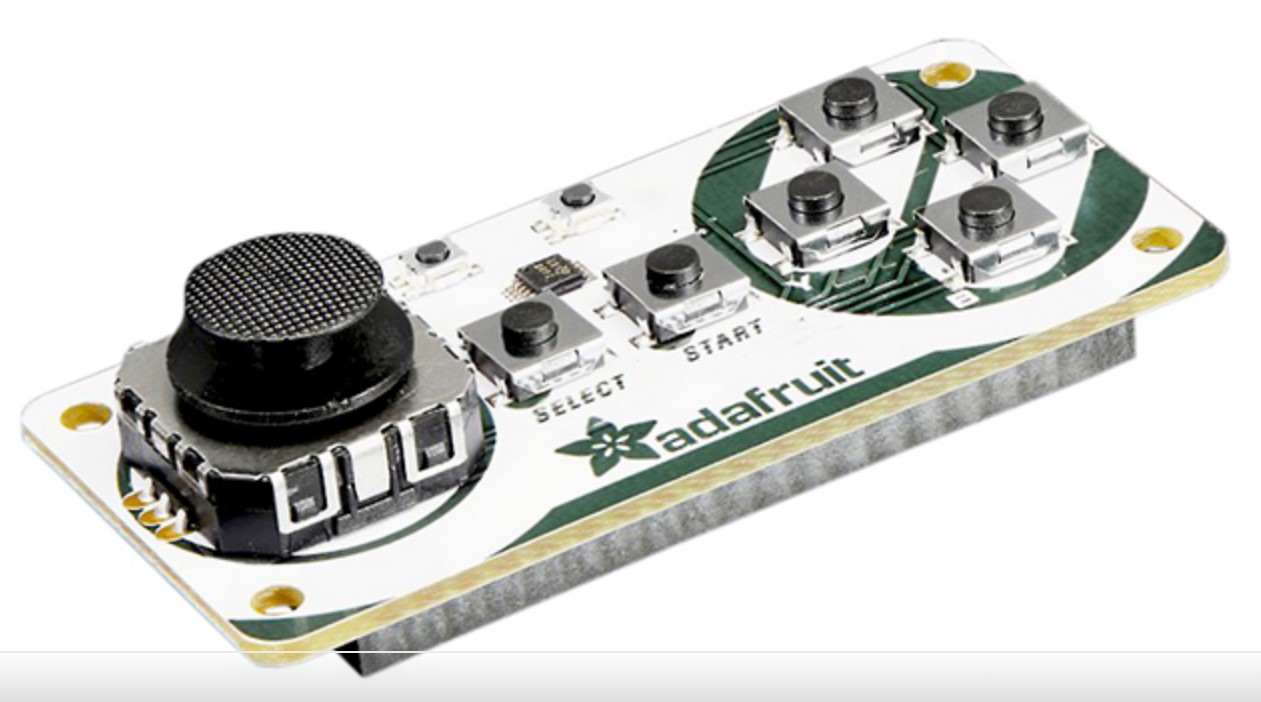
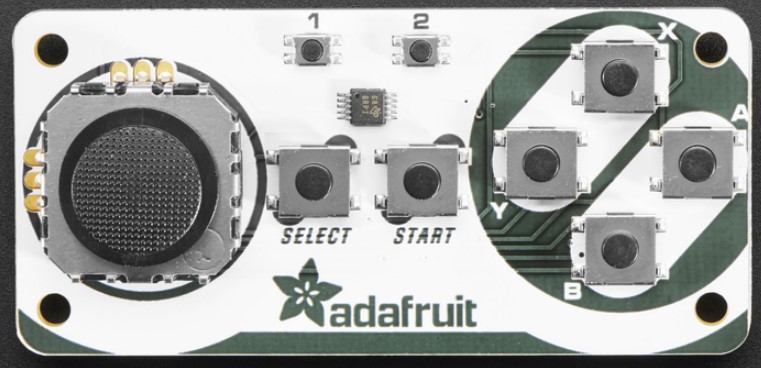

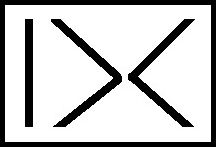
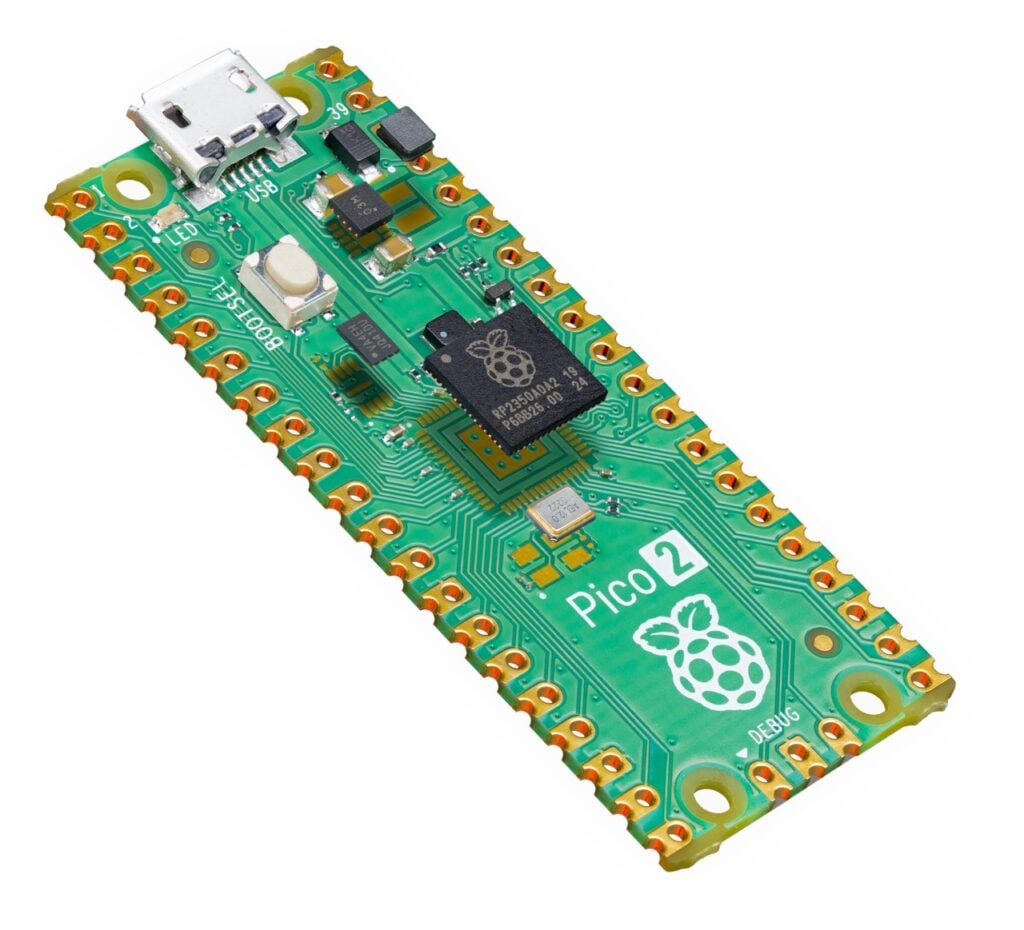

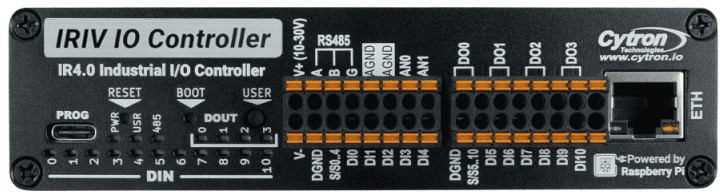
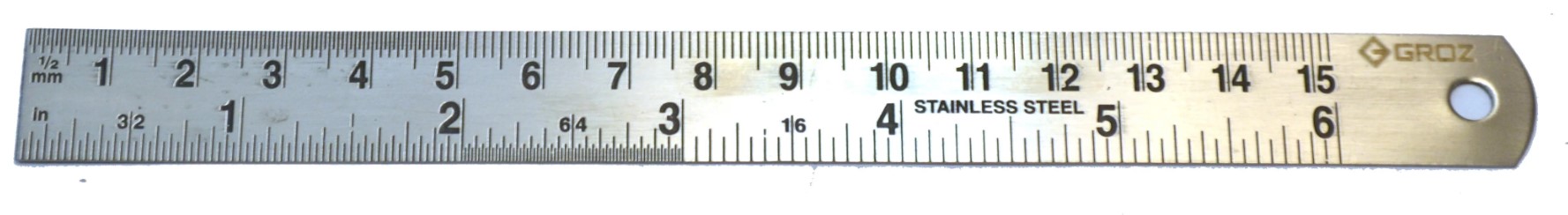
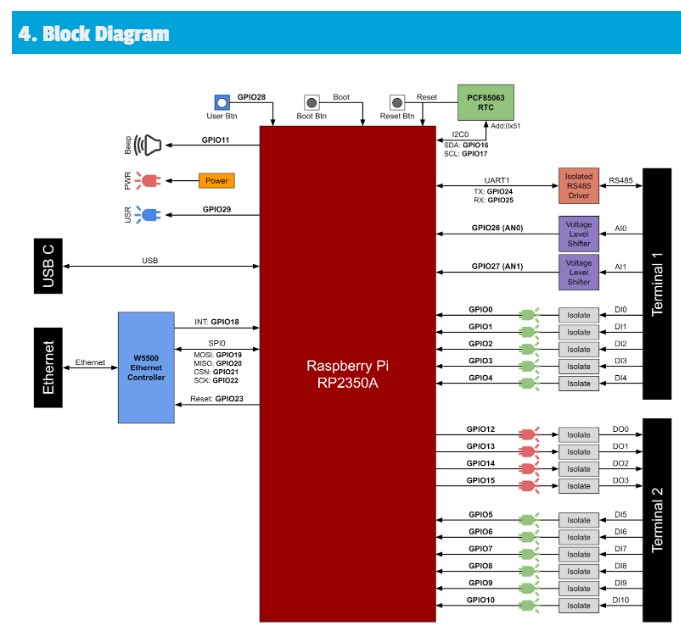
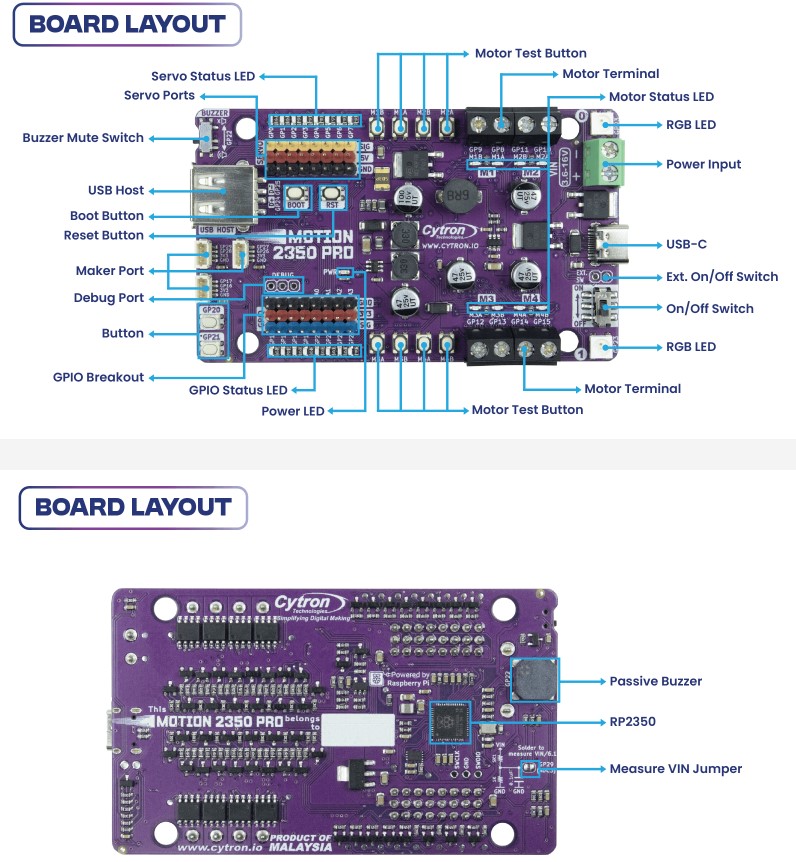
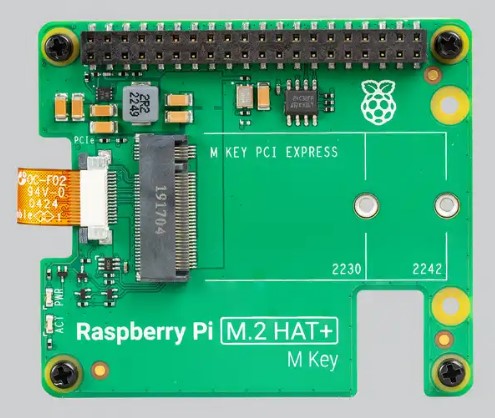

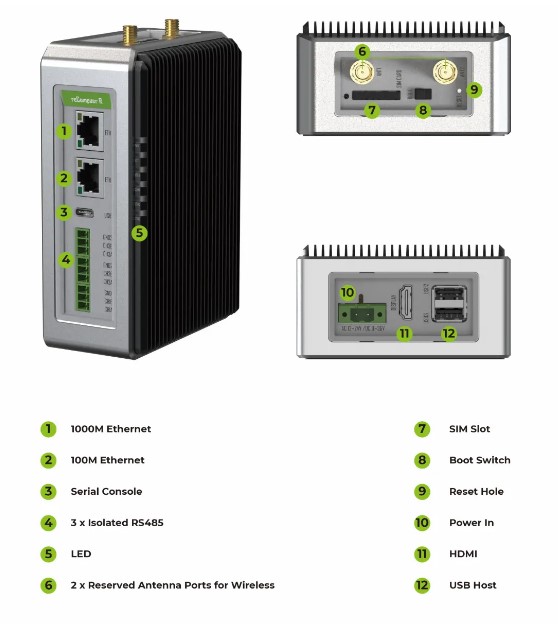
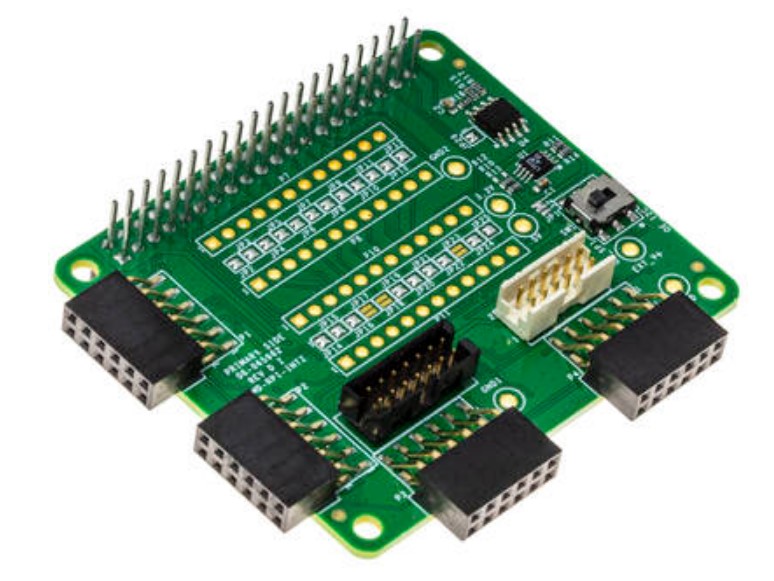
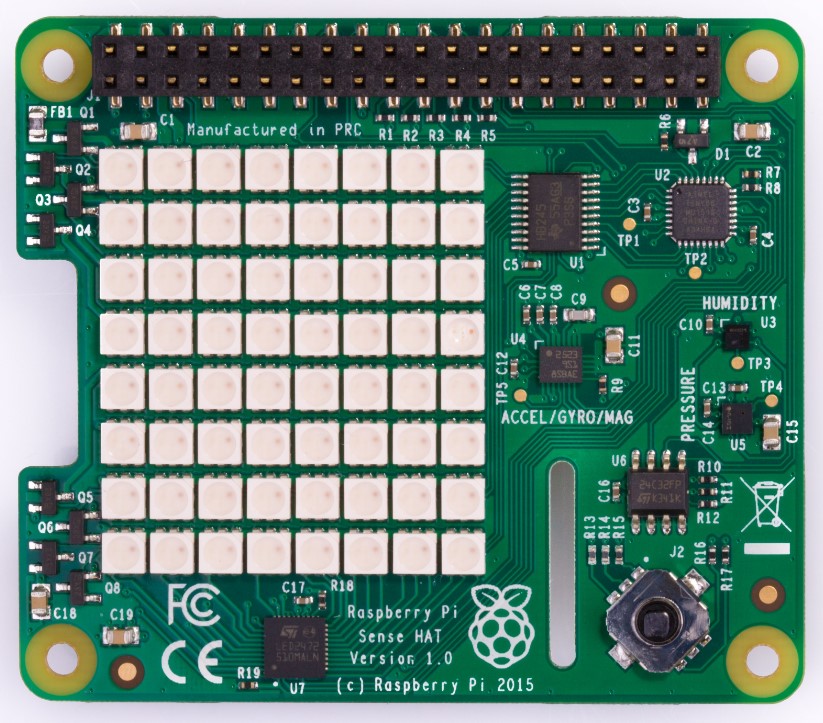
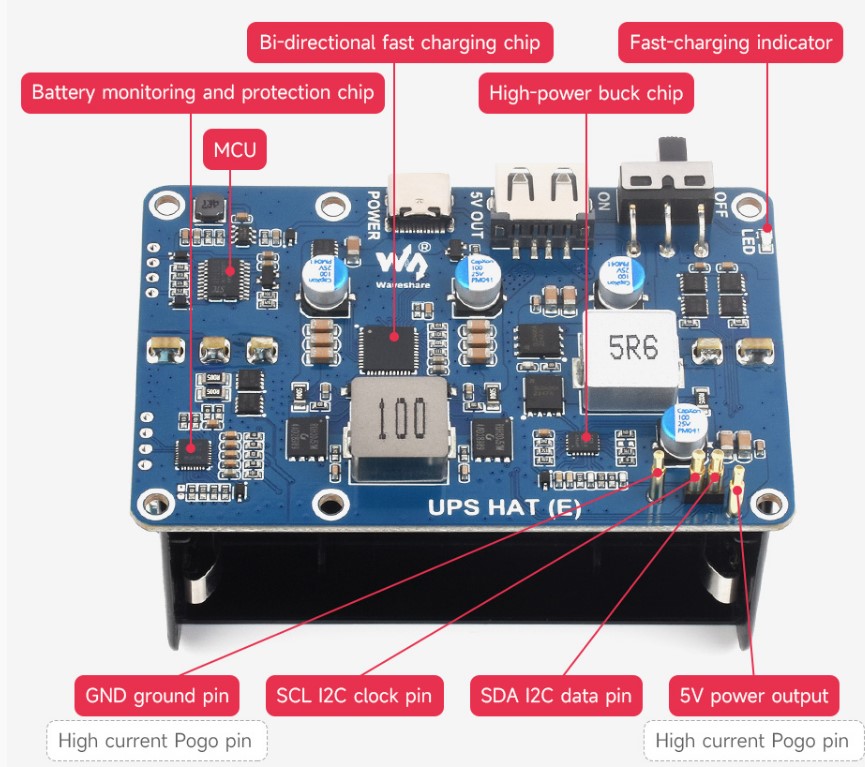
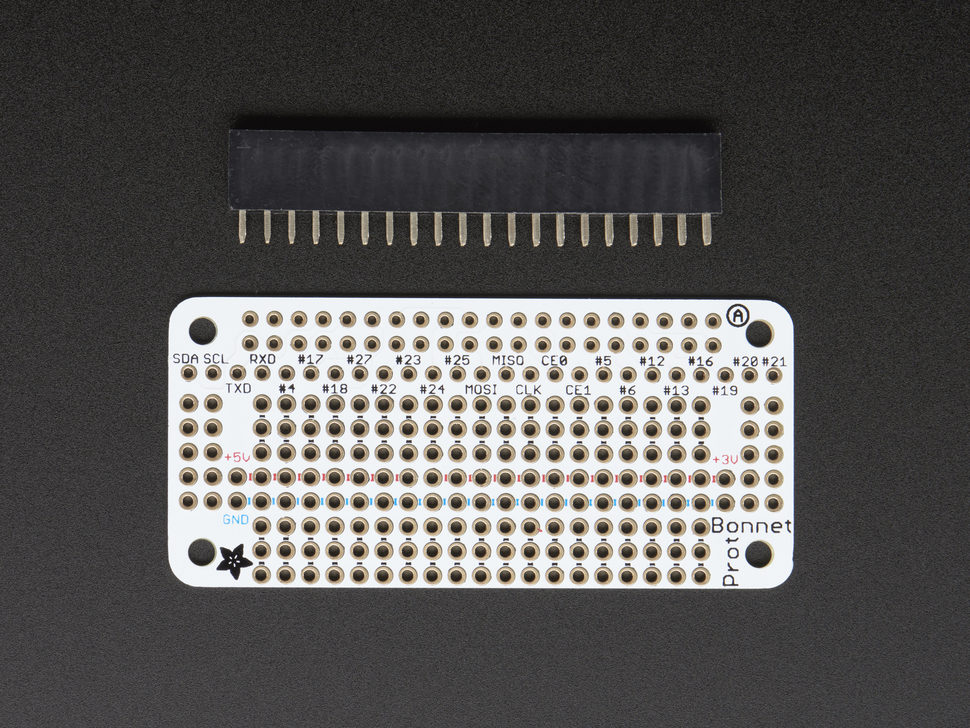
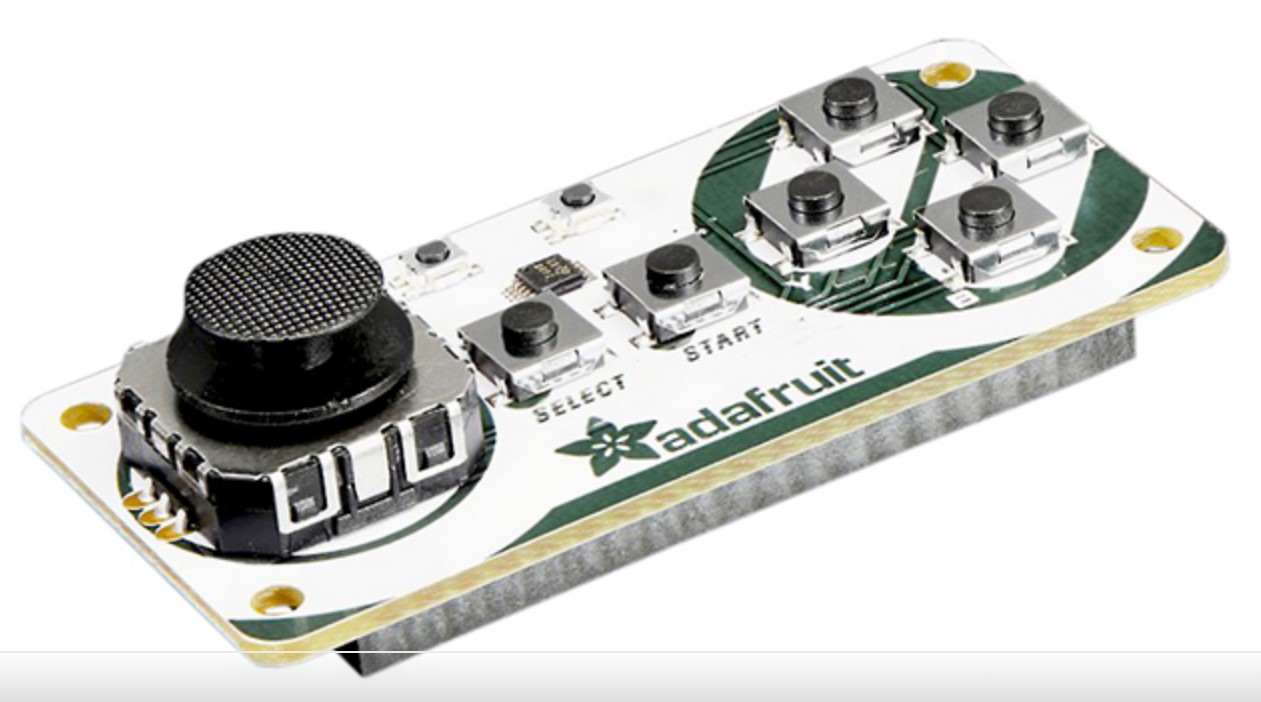
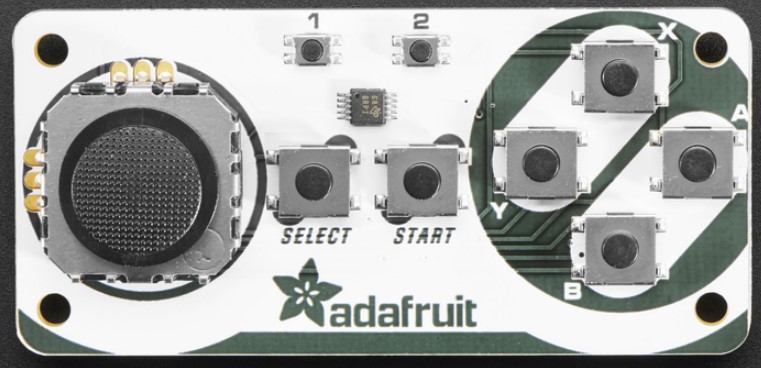

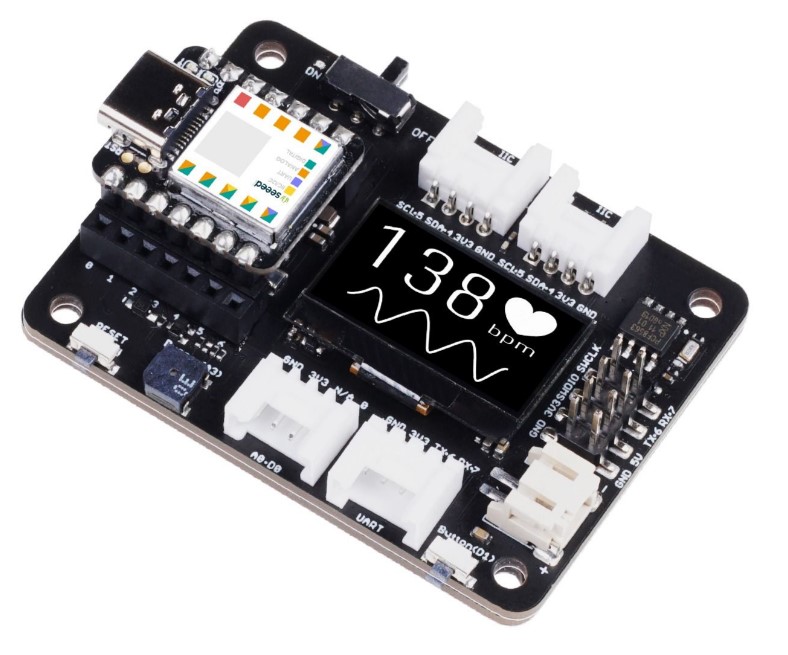

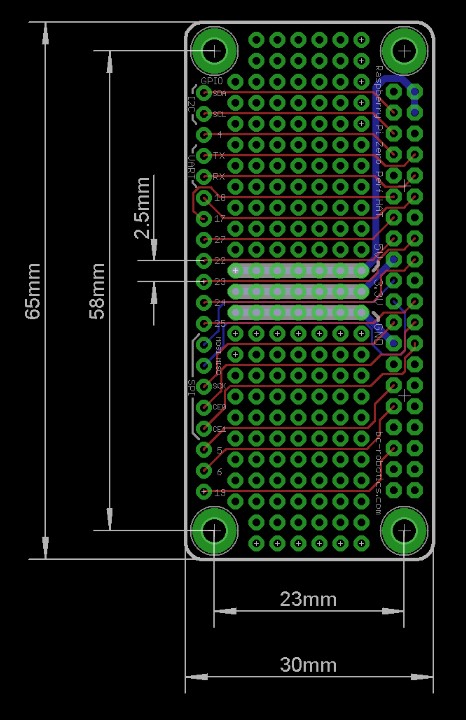

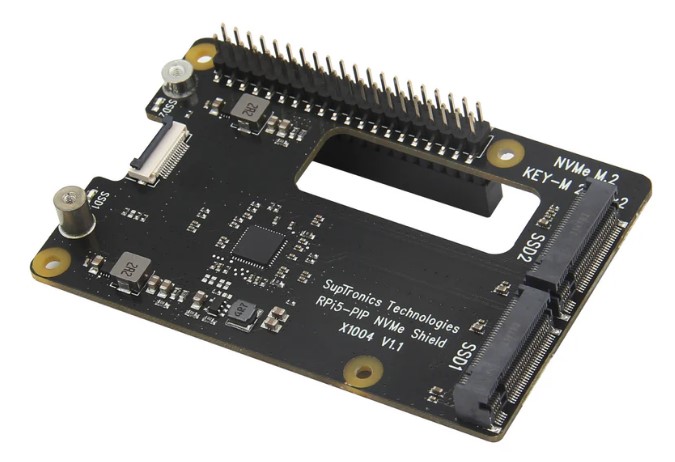
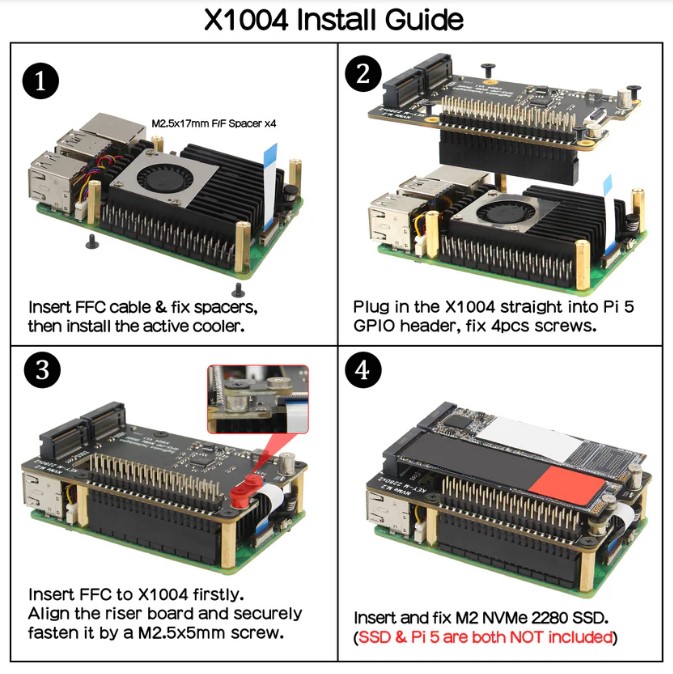
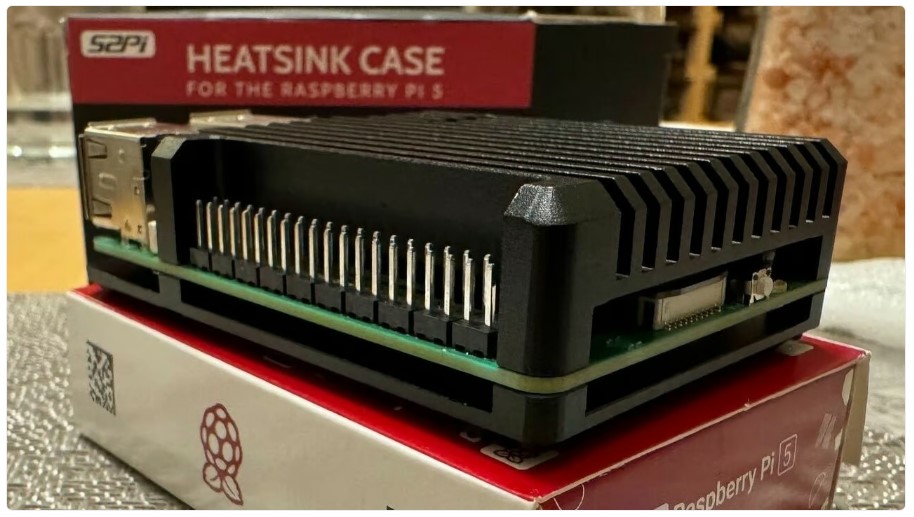
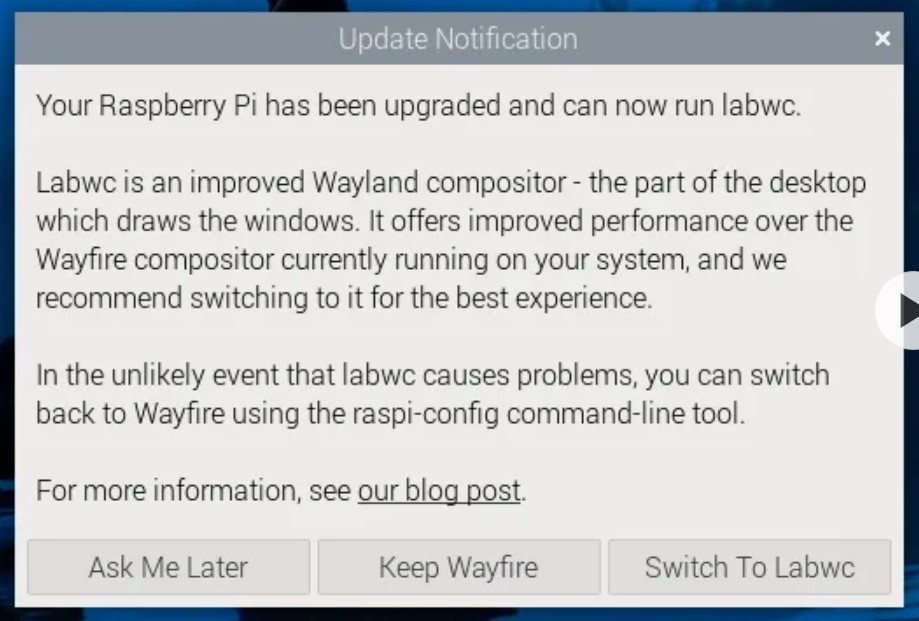
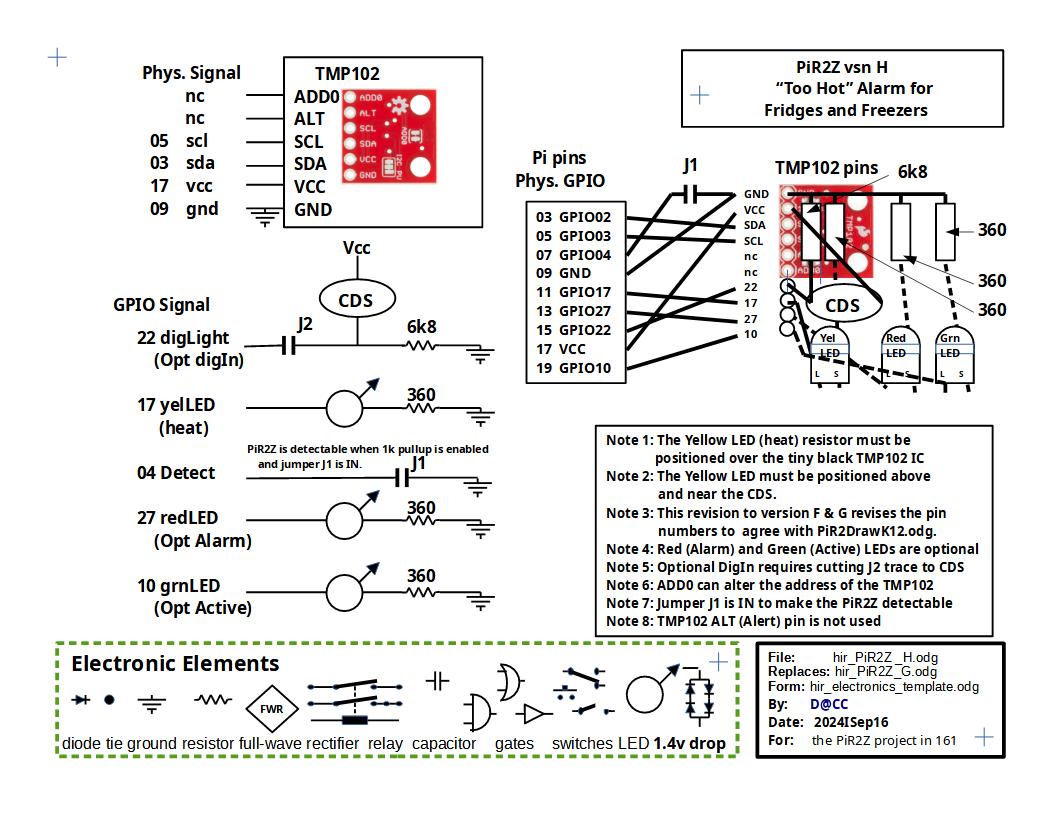
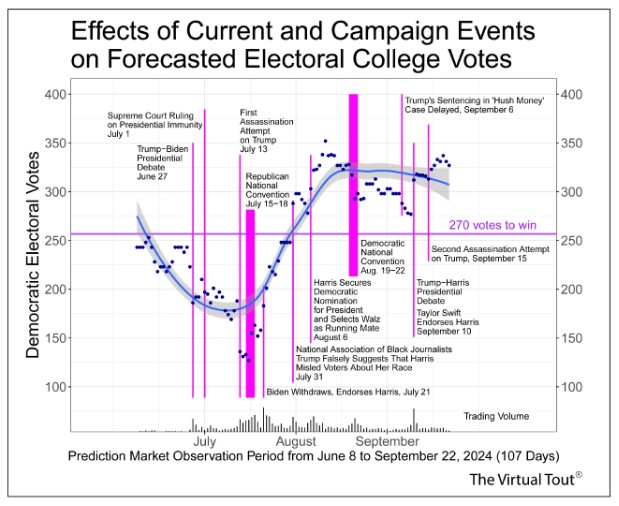
 c1600
c1600 by DroneBot Workshop on 2022
by DroneBot Workshop on 2022  by Jeff Geerling on 2024HAug15
by Jeff Geerling on 2024HAug15  by Jeff Geerling on 2024HAug15
by Jeff Geerling on 2024HAug15  by Jeff Geerling on 2022ISep15
by Jeff Geerling on 2022ISep15  by Jeff Geerling on 2024FJun04
by Jeff Geerling on 2024FJun04  by Seeed Studio on 2021AJan00
by Seeed Studio on 2021AJan00  by Luigi Cruz on 2021CMar09
by Luigi Cruz on 2021CMar09  by CrowView on 2024ISep30
by CrowView on 2024ISep30  by Cytron on 2024GJul00
by Cytron on 2024GJul00  Raspberry Pi Pico 2
Raspberry Pi Pico 2  by Eben Upton on 2024HAug08
by Eben Upton on 2024HAug08 Real-time ML audio noise suppression on the Pico 2
Real-time ML audio noise suppression on the Pico 2  by Ashley Whittaker on 2024HAug08
by Ashley Whittaker on 2024HAug08 Cybenetics: Power Supply Certification
Cybenetics: Power Supply Certification  by Jacob Roach on 2024HAug08
by Jacob Roach on 2024HAug08 How to Control the Raspberry Pi 5 GPIO with Python 3
How to Control the Raspberry Pi 5 GPIO with Python 3 by Tom's Hardware on 2023JOct28
by Tom's Hardware on 2023JOct28 Ham Radio on Raspberry Pi
Ham Radio on Raspberry Pi  by Ham Radio Planet on 2023JOct28
by Ham Radio Planet on 2023JOct28 RS-485 Communications Standard
RS-485 Communications Standard  at WikiPedia on 1998CMar03
at WikiPedia on 1998CMar03 Cytron IRIV IO Controller
Cytron IRIV IO Controller  at Cytron on 2024HAug12
at Cytron on 2024HAug12 PiR2Z and other PiR2 prototypes (text)
PiR2Z and other PiR2 prototypes (text)  by David Cole on 2024HAug16
by David Cole on 2024HAug16 Self-Healing Raspberry Pi (page 48)
Self-Healing Raspberry Pi (page 48)  by PJ Evans in MagPi on 2019HJul00
by PJ Evans in MagPi on 2019HJul00 Raspberry Pi 5 M.2 HAT+ Review
Raspberry Pi 5 M.2 HAT+ Review  by Marius Nestor on 2024FJun28
by Marius Nestor on 2024FJun28 Laptop Dongle for a Raspberry Pi 5
Laptop Dongle for a Raspberry Pi 5  by Matthias Wandel on 2024HAug10
by Matthias Wandel on 2024HAug10 CrowView 14" All-in-one Monitor (with keyboard)
CrowView 14" All-in-one Monitor (with keyboard)  by Elecrow on 2024HAug18
by Elecrow on 2024HAug18 All-in-one Raspberry Pi Workstation
All-in-one Raspberry Pi Workstation  by Patrick at Raspberry Tips on 2024HAug19
by Patrick at Raspberry Tips on 2024HAug19 RPi CM4-based reComputer R1024-10
RPi CM4-based reComputer R1024-10  at Seeed Studio on 2024HAug19
at Seeed Studio on 2024HAug19 reComputer R1000 (pdf)
reComputer R1000 (pdf)  at Seeed Studio on 2024HAug19
at Seeed Studio on 2024HAug19 Raspberry Pi 5 2GB
Raspberry Pi 5 2GB  at Seeed Studio on 2024HAug19
at Seeed Studio on 2024HAug19 PMD-RPI-INTZ by Analog Devices
PMD-RPI-INTZ by Analog Devices  at Seeed Studio on 2023IOct05
at Seeed Studio on 2023IOct05 Raspberry RP2350 Microcontroller
Raspberry RP2350 Microcontroller  at Wikipedia on 2024HAug08
at Wikipedia on 2024HAug08 Products based on the Raspberry RP2350 Microcontroller
Products based on the Raspberry RP2350 Microcontroller  by RaspberryPi on 2024HAug08
by RaspberryPi on 2024HAug08 Cytron Robo Pico
Cytron Robo Pico  by Cytron on 2024HAug08
by Cytron on 2024HAug08 "Final" 12 pin Pmod Interface by Digilent Inc.
"Final" 12 pin Pmod Interface by Digilent Inc. by Digilent Inc. in 2020
by Digilent Inc. in 2020 Projects using the SC0329 Sense Hat
Projects using the SC0329 Sense Hat by RaspberryPi in 2023
by RaspberryPi in 2023 Pmod™ HAT Adapter Reference Manual
Pmod™ HAT Adapter Reference Manual by Digilent Inc. in 2020
by Digilent Inc. in 2020 Digilent Pmod™ Interface Specification
Digilent Pmod™ Interface Specification  by Digilent Inc. in 2020IOct28
by Digilent Inc. in 2020IOct28 Cytron Motion 2350 Pro
Cytron Motion 2350 Pro  by Cytron on 2024HAug20
by Cytron on 2024HAug20 Improved Waveshare RPi UPS Hat
Improved Waveshare RPi UPS Hat  by Sayantan Nandy in CNX on 2024HAug03
by Sayantan Nandy in CNX on 2024HAug03 RPi UPS (E) Hat wikipage
RPi UPS (E) Hat wikipage  by Waveshare on 2024HAug03
by Waveshare on 2024HAug03 Best microSD Cards for Raspberry Pi 2024
Best microSD Cards for Raspberry Pi 2024  by Avram Piltch at Tom's HARDWARE on 2024ISep02
by Avram Piltch at Tom's HARDWARE on 2024ISep02 CrossSection of A303 Showing its History
CrossSection of A303 Showing its History  posted by Saurabh Sahu at Quora on 2024HAug28
posted by Saurabh Sahu at Quora on 2024HAug28 Install Log2Ram on RPi to save your SD card
Install Log2Ram on RPi to save your SD card  posted by Patrick at RaspberryTips on 2024ISep07
posted by Patrick at RaspberryTips on 2024ISep07 10 RPi Projects
10 RPi Projects  by Avram Piltch at Tom's HARDWARE on 2024ISep02
by Avram Piltch at Tom's HARDWARE on 2024ISep02 Cytron Motion 2350 Pro Review
Cytron Motion 2350 Pro Review  by Les Pounder at Tom's HARDWARE on 2024ISep22
by Les Pounder at Tom's HARDWARE on 2024ISep22 Raspi-Config: RPi's Best Hidden Tool
Raspi-Config: RPi's Best Hidden Tool  by Patrick at Raspberry Tips on 2024ISep25
by Patrick at Raspberry Tips on 2024ISep25 Mount Google Drive on Raspberry Pi Using Rclone (2023 Expert Guide)
Mount Google Drive on Raspberry Pi Using Rclone (2023 Expert Guide)  posted by Shane Barker at Expert Beaconon on 2024ISep24
posted by Shane Barker at Expert Beaconon on 2024ISep24 Adafruit Joystick Human Interface
Adafruit Joystick Human Interface  posted by Digikey on 2024FJun03
posted by Digikey on 2024FJun03 Adafruit Joy Bonnet for Raspberry Pi: Datasheet
Adafruit Joy Bonnet for Raspberry Pi: Datasheet posted by Phillip Burgess at Expert Beacon on 2024FJun03
posted by Phillip Burgess at Expert Beacon on 2024FJun03 Seeed Studio 103030356 XIAO Expansion board: Datasheet
Seeed Studio 103030356 XIAO Expansion board: Datasheet posted by seeedStudio on 2021AJan00
posted by seeedStudio on 2021AJan00 Raspberry Pi AI Camera
Raspberry Pi AI Camera  by Naush Patuck on 2024ISep24
by Naush Patuck on 2024ISep24 Geekworm X1004 PCIe to Dual 2280 NVMe SSD shield for Raspberry Pi 5
Geekworm X1004 PCIe to Dual 2280 NVMe SSD shield for Raspberry Pi 5 posted by Geekworm on 2024ISep00
posted by Geekworm on 2024ISep00 Geekworm X1004 User Manual
Geekworm X1004 User Manual posted by Geekworm on 2024ISep00
posted by Geekworm on 2024ISep00 Raspberry Pi Pico RP2350
Raspberry Pi Pico RP2350  by Jeff Geerling on 2024HAug08
by Jeff Geerling on 2024HAug08 Doxy-Myr: Could Treat Cancer
Doxy-Myr: Could Treat Cancer  by Emily Henderson in "News Medical" on 2024ISep16
by Emily Henderson in "News Medical" on 2024ISep16 The Trump Gaffe
The Trump Gaffe  by Shawn Tully at Fortune on 2024ISep22
by Shawn Tully at Fortune on 2024ISep22 Adafruit (3203) Perma Proto Bonnet Mini Kit
Adafruit (3203) Perma Proto Bonnet Mini Kit  posted by Adafruit on 2024HAug28
posted by Adafruit on 2024HAug28 GeeekPi Passive Heatsink Case
GeeekPi Passive Heatsink Case  posted by GeeekPi on 2024Oct08
posted by GeeekPi on 2024Oct08 Best Raspberry Pi 5 Accessories in 2024
Best Raspberry Pi 5 Accessories in 2024  posted by Adam Vicknair on 2024AJan09
posted by Adam Vicknair on 2024AJan09 RPi OS desktop to Wayland
RPi OS desktop to Wayland  by Les Pounder at Tom's HARDWARE on 2024JOct28
by Les Pounder at Tom's HARDWARE on 2024JOct28 RPi OS Wayland Transition . . .
RPi OS Wayland Transition . . . by Maya Posch at HACKADAY on 2024JOct28
by Maya Posch at HACKADAY on 2024JOct28