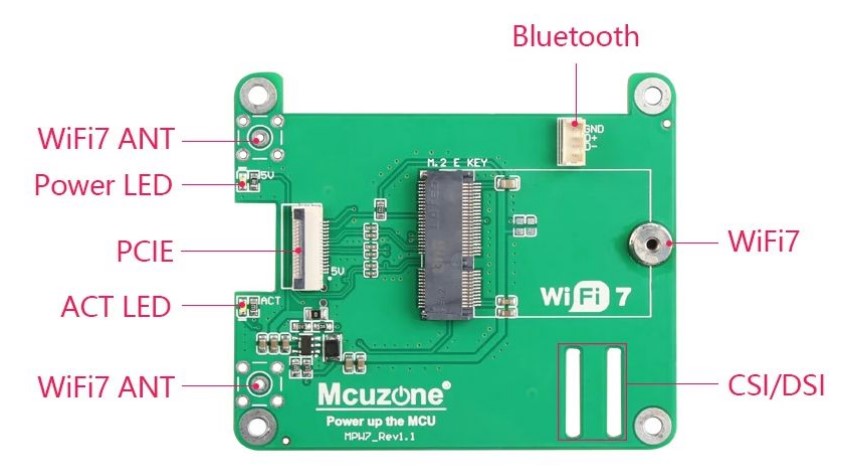
MCUzone MPW7

MCUzone MPW7A
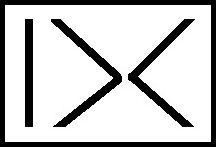
iX Software by Beijer (graphics) IX Software by BMW Forums IX Software Industries by SignalHire iX software by HOMAG (3D CAD/CAM) iX Software by Konzept (Android apps) iX software Archives (wood and panel) Ix Software AS Company (Norway) IX Software - bancarias (Spanish) Ix Software LTD (Mauritius) AfricaBizInfo IX Software Technologies (Turkey) IX-SOFT Aiphone Dolphin IX software (PCI Express switch) IX5000 IX software by Cisco PC/IX (UNIX WinWorld) PIIC iX Software by Philips (patients) QUANT IX SOFTWARE (investment software) Series IX Software (sampling) by Instron Zootos IX Software (Image Analysis)The IX Software (not in the articles listed immediately above) is by "David@ColeCanada.com" and ICH180RR.
Keywords
Introduction
Disambiguation of "IX Software"
Table of Contents
List of IX bash scripts
programs/sites invoked/used by bash scripts
Devices Invoked by bash Commands
IX Software: IX Macros
REPL on the Pico
import sys
import os
import machine
Reboot the Wio Terminal
Using A Simple Python Macro Entity
An Example of a Case for a html IX Macro
The FRUM function for IX Software
Analysis of The IXf program
Example 1: t01_batch.txt
Example 2: test2_py.pyix
Example 3: test3_py.pyix using showIt.pyix and show() v00
The FRUM("=", . . ) Literal
The FRUN statement
The IXf.py Program
Code Modules in Packages for Example 3
Running a List That Contains Python Program Statements
An Entity Warehouse
Daily SSD Backups
A namedtuple Is A class
Other Thoughts
The Pimoroni NVMe Base
Perfect Numbers
Sources
Video Sources
Web Sources
/TableOfContentsEnd
bash script name Description
---------------- ----------------------------------
Aikon_summ.sh Aikon is a benchmark script
Alarm.sh demonstrates the IX audio and visual alarms (used by IX_log.sh)
bu_zip.sh daily zip to backup the whole RPi Desktop folder
CPU_temp.sh displays the temperature of the Pi processor (used by IX_log.sh)
duDesktop.sh lists the size of the Desktop and backup ("pi/bu") folders
Environ.sh displays some of the environment of the Raspberry Pi (used by IX_log.sh)
(This is often used by the author to identify the current Pi status. It
describes the uSD/SSD housing the OS, the RPi in use, CPU temperature etc.)
IX_bench.sh runs a benchmark on the Raspberry Pi
IX_ICH.sh displays a minimal environment report (deprecated by IX_log.sh)
IX_log.sh runs the IX log to show in detail, the current environment of any Raspberry Pi
minicom_startup.sh starts up the minicom terminal emulator on the Raspberry Pi
(Useful to communicate with a Pico or the WioTerminal)
n.sh displays a simple overview of a Python program or package using grep
PiR2.sh starts up the IX PiR2 A/C area environement controller
StationDump.sh displays some current statistics for the router traffic
stress.sh runs a 100% CPU stress test on the Raspberry Pi
textpack.sh packs/unpacks code modules in IX packages (eg in fPkg_py.py)
program name Description ---------------- ---------------------------------- ePhotoCaption.com a web-site that houses all of the author's articles iGalri.com a web-site that houses many of the author's photos MehInCharge.com a web-site to house/access the PiR2 log files - article 215 a repository of all of the author's Raspberry software code IXf.py the IXf macro pre-processor (invokes FRUM() ) IXp.py the IX macro pre-processor (with prepIX) minicom a terminal emulator (for pico, Wio Terminal etc) n.py provides an extensive overview of a Python program/package nsxio displays an image on the RPi window (deprecates sxio) pir2_checkUp.py exercises/tests the PiR2 hardware prior to running pir2 pir2_main.py PiR2 main program prepIX.py program used by IXp requires() function used by IXp macro preprocessor and prepIX textpack.py main program for IX package maintenance vcgencmd program to access the internal RPi hardware (runs in Terminal)
IX voltmeter Mak ADC toolbox for the pico Mak Pi ADC PiR2 controller family (eg PiR2A) Raspberry Pico WioTerminal (by SeeedStudio)
anyPreTest1_ix.pyix abc.pyix clickableImageA.htix commandOS.pyix def.pyix f3.pyix ix_eDict.txt osCommand.pyix selectCode.htix show.pyix (deprecated) showIt.pyix test1.pyix
Press any key to enter the REPL.
REPL will respond to any of the following commands
>>>Enter to redisplay the REPL prompt >>>
CTRL-B to see the MicroPython blurb
CTRL-D to soft reboot. and see the MicroPython blurb
import sys to import the sys modules
then
dir(sys) to display the sys classes
argv, . . . platform . . version, version_info etc
help(sys) lists ~20 commands
sys.version '3.4.0; MicroPython v1.20.0 on 2023-04-26'
import os to import the os modules
then
dir(os) to display the os classes
os.getcwd() displays '/'
help(os) lists the os functions (modules)
os.urandom(1) returns a random character
for s in os.ilistdir():
print(s) prints ('newDC', 16384 , 0, 0 )
#for end
import machine to import the machine modules
dir(machine) lists ADC etc
help(machine) lists obj & modules
import board ********** fails ************
help(sys)
----------
objext -- <module 'sys'> is of type module
__name__ -- sys
path -- ['','/','.frozen','/lib']
argv -- []
version -- '3.4.0'
version_info -- (3, 4, 0)
implementation -- (name='microPython', version=(1, 11, 0))
platform -- Afmel SAMD51
byteorder -- little
maxsize -- 2147483647
exit -- <function>
stdin -- <ioFileIO 0>
stdout -- <ioFileIO 1>
stderr -- <ioFileIO 2>
modules -- {}
print_exception -- <function>
help(os) --------- objext -- <module 'uos'> is of type module __name__ -- uos uname -- <function> chdir -- <function> getcwd -- <function> ilistdir -- <function> mkdir -- <function> remove -- <function> rmdir -- <function> stat -- <function> statvfs -- <function> unlink -- <function> sync -- <function> sep -- / mount -- <function> umount -- <function> VfsFat -- <class 'VfsFat'>
dir(machine) -------------- [ '__name__', 'ADC'. 'DCA', 'LCD', 'Map', 'PWM', 'Pin', 'Sprite', 'UART']
help(machine) -------------- objext -- <module 'machine'> is of type module __name__ -- machine Pin -- < class 'Pin'> ADC -- < class 'ADC'> DCA -- < class 'DCA'> LCD -- < class 'LCD'> Map -- < class 'Map'> PWM -- < class 'PWM'> UART -- < class 'UART'> Sprite -- < class 'Sprite'>
Press any key to enter the REPL, Use CTRL-D to soft reboot Auto load main.py by saving files over USB to execute them or to use REPL to disable. main.py output: B:isInUse0: False C in loop, monitoring button(s) device is not yet "Wio Terminal", enter a char eg 'e' then Enter
The Terminal window said: Welcome to minicom 2.8 OPTIONS: I18N Port /dev/ttyACM0, 02:37:18 Press CTRL-A Z for help on special keys. I hit CTRL-A Z then W It showed the menu and then erased it I hit CTRL-D It said: IX_23E18.py MicroPython e2f4a00-dirty on 2020-08-14; Ardupy with seeed Type "help I hit CTRL-D it said: soft reboot enter REPL to disable main.py output: IX_23E18.py MicroPython e2f4a00-dirty on 2020-08-14; Ardupy with seeed Type "help I hit CTRL-D It said: soft reboot enter REPL to disable main.py output: IX_23E18.py MicroPython e2f4a00-dirty on 2020-08-14; Ardupy with seeed Type "help Apparently, CTRL-D always initiates a soft reboot and then restarts the "main.py" program .An easy way to tell if MicroPython is usable on a Wio Terminal (instead of CircuitPython) is to go into the REPL mode, then type:
import machine dir(machine) then hit CTRL-D numerous timesIf dir (machine) lists some objects
MicroPython e2f4a00-dirty on 2020-08-14; Ardupy with seeed Type "helpthen the Wio Terminal is running MicroPython and "machine" and "try,import machine" should be used
print("My favorite function is len(s).")
print("Or use the function as len(strA).")
lenA=len(strA)
In some programs, a function reference might be coded multiple times in the same program. It would be simpler if the phrase "len(s)" could be defined once early in the code and then used repeatedly afterwards. Of course, the phrase "len(" could be put in a string variable named fOpen and ")" put in another variable named fClose. Then it could be used as:
print("My favorite function is "+fOpen+"s"+fClose+".")
print("Or use the function as "+fOpen+"strA"+fClose+".")
lenA=fOpen+"strA"+fClose
Serious Python programmers will immediately notice that the third statement will throw an error. String concatenation cannot be used
to generate a statement. The Python developers did NOT allow for this syntax (or usage) although it works fine in a print() statement. The use of an entity offers a solution. The phrases "len(" and ")" can be assigned to a special type of variable called an entity. This is
done using the following macro entity definition statements:
&fOpen|=len( &fClose|=)Notice that each entity name is prefixed by "&" and suffixed by "|". Furthermore, double quotes need not enclose the defined string. The three initial statements can now be coded as:
print("My favorite function is &fOpen|s&fClose|.")
print("Or use the function as &fOpen|strA&fClose|.")
lenA=&fOpen|strA&fClose|
Of course, Python will find errors in the 3 lines of code shown immediately above. But a macro preprocessor can transform these 5 lines of non-Python code above into the 3 lines of Python code below:
print("My favorite function is len(s).")
print("Or use the function as len(strA).")
lenA=len(strA)
which, in fact, is valid Python code and will NOT cause Python to throw an error.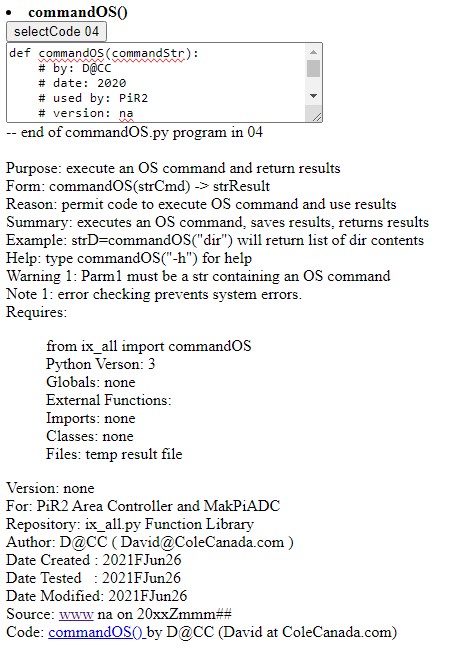
> cd /home/pi/Desktop/a/sandBox
cat >>t01_py.pyix
#by D@CC on 2024CMar16 prev. statement creates a .pyix file in the current folder
print("Hello World from t01_py.py!")
^D
> cat >>t01_batch.py
# t01_batch.py prev. statement creates a batch file in the current folder
FRUM("","t01_py.pyix","")
FRUN("python","run","end")
# end of t01_batch.py
^D
> python IXf.py t01_batch.txt
# prev. statement runs the batch file in the current folder
IXf created t01_py.py
python running t01_py.py
Hello World from t01_py.py!
>
The Terminal commands shown above will:
1. create a Python IX program module named t01_py.pyix that will print a "Hello World" message
This resembles a valid Python program, but without a .py extension. (Its extension is "pyix" because
it can contain some entity (or macro) definitions and invocations.)
2. create an IXf batch file named t01_batch.py that defines the [list of 1] module(s)
needed to create the t01_py.py source code module which is:
### IXf t01_py_batch.py on 2024CMar19 04:41 PM #name of the batch file
# FRUM("","t01_py.pyix","") #s first FRUM statement creates the next two statements
#by D@CC on 2024CMar16 #the first "" says that the t01_py.pyix module is in the current folder
print("Hello World from t01_py.py!")
FRUN("python","run","end") # FRUN statement which invokes Python
# end of t01_batch.py # last "comment" line is the /t01_batch.py
### NOTE FROM IXf: good end of t01_py.py generated by IXf
# IXf using t01_batch.py
### running the program . . .
Hello World from t01_py.py! #t the resulting t01_py.py program will print this message
The second statement, that invokes FRUN(), is merely a trigger to tell IXf to pass the module through
Python, then run the resulting module, then end the process.
Block-d the list of entity definitions input manually by the user, at runtime, if any (future)
Block-e the entity definition block, if any, in the first few modules
Block-m the macro code definition files, if any, are in the next few modules
Block-f the required function definitions, if any, are mentioned in a
"requires() statement. This is often empty.
Block-i import statements for the IX Software-specific functions, if any
Block-l the in-line function definition modules, if any, appear in these modules
Block-r in-line FRUN statements that do not refer to a loadable module
Block-s the first stub of code mentioned in the *.batch.py file
Block-s additional stubs of code mentioned in the *.batch.py file, if any
Block-n* the last stub of code mentioned in the *.batch.py file. The 3rd parameter
can specify a 2nd name eg "main.py" for the full final program
#Note: At least one of the Block-l, Block-s or Block-n blocks must not be empty
Block-o #ENTITY & REQUIRED FUNCTIONS LISTS (comments automatically generated by FRUN by IXf)
Block-r #The Block r is a FRUN statement that does not reference any code modules to load
Block-p the FRUN python,run,end statement (often generated by IXf)
Block-t the trailing block that can add text/comments to the resulting code, if any
* The Block-n is the only absolutely necessary block in an IX batch file
The letter(s) representing each block (+" ") should appear as a comment in the batch code.
### t01_batch.py on 2024CMar19 04:41 PM # name of the batch file
#FRUM("",t01_py.py) #n a FRUM statement that (if uncommented) will create the next two statements
#by D@CC on 2024CMar16 # line 1: the "" says that the t01_py.py module is in the current folder
print("Hello World from t01_py.py!") # line 2: a normal Python print statement
FRUN("python","run","end") #p FRUN statement which invokes Python (if absent, is generated )
Hello World from t01_py.py! # the resulting program should print this message
###/t01_py.py # last line of code of the module. This comment is generated by
# IXf using t01_batch.py
### NOTE FROM IXf: end of good t01_py.py
### end of t01_batch.py # above are the last 2 "comment" lines of the t01_batch.py
# terminating comment above line precedes all the output.
### running the program . . .
Hello World from t01_py.py! # the running program prints this message
The final code output of IXf, shown above, has many empty (non-existent) blocks of code. This is because there were
no entities, no macros and no functions used to define the resulting program. As can be seen, every one of the
additional comments inserted by IXf was preceded by "### ".
# program test2_batch.py
#&| &count| =5 &| #e2 coded here defines the values of 2 entities
#&| &count2|=4 &|
FRUM("m","showIt.pyix","") #m from the mPkg_py.pyix package
FRUM("","test2_py.pyix","main.py") #n stub module from the current folder will also be named "main.py"
FRUN("python","run","end") #p Python and run (which do not reference a module to load
#/test2_py_batch.py
The above code can be coded, in detail, without citing any FRUM statements, as shown below. Even the FRUN-r statement
can be omitted. If omitted, this last FRUN-r statement will be automatically generated.
# program test2_py_batch.py
# by D@CC on 2023KNov11
#&| &count| =5 &| #e2 coded here
#&| &count2|=4 &|
# most recent entity values are used i.e. #l these statements become L01
print("ent.values in this macro def. will be used")
###FRUM("m","showIt.pyix","") #m from the mPkg_py.pyix package, can be coded as
#&| ¯oIX|:showIt.pyix &| # equivalent code as "m" above
show('"&v|:"',&v|,&isToPrint|)? # contains 2 undefined
# entities: &v| and &isToPrint|
# program test2.pyix #2 these statements become L02
print("count:"+str(&count|)+":")
print("count2:"+str(&count2|)+":")
print("before for . . &count|+&count2|")
for i in range(&count|+&count2|):
print("for loop:",i+.1)
print("In for, count2:"+str(&count2|)+":")
#for end # this is the end of test2_py.py
FRUN("python","run","end") #p Python and run (automatically generated)
#the previous line of (FRUM or FRUN) code is the
# the only line of FRU? code that is absolutely needed.
/test2_py_batch.py
The user can enter the following Terminal commands to run this code:
> cd /home/pi/Desktop/a/sandBox > IXf test2_py_batch.pyWhile IXf processes the above batch file, it produces the following intermediate result:
### IXf test2_py_batch.txt on 2024CMar19 04:41 PM
### Undefined entities prompted for definition by user
&v|=count
&isToPrint|=1
# by D@CC on 2023KNov11
FRUN("",L01,2) # FRUN L01 is a list containing 2 lines of code (below)
### FRUM("m","showIt.pyix","") #m from the mPkg_py.pyix package
#
FRUN("",L02,7) # FRUN L02 is a list containing 9 lines of code (below)
#FRUM("","test2.pyix","main.py") #n specifies, names and saves the resulting code
# most recent entity values are used i.e.
FRUN("r","","full") #r FRUN results (summary) specifying a full listing
### *** ENTITY LIST (showing the final value of each)
### &v|=count
### &isToPrint|=1
### &count|=4
### &count2|=5
### NOTE FROM IXf: every entity invocation was replaced by a value
### ***LIST OF REQUIRED IX FUNCTION VERSIONS*****
### Highest Loaded Required MD5
### Vsn Avail. Vsn Vsn hash
### ---- ---- ------------------ ----
### *********************************************
### NOTE FROM IXf: There was/were 0 "required" function(s)
###
### saved as test2_py.py
### saved as main.py
FRUN("python","run","end") #p FRUN statement:Python, run and end
### NOTE FROM IXf: end of good test2.py generated by IXf
### running the program . . .
The batch file listed above only contains comments, FRUM() and FRUN() statements. Note that:
FRUN("",L01,2)
and
FRUN("",L02,7)
have replaced the 2 groups of "Python" code respectively, as shown below:
#&| &count| =5 &| #e2
#&| &count2|=4 &|
and
print("ent.values in this macro def. will be used")
print("count:"+str(&count|)+":")
print("count2:"+str(&count2|)+":")
print("before for . . &count|+&count2|")
for i in range(&count|+&count2|):
print("for loop:",i+.1)
print("In for, count2:"+str(&count2|)+":")
#&| ¯oIX|:showIt.pyix &|
show('"&v|:"',&v|,&isToPrint|)?
This intermediate result (shown above) is analyzed and separated into blocks of code that will be processed by prepIX_I.py
which automatically generates the following final source code with a "full" listing (where FRUM L1 and FRUM L2 no longer appear):
### IXf test2_py_batch.py on 2024CMar19 04:41 PM
# program test2_py.pyix
# by D@CC on 2023KNov11
# in-line entity definitions #e2 in-line
### FRUM("m","showIt.pyix","") #m from the mPkg_py.pyix package
### #&| ¯oIX|:showIt.pyix &| # ent commented out
### show('"&v|:"',&v|,&isToPrint|)? # ent commented out
### FRUM("","test2_py.pyix","main.py") #n from current folder
# most recent entity values are used i.e. #l L01
print("ent.values in this macro def. will be used")
# becomes
# program test2_py.py #l L02
print("count:"+str(5)+":")
print("count2:"+str(4)+":")
print("before for . . 5+4")
for i in range(5+4):
print("for loop:",i+.1)
print("In for, count2:"+str(4)+":")
#for end
show('count:',count,1)
### FRUN("r","","full") #r results (summary)
### ***ENTITY LIST (listing the final value of each)
### &count|=4
### &count2|=5
### &v|=count
### &isToPrint|=1
### NOTE FROM IXf: every entity invocation was replaced by a value
###
### ***LIST OF REQUIRED IX FUNCTION VERSIONS*****
### Highest Loaded Required MD5
### Vsn Avail. Vsn Vsn hash
### ---- ---- ------------------ ----
### *********************************************
### NOTE FROM IXf: There was/were 0 "required" function(s)
### saved as test2_py.py
### saved as main.py
###
FRUN("python","run","end") #p
### NOTE FROM IXf: end of good test2_py.py generated by IXf
The above code has been completely converted into the valid Python program named "test2_py.py"
i)
> cd /home/pi/Desktop/a/sandBox
> IXf test3_py_batch.py
or ii)
# current folder is presumed to be the /home/pi/Desktop/
# where the "b" in FRUM "b" (below) is Desktop/IX_assets/ix/bPkg_py.py
> IXf FRUM("b","test3_batch.py","a/sandBox")
(Of course, the second is the simpler, more concise terminal command. Note that the third parameter
of ii specifies the folder (relative to Desktop/) that IXf should use as its current folder.)
where test3_batch.py (as coded by the user and stored in the "b" package) is:
### NOTE FROM IXf: test3_batch.py on 2024CMar19 04:41 PM :
#::::::::::textpak=>test3_batch.py #the marker comment is not needed here
#By: D@CC on 2024CMar19
s=[]
#repository: bPkg_py.py # test3_py.pyix can be from sPkg
s=s+FRUM("ePkg_py.pyix","test3_py_entDefs.pyix") #e2 from e pkg
s=s+FRUM("mPkg_py.pyix","showIt.pyix") #m from m pkg
s=s+FRUM("fPkg_py.py",'requires("show(s,s,s,'v==00'")') #f from f pkg
#needs f show() v00
# no import function definitions exist #i
# no in-line function definitions exist #l
#from fPkg_py.py import show00 #if requires is absent: this will import show00
s=s+FRUM("","test3_py.pyix","main.py") #n from current folder, calls show()
toSerialFileFromList(s,"test3_py.pyix","")
# # also named as main.py
argStr=""
strResults = commandOS(runPython(IXf,"test3_py.pyix",argStr))
print(strResults)
# #t no text is added
#/ test3_batch.py end
(Note that there are only 5 active (non-comment) statements in the batch file above. Only one
FRUN statement is necessary. This necessary FRUN statement will be generated automatically, if absent.)
and where test3_py_entDefs.pyix is the following entity definition module. It is located in ePkg_py.pyix:
#&| &count| =5 &|
#&| &count2|=4 &|
and where showIt.pyix is the following macro module. It is located in mPkg_py.pyix:
#&| ¯oIX|:showIt.pyix &|
show('"&v|:"',&v|,&isToPrint|)?
Note that &v|=count and &isToPrint|=1 were not defined in the code but will be needed. The IXf preprocessor
is user-friendly in that, it does NOT throw an error in the case of missing entities. Instead, their values
are requested and entered by the user when prompted at run time, just before the program begins to run.
If the user does not respond within 60 seconds, an error will eventually be thrown. Using these values,
if entered, the showIt macro will be used to generate the necessary Python code. If the code generation
is overly complicated with errors, perhaps the running of the program will be aborted. In the case of
no errors, the code generated will be:
show("count:",count,1)
which (if count is 5), will print the value of "count" for debugging purposes:
count: 5
(Note: the third parameter given to show is 1 or True. Any other value will suppress printing.)
The IXf preprocessor summarizes the resulting code (after preprocessing & code generation) into:
### NOTE FROM IXf: IXf test3_py.bix on 2024CMar19 04:41 PM :
#By D@CC on 2024CMar19
### entity prompts 2: #e1 (entered by the user)
# &v|=count
# &isToPrint|=1
FRUM("ePkg_py.pyix","test3_py_entDefs.pyix") #e2 pkg
FRUM("mPkg_py.pyix","showIt.pyix") #m
FRUM("fPkg_py.py",'requires("show(s,s,s,'v==00'")') #f
#needs f show() v00
# no in-line function definitions exist #i
# no in-line code exists #l
#from fPkg_py.py import show00
#if requires is absent: the above statement will import show00
FRUM("","test3_py.pyix","main.py") #n from current folder, calls show()
# #also named as main.py
# ----------------------------------------------
# The Entity List and requires List will follow:
# if the FRUM("r","prep_IX","full") #i is coded, a full program listing will be provided.
#/ test3_batch.py end
### FRUN("r","prepIX_I","") #r results (summary)
### ***ENTITY LIST (listing the final value of each)
### &v|=count
### &isToPrint|=1
### &count|=5
### &count2|=4
### NOTE FROM IXf: every entity invocation was replaced by a value
###
### ***LIST OF REQUIRED IX FUNCTION VERSIONS*****
### Highest Loaded Required MD5
### Vsn Avail. Vsn Vsn hash
### ---- ---- ------------------- ----
### v00 v00 show(s,s,s,'v==00') none
### *********************************************
### NOTE FROM IXf: There was/were 1 "required" function(s)
### saved as 1710880472_F_test3.py in /home/pi/ixCache/
### where 1710880472 is 2024CMar19 04:41 PM (Article 183)
### saved as (or overwrites) test3.py
### saved as (or overwrites) main.py
###
FRUN("python","run","end") #p cache & run, using Python
### passing control to Python, to run test3_py.py
### NOTE FROM IXf: good end of test3_py.py
(Note that there are STILL only 5 active Python statements in the above. All others are
(informative) comments! However the complete generated Python code module named test3_py.py
has been saved in the current folder. The FRUM statements help the user understand this summary.
FRUN("r","","full") #r
In the FRUN-r statement, if the 3rd parameter is coded as "full" or "all" or "listfull" or "listall" instead of "",
a full program listing will be provided at the time of program generation. Another option is "min", which
would produce a minimum listing. A minimum listing only shows the FRUM and FRUN: statements and error messages, nothing
else, even most of the comment lines are expunged. Normally a FRUN("r","prep_IX_I","")
statement is automatically generated before the 'FRUN("python","run","end") #p' statement.)
### NOTE FROM IXf: IXf test3_py.bix on 2024CMar19 04:41 PM :
### NOTE FROM IXf: entity prompts 2: #e1 (entered by the user)
FRUM("ePkg_py.pyix","test3_py_entDefs.pyix") #e2 pkg
FRUM("mPkg_py.pyix","showIt.pyix") #m
FRUM("fPkg_py.py",'requires("show(s,s,s,'v==00'")') #f
FRUM("","test3_py.pyix","main.py") #n from current folder, calls show() indirectly
FRUN("r","","min") #r "min" results in a minimal listing
FRUN("python","run","end") #p cache & run, using Python (FRUN mentions no module to load)
### NOTE FROM IXf: end of good test3_py.py
The user-coded test3_py.pyix stub module (shown below) is in either the current folder or in the sPkg_py.py package.
Because it is a stub module, it must be preprocessed by the IXf macro preprocessor. A stub module differs
from a macro module in that a stub module is usually a non-re-usable part of code for an application. A macro
module is usually re-usable in multiple stub modules, often in various different applications. Of course, any
so-called "Python code" that "needs" a preprocessor should NOT have an extension of ".py" .
#Python: test3_py.pyix
#by: D@CC
#on: 2024CMar19
#stub: because it has some entity invocations
#batch: test3_batch.py
#needs: IXf macro preprocessor
#purpose: example test3_py.pyix in Article 217
#repository: current folder or ix/sPkg_py.pyix
#SSD: KIOXIA_GTLL
#uses: test3_py_entDefs.pyix
# entities: count, count2
# ix macro: showIt.pyix
# entities: v, isToPrint
# requires("show(s,s,s,'v==00'")
# most recent entity values are used i.e.
print("ent.values in test3_py_entDefs.pyix will be used")
# becomes
# program test3_py.py
#print("count:"+&count|+":")
count=&count| #macros entity def must NOT be an entity
showIt.pyix?v=count,isToPrint=1 #invokes show00("count",count,1)
# # but v and isToPrint are prompted for values
print("&count2|:"+str(&count2|)+":") #can print an entity value
print("before for . . count+int(&count2|)") # here,neither is an entity invocation
for i in range(count+int(&count2|)): #count is not type str but &count2 is
print("for loop:",i+.1)
print("In for, count2:"+&count2|+":") # prints the value of entity &count2
#for end
#/test3_py.pyix
The body of code of the test3_py.pyix stub program (shown immediately above) is the heart of this test3 program. The other parts of the test3_py.bix batch file simply define the necessary complementary code necessary to provide the entities, macros and functions needed by the test3 program. The test3 program is one of the simplest programs that illustrates full use of the entities, macros and required functions that are all provided only by the IX Software system.
strA=' print("text line")\n fOut=open("fileA.txt","w")\n fOut.write("12,347")\n'
FRUM("=",strA,"")
In the first statement, the variable "strA" is loaded with 3 lines of Python code, each terminated by "\n" which is a line-feed.
The 2nd statement invokes the FRUM() function but with a single "=" as its first argument. This instructs
the FRUM() function to convert the 3 Python statements (in strA, the second argument) into a Python list containing
3 elements. The FRUM() function inserts this 3-element list of 3 executable statements into the resulting main program.
These "literal" statements (not limited to 3) will become an integral part of the body of the resulting executable program. In this way, the
coder of an IX batch file can easily alter the resulting main program by adding any specific statements as FRUM() literals. The programmer must take care to precede each statement with the correct number of spaces to satisfy Python's need for proper indentation.
FRUM("IXcache",grep,"=")
This statement will NOT generate any statements in the main program being constructed, but instead, will grep the IX Cache for all entity definitions using a regular expression that will "grep" all statements containing entity definitions. A null string in the third argument is interpreted to be any valid IX entity definition phrase. As with the normal CLI "grep", each statement that is found is fullly listed in the current window (preceded by the fileName containing the target phrase). This "grep" capability (and the literal capability) has already been coded into the IXf system and is fully usable. In IX Software, a valid IX entity definition must be composed of the following characters:
"&" a anyAlphaNumeric or "_" "|" spaces "=" | | -------------------- | | |--- the assignment operator | | | | | | | | | |--------- 0 or more spaces | | | | | | | |-------------- a single "|" (vertical bar) to end an element name | | | | | |---------------------------- any number of alphanumeric characters or "_" (underscores) | | | |---------------------------------------- any single lowercase alphabetic character | |------------------------------------------- an "&" (ampersand) The syntax (a regular expression) that defines any valid IX entity definition.The intention is to allow the programmer, in the future, to "grep" any source code file (or package) for a specific target string defined by the regular expression in the third argument of the FRUM() function.
FRUN("",L01,3)
Most FRUN statement are generated to reference a unique list of defined statements in the code that do not specify a module to load. Each such statement assigns a list name (eg L01, L02 etc) as the second parameter. Therefore every program preprocessed by IXf will only contain comments
and either FRUM or FRUN statements (or both), permitting IXf to easily preprocess each of these types of statements. Often a FRUN statement will
only replace normal Python (not .pyix statements). These Python statements are usually trivial to preprocess. Each FRUN list might merely
contain a small number of Python statements or stubs. Each FRUM or FRUN statement is fully listed when a "full" listing is requested. The third
parameter of a FRUN statement is the number of entity (macro or entity) statements that exist in the FRUN code. Only this number of statements
(if greater than 0) will require the use of a preprocessor. Often no FRUN staements are necessary. This permits any line(s) of macro code in
each FRUN list to be recognized and easily preprocessed. It is important to know that any entity name reference must not be broken by a Python
continued statement. Often, it is not necessary for the user to code any FRUN statements. The IXf processor will automatically generate all
three types of FRUN statement if the user has not coded them. The user will code then only to overriden any of the options. The default options
are automatically provided by the FRUN statements that are automatically generated.
> python IXf.py
| FRUM("s", test3_py.pyix,"a/sandBox") #s
Of course, this exact command will fail to run test3 because it is missing the definition of the showIt macro, the show() function etc.
> ./IXf.py < FRUM("s", test3_py.pyix,"a/sandBox") #s
Variants of the above command can be created to accomplish it with even less keystrokes. The construct above works under Linux or Unix using the "shebang" or "hashbang" Unix kludge described in Source 07 below; be sure to search that article for the heading beginning with 'Use the "shebang" ' .toSerialFileFromList() packFromSerialFile()Now hopefully, the coding of FRUM() and FRUN() can be finalized.
Abbr. Package Name Module Name ----- ------------ --------------------- b bPkg_py.py test3_batch.py e ePkg_py.pyix test3_py_entDefs.pyix f fPkg_py.py requires.py, show.py m mPkg_py.pyix showIt.pyix s sPkg_py.pyix test3_py.pyix a aPkg_py.py test3_py.pyNote that none of the necessary modules have an extension of ".py", except the batch file and the functions. Of course, the final "application name" of the resulting Python application program, "test3_py.py", also has an extension of ".py" . Now (as of 2024CMar26) that the necessary code modules are complete, the final coding of IXf.py (an offshoot IXc.py) will soon begin.
progName="testX_batch.py" appName="testX" #by D@CC #on 2024DApr02 pyStub=appName+"_py.py"+"ix" # create and run pyStub w/o "ix" sList=[] sList=sList + (FRUM(...)) sList=sList + (FRUM(...)) sList=sList + (FRUN(...)) sList=sList + (FRUM(...)) sList=sList + (FRUN(...)) toSerialFileFromList(sList,appName+"_py.pyix") argStr="" strResults = commandOS(runPython(IXf,appName+"_py.pyix",argStr)) print(strResults) #/testX_batch.py### intermediate "thoughtnov" by d@cc as of 2024DApr07 where stubName1= "test1.py" ### A thoughtnov (©by D@CC) is a new or novel thought (possibly important) being introduced into a document or argument. # s=FRUM(pkg,stubName1+"ix",arg3) #name2 moved as argument 3 into FRUN # def FRUN(sList,stubName1,stubExt1,argList,name2,listingType): 32024DApr07 by D@CC # #eg FRUN(s,"test1.py","ix","","main","default") #"default" is a normal listing (not "min" & not "full") # toSerialFileFromList(sList,stubName1) # toSerialFileFromList(sList,name2+ext(stubName1)) # strResults = commandOS("Python3 IXf,"+stubName1+","+argList+","+listingType) # print(strResults) # return # #def end FRUN ### /end of intermediate thoughtnov Of course, the necessary arguments must be provided to each FRUM() and FRUN() function (instead of the "...") . The last statement prints out the results of the stub program named testX_py.pyix that is defined by testX_batch.py . The argStr is a string containing the arguments that will be sent to (used by) testX_py.py. Note that the valid Python program named testX_batch.py is the full definition of the testX_py.pyix program. As of 2024DApr02, the only undefined function is runPython(). The function runPython("IXf",pyResult,argStr) simply needs to create the statement that invokes IXf. The statement to be created by runPython() is merely:
python3 IXf.py testX_py.pyix argStrA valid example of an IX batch file that creates an application can be found in Source 22. As of 2024DApr05, the IXf.py program is not yet fully functional.
Today, to minimize keystrokes, programmers often use abbreviated names for variables and for entities. But thinking ahead to future possible uses of specific entity uses in upcoming code, a programmer might choose to use longer more meaningful entity names such as "&projectAcustomerNameFileIn|" instead of "&fA|". Hopefully, the concept of an "Entity Warehouse" might contribute to our code library and even to our software documentation.Source 24 is just a snapshot of the current ix_eDict.txt file as of 2024DApr04. The most recent file can be found in the author's Software Repository in Article 215.
bu_zip.sh duDesktop.shThe first script zips the full contents of the Desktop to a /home/pi/bu/ folder. Currently, the size of the daily zip file is about 64MB, which is a very manageable size, taking only about 15 seconds to zip on a Raspberry Pi 5B. To make the Desktop folder size manageable (now about 400MB), it was necessary to move a few really big files (housing over 25GB of huge Flash Drives) to a new /home/pi/fla/ folder. The zip file to be created each day is stored in /home/pi/bu/ so that it is NOT on the Desktop. The user should "mv" to rename a copy of each zip file placing the "current date" in the name to make it unique. Of course, this daily backup is useless unless it is stored somewhere external to the SSD. The goal is to regularly manually copy this daily zip file to an external flash drive that has been dedicated to this purpose. This external flash drive is itself regularly backed up to a multi-terabyte (TB) external hard drive. Every conscientious programmer creates similar regular backups. Of course, the author also backs up his coding work by documenting it in his web-based articles (such as this one) and in the Software Repository in Article 215.
# Why Python is Great: Namedtuples
# Using namedtuple is way shorter than
# defining a class manually:
>>> from collections import namedtuple
>>> Car = namedtuple('Car', 'color mileage')
# Our new "Car" class works as expected:
>>> my_car = Car('red', 3812.4)
>>> my_car.color
'red'
>>> my_car.mileage
3812.4
# We get a nice string repr for free:
>>> my_car
Car(color='red' , mileage=3812.4)
# Like tuples, namedtuples are immutable:
>>> my_car.color = 'blue'
AttributeError: "can't set attribute"
Each namedtuple object has two attribute-like list-items. No more needs to be said.
(To enlarge .....Click it)
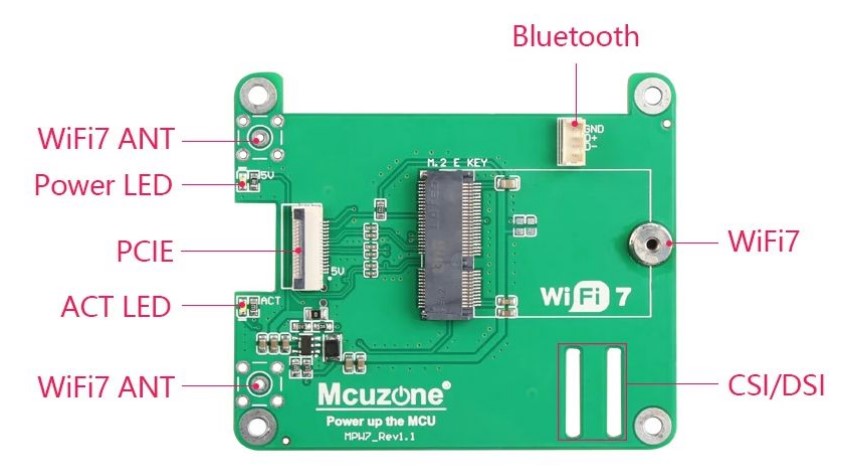 MCUzone MPW7 |
(To enlarge .....Click it)
 MCUzone MPW7A |
(To enlarge .....Click it)
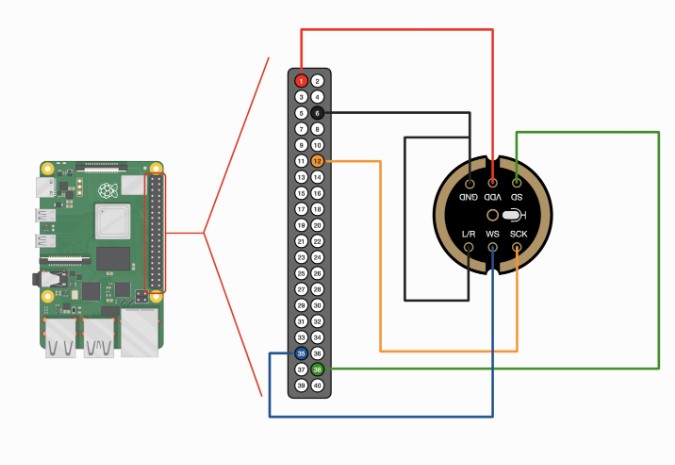 MEMS to RPi |
|
(To enlarge .....Click it)
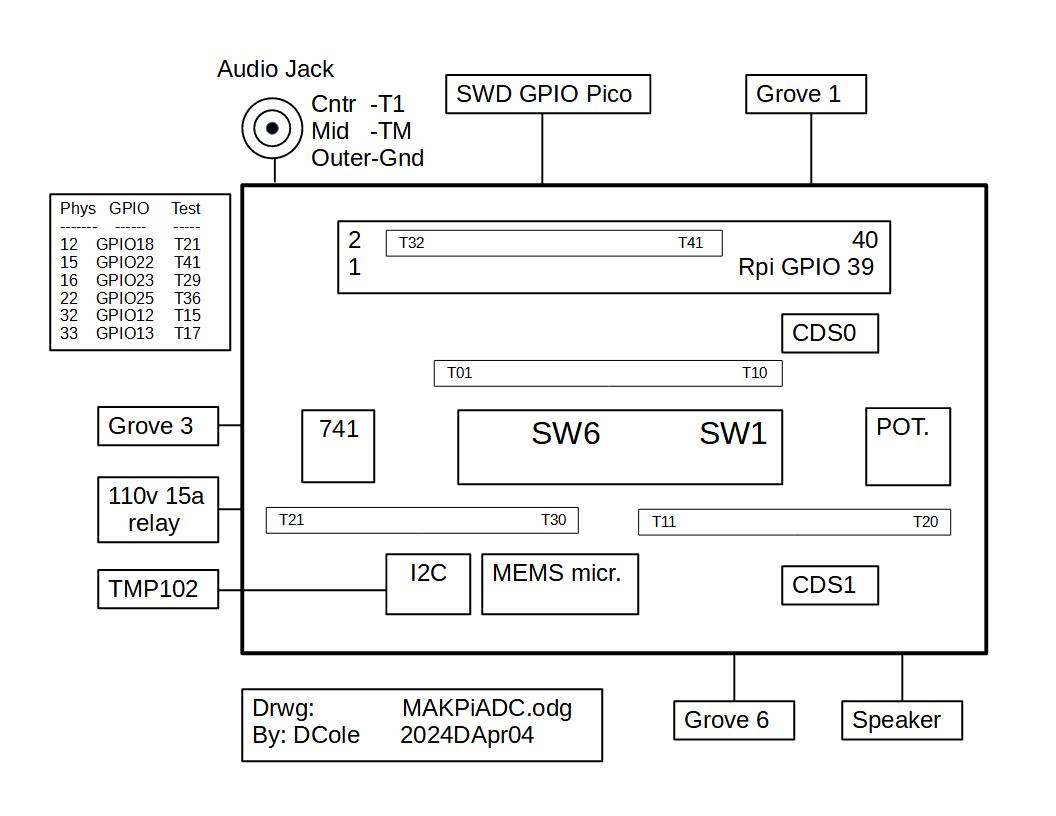 MAKPiADC Layout |
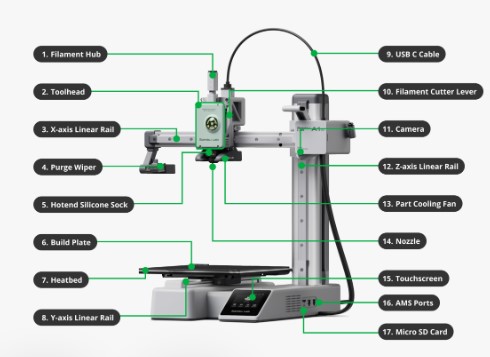
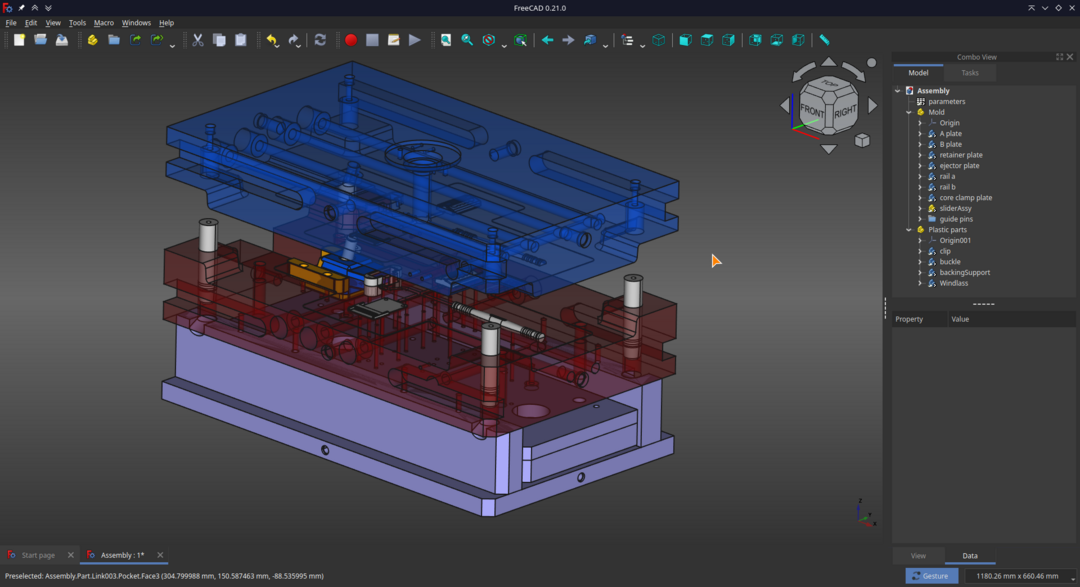

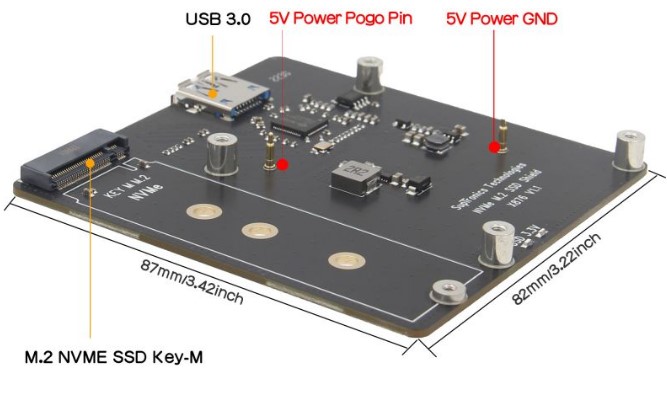
>OUTPUT=$(ls -1) #BEWARE: normal round brackets (parentheses)
>echo "${OUTPUT}" #BEWARE: curly braces
The first command (above) houses the CLI command "ls -1" that lists the current directory in 1 column. But instead of displaying it in the terminal window, the resulting listing is stored in the special system variable named OUTPUT. All CLI variables fully in upper case are special Linux system variables. The second command displays the OUTPUT variable in the terminal window. Note that the ${ } pair of curly braces encloses the variable name OUTPUT on the second command line. Many other special system phrases (or variables) can be enclosed in a ${ } curly brace pair. Some of them are described in Source 21. The CLI commands (below) accomplish the same thing in a user-defined variable instead. If the output is saved to a variable, all LFs and color are lost.
>aOUT=$(ls -1) #NOTE: Linux dir > aOUT variable >echo $aOUT #NOTE: aOUT is a user variable
Are there any odd perfect numbers?This question is about 3000 years old (in the Euclid era) and has not yet been answered. If you are interested, watch the video or at least fast-forward through it.
 By Jon Wagner of Wagners Tech Talk c2023LDec01
By Jon Wagner of Wagners Tech Talk c2023LDec01  By Spatry c2014EMay05
By Spatry c2014EMay05  By FunctionalPrintFriday c2023ISep01
By FunctionalPrintFriday c2023ISep01  By Nathan Builds Robots c2024AJan01
By Nathan Builds Robots c2024AJan01  By thehardwareguy 2020KNov03
By thehardwareguy 2020KNov03  commandOS_selectCode_macro.py.txt (text)
commandOS_selectCode_macro.py.txt (text) by D@CC on 2024CMar12
by D@CC on 2024CMar12  commandOS_selectCode_macroDef.py.txt (text)
commandOS_selectCode_macroDef.py.txt (text) by D@CC on 2024CMar12
by D@CC on 2024CMar12  selectCode_commandOS_macro.py.txt (text)
selectCode_commandOS_macro.py.txt (text) by D@CC on 2024CMar12
by D@CC on 2024CMar12  Explains if __name__ == "__main__"
Explains if __name__ == "__main__"  by Martin Breuss before 2024CMar12
by Martin Breuss before 2024CMar12  IXp - A Simple Macro Processor for python (182.html)
IXp - A Simple Macro Processor for python (182.html)  by D@CC on 2024CMar15
by D@CC on 2024CMar15  IX/IXc - A General Purpose Macro Processor (183.html)
IX/IXc - A General Purpose Macro Processor (183.html)  by D@CC on 2024CMar17
by D@CC on 2024CMar17  Pi: Creating Python Packages of Functions (174.html)
Pi: Creating Python Packages of Functions (174.html)  by D@CC on 2022BFeb26
by D@CC on 2022BFeb26  The config.txt file
The config.txt file  by Raspberry before 2024CMar24
by Raspberry before 2024CMar24  RPi temperature
RPi temperature  by Raspberry Tips before 2024CMar24
by Raspberry Tips before 2024CMar24  RPi Pi HAM Transmitter using PIO . .
RPi Pi HAM Transmitter using PIO . .  by Ash Hill before 2024AJan07
by Ash Hill before 2024AJan07  Ham Radio on an RPi (missing images :( !! )
Ham Radio on an RPi (missing images :( !! )  by Ham Radio Planet before 2024CMar24
by Ham Radio Planet before 2024CMar24  RPi OS. . Linux 6.6 LTS improves RPi 5 Support
RPi OS. . Linux 6.6 LTS improves RPi 5 Support  by Marius Nestor on 2024CMar13
by Marius Nestor on 2024CMar13  Getting Started with NVMe Base for RPi 5
Getting Started with NVMe Base for RPi 5  by Tim Richardson on 2024BFeb20
by Tim Richardson on 2024BFeb20  Pi5 PCIe HAT adds a WiFi 7 adapter or M.2 2230 modules
Pi5 PCIe HAT adds a WiFi 7 adapter or M.2 2230 modules  by Brad Linder on 2024BFeb17
by Brad Linder on 2024BFeb17  Why should I use Gentoo?
Why should I use Gentoo?  by Chimmichurri on 2014EMay05
by Chimmichurri on 2014EMay05  Raspberry Pi Install Guide for Gentoo
Raspberry Pi Install Guide for Gentoo  by Larry the Cow on 2023LDec30
by Larry the Cow on 2023LDec30  Wikipedia: Gentoo_Linux
Wikipedia: Gentoo_Linux  by Wikipedia as of 2024CMar29
by Wikipedia as of 2024CMar29  Thingiverse: Many 3D Print Objects
Thingiverse: Many 3D Print Objects  by Harebonse as of 2024CMar30
by Harebonse as of 2024CMar30  Dan Bader: Improve your Python Skills
Dan Bader: Improve your Python Skills by Dan Bader as of 2024DApr01
by Dan Bader as of 2024DApr01  Role of Underscore in Python
Role of Underscore in Python  by Datacamp as of 2024DApr01
by Datacamp as of 2024DApr01  bash - special variables
bash - special variables  by baeldung as of 2024DApr01
by baeldung as of 2024DApr01  testX_batch.py (text)
testX_batch.py (text) by D@CC on 2024DApr02
by D@CC on 2024DApr02  Perfect Numbers
Perfect Numbers  by D@CC on 2024DApr03
by D@CC on 2024DApr03  ix_eDict.txt
ix_eDict.txt  by D@CC on 2023KNov11
by D@CC on 2023KNov11 SupTronics X876 (RPi 4B)
SupTronics X876 (RPi 4B)  by Geekworm on 2023KNov11
by Geekworm on 2023KNov11 I2SBUS.pdf
I2SBUS.pdf  by Phillips on 1986BFeb01
by Phillips on 1986BFeb01 I2S sound tutorial for esp32
I2S sound tutorial for esp32  by DiyIOt on 2020FJun30
by DiyIOt on 2020FJun30 Recording Stereo Audio on a Raspberry Pi (using Python)
Recording Stereo Audio on a Raspberry Pi (using Python) by Joshua Hrisko on 2020KNov22
by Joshua Hrisko on 2020KNov22 Best Budget 3D Printers 2024
Best Budget 3D Printers 2024 by Anj Bryant of Tom's Hardware on 2024CMar31
by Anj Bryant of Tom's Hardware on 2024CMar31 ChatGPT Cheat Sheet: .... for 2024
ChatGPT Cheat Sheet: .... for 2024 by Megan Crouse of TechRepublic on 2024DApr04
by Megan Crouse of TechRepublic on 2024DApr04 Bambu Labs US P1S A1 mini 3D printer
Bambu Labs US P1S A1 mini 3D printer  by Bambu Labs c2024
by Bambu Labs c2024 12 Best CAD: 2023
12 Best CAD: 2023  by 3DSOURCES on 2024BFeb20
by 3DSOURCES on 2024BFeb20 2D and 3D OpenSource FreeCAD v0.21 (in Python)
2D and 3D OpenSource FreeCAD v0.21 (in Python)  by FreeCAD on 2023HAug01
by FreeCAD on 2023HAug01 FreeCAD Documentation: English
FreeCAD Documentation: English  by FreeCAD on 2023HAug01
by FreeCAD on 2023HAug01 6 features that would make the Raspberry Pi 6 a must-buy
6 features that would make the Raspberry Pi 6 a must-buy  by QXDA on 2024DApr10
by QXDA on 2024DApr10