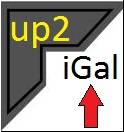
pu0001
up2iGal Pick Gallery
up2iGal Chat Room
Gallery Menu
View the photo Gallery
Select photos
Upload a photo
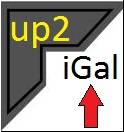 pu0001 |
Other up2iGal system web pages: up2iGal Pick Gallery up2iGal Chat Room Gallery Menu View the photo Gallery Select photos Upload a photo |