 .
.
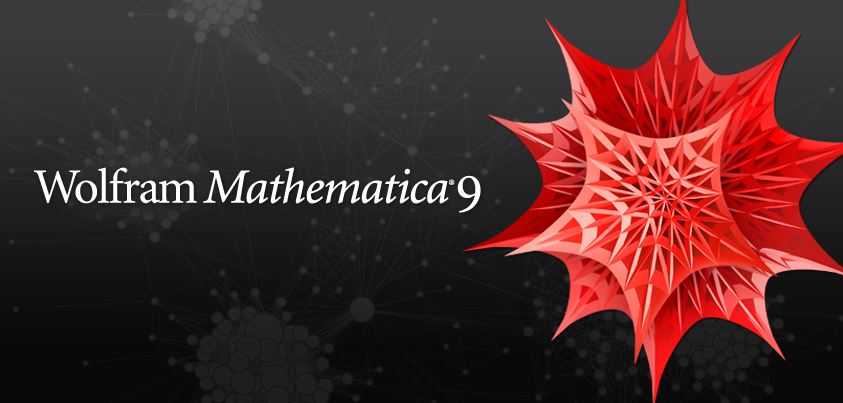
In the examples below:
- the following sequences of letters each refer to one keyboard key not multiple keys
Esc, F1, F3, F7, F12, Alt, shift, ctrl, Enter
- iff means "if and only if"
Mathematica
An engine to understand questions that are posed in English
Data located elsewhere on the Internet.
 .
.
( * indicates na [not available . . . yet] )
| Discipline... | Name | Description |
| All | Cases[n,n..._p ] | Returns cases that match the pattern |
| All | Now | Returns current time e.g. Wed 2 Apr 2014 13:34:45 |
| All | Timing [e] | Returns elapsed time, value of e |
| All | SortBy[list,f ] | Sorts the elements by applying f to each element |
| Asm. | ByteArray[s ] | Converts a Base64 string to a byte array |
| Crypt. | Encrypt [ ] | Encrypts something using a key/code |
| Dict. | DictionaryLookup[s] | Looks up words using patterns |
| Editting | TextWords[ ] | Break into a list of words |
| Info. | WikipediaSearch*[s ] | Structured search for content in Wikipedia |
| Linux | UnixTime[date] | Converts Date/Time to seconds since 1970 A Jan 01 |
| Math. | MinMax[l,d ] | Returns the min & max values padded by d |
| Math. | NestWhileList[f,e,?] | repeats f starting with e till test:? fails |
| Math. | Solve[{e,e},x] | Solves a list of equationsfor x |
| Math. | With[{x=x0..},e] | evaluates e with x=x0 etc |
| Math. | Range[n ] | Range[5] | create a list of numbers from 1 to 5
| Stats. | TTest[{d,d...}] | Probability that the mean (ie Average) is zero |
| Strings | StringJoin[s,s,s ] | Joins a list of strings |
| Strings | StringPartition[s,n ] | Partitions a string into a list of .. |
| Tables | Table[x^2,{x,3}] | create a Table with 1,4,9 in it. |
| Vision(IS) | EdgeDetect[j] | EdgeDetect[object]Creates an object showing edges |
| Vision(IS) | ImageIdentify[ ] | Tries to identify what the image is |
| [ ] |
| Discipline... | Name | Description |
| All | Clear[] | clears previous definition of variables |
| All | Clear[f] | clears previous definition of function f |
| All | Clear[Global`*] | clears all previous Global definitions |
| Coding | ctrl-6 | superscript |
| Coding | ?Name | Look Up "Name" in Documentation |
| Coding | Print[s] | Output s to window pane just prior to next [Out-nn] |
| Coding | Print[s,s] | Output s,s to window pane |
| Coding | % | Previous Output Result |
| Coding | %n | Output Result number n |
| Coding | (* *) | These enclose comments |
| Coding | Word` | Context Names must end with ` |
| Coding | SetAttributes[f,Listable] | function is defined by a list |
| Coding | FullForm["a"<>"b"] | Prints a string enclosed in double quotes |
| Coding | FullForm[2Pi] | Prints Times[2,Pi] (* showing the implied multiplication *) |
| Math. | InputArray(in menu) | accepts array elements from the user |
| Math. | Solve[{x^2-1==0},x] | Solves x^2-1 for x [iff x is undefined] |
| Math. | Solve*[{Equal[x^2-1,0]},x] | Solves x^2-1 for x |
| NoteBook | Print[$OperatingSystem] | Prints "Unix" for example |
** indicates deprecated syntax (either "no longer valid" or "now has a different meaning")
!! indicates Warning: this similar construct does not have the same meaning
GT is voiced as Greater Than
LT is voiced as Less Than
EQ is Voiced as Equal To
| Name.... | Syntax | Voiced Equivalent | Example | Voiced As |
| Alias | Esc Esc | escaped | Esc->Esc | Escaped "->" is the alias of the Rule Operator |
| All | FullForm | print the full form of | FullForm[2.Pi] | print the full form of 2.Pi prints 6.283185307179586` |
| Anonymous Function | f[&] | see Pure Function | Can be piped (see Piping) | |
| Apply | @@ | apply to | Plus @@ {a,b,c} | Plus apply to list ie a+b+c |
| Arguments | _ | 1 argument | f[x_] | function f with only 1 argument |
| Arguments | __ | 1 or more arguments | f[x__] | function f with 1 or more arguments |
| Arguments | ___ | 0, 1 or more arguments | f[x___] | function f with 0, 1 or more arguments |
| Assign. | := | set equal to (deferred) | x:=b | x is set equal to b (deferred) |
| Assign. | = | set equal to | x=b | x is set equal to b |
| Assign. | = | set equal to | x=5. | x is set equal to 5. |
| Assign. | = | is given the value of | x=5. | x is given the value of 5. |
| Assign. | ! | not | x!<y | x not less than y |
| Code | Alt-/ | Uncomment | Alt-/ | Uncomment a statement-removes (* & *) |
| Concat. | <> | concatenated to | a$<>b$ | a$ concatenated to b$ |
| Condition | >= | is GT or EQ to | y>=x^2-3 | y is GT or EQ to x^2-3 |
| Condition | <= | is LT or EQ to | y<=x^2-3 | y is LT or EQ to x^2-3 |
| Cond. | /; | such that | f[r_ /; r <a]:=n*r | function of r such that r<a is equal to deferred n times r |
| Full Name | \[ ] | full name of | \[Rule] | \[Rule] is the full name of the Rule operator. |
| Function | f[x_]= | f is the result of x being substituted in | f[x_]=Sin[x] | f is the result of x being substituted in Sin[x] |
| Iteration | += | increment by then test after | i += 1 | begin with i=first, increment by 1 then test for completion |
| Help | F1 | Find Selected Function | Select Sin then F1 | Wolfram Doc center explains Sin |
| Help | shift-F1 | any symbol | shift-F1 then (# in search documentation box) | shift F1 explains any single symbol (#-first arg of a pure function) |
| Help | F3 | Find Next | F3 | Finds next occurance of current search string |
| Help | shift-F3 | Find Previous | shift-F3 | Finds previous occurance of cureent previous search string |
| Help | F7 | Evaluate in Subsession | F7 | ? |
| Help | F12 | Toggle Full Screen | F12 | Toggles Full Screen Mode on/off |
| Iter. | {x,a,z,d} | iterated | {x,1,7,2} | x iterated from 1 to 7 by 2 |
| Math. | == | is equal to | y==x^2-3 | y is equal to x^2-3 |
| Math. | Equal[ ] | is equal to | Equal[x^2-1,0] | x^2-1 is equal to 0 |
| Math. | Equal[] | is equal to | Equal[y,x^2-3] | y is equal to x^2-3 |
| Math. | Esc==Esc | is equal to | yEsc==Escx^2-3 | y is equal to x^2-3 |
| Math. | I | imaginary I | 3+I*2 | 3 plus imaginary I times 2 |
| Patterns | "d" | defined string | DictionaryLookup["sphinx"] | Searches for "sphinx" |
| Patterns | ~~ | joined to | DictionaryLookup["so"~~"x"] | Searches for "sox" |
| Patterns | ___ | any string | DictionaryLookup["x"~~___~~"x"] | Finds "xerox" |
| Patterns | y | variable name | y="x";DictionaryLookup[y~~___~~y] | Finds "xerox" |
| Patterns | _pattern | match a pattern | _Integer | match an Integer |
| Piping | // | piped to | Sin[.01] // ArcSin | Sin[.01] piped to ArcSin ie ArcSin[Sin[.01]] |
| Pure Function | f[&] | is a pure function | f[&]=Sin[#] | f is a pure function of Sin |
| Rule | -> | goes to | y->x^2-3 | y goes to x^2-3 |
| Rule | Esc->Esc | goes to | yEsc->Escx^2-3 | y goes to x^2-3 |
| Rule | Rule[] | goes to | Rule[y,x^2-3] | y goes to x^2-3 |
| Rule | :> | goes to (delayed) | y:>x^2-3 | y goes to delayed x^2-3 |
| Rule!! | => | Invalid | y=>x^2-3 | y=>x^2-3 (* bad syntax *) |
| Rule!! | Esc=>Esc | Implies | yEsc=>Escx^2-3 | y Implies x^2-3 |
| Rule!! | \[Implies] | Implies | y\[Implies]x^2-3 | y Implies x^2-3 |
| Rule!! | Implies[] | Implies | Implies[y,x^2-3] | y Implies x^2-3 |
| Replacement | /. | given that | 2.Sin[x]/.x->4. | 2.Sin[x] given that x goes to 4. (* 2Sin[4] *) |
| Replacement | /. | given that | 2.Sin[x]/.xEsc->Esc4. | 2.Sin[x] given that x goes to 4. (* 2Sin[4] *) |
| R.Replacement | //.. | repeated replacement | ||
Click on Title to view the Mathematica article
| Discipline... | Title | Description |
| Math. | Mathematical Operators | List of such operators eg +, *, <> |
| Input Assistant | Wolfram Predictive Interface | Provides suggestions while typing into a notebook. |
| Intro. | Fast Introduction for Programmers. | First slides for coders. |
The www link is on the web, the main link is "identical" but may also be archived on the Webmaster's server, just in case the www link disappears or is altered. The small icons after the name of the main link indicate the type or location of the reference.
External Sources ,
Date: 2012 E May 07
,
Date: 2012 E May 07 by Michael A. Morrison Date: 2000 D Apr 02
by Michael A. Morrison Date: 2000 D Apr 02 by many authors Date: 2015 D Apr 02
by many authors Date: 2015 D Apr 02 by faysou Date: 2012 A Jan 09
by faysou Date: 2012 A Jan 09 by faysou Date: 2015 C Mar 15
by faysou Date: 2015 C Mar 15 Wikipedia Date: 2015 C Mar 15
Wikipedia Date: 2015 C Mar 15 by Martin Fowler Date: 2015 C Mar 25
by Martin Fowler Date: 2015 C Mar 25 by Amoud Buzing of Wolfram Date: 2014 8 Aug 14
by Amoud Buzing of Wolfram Date: 2014 8 Aug 14