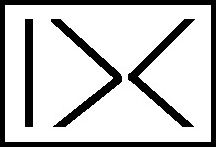
In the near future, the author intends to describe, here, in more detail, the structure and naming conventions used for storing various assets in the SABRENT IX_assets repository.benchmark Blinks LED on GPIO 12 (Device:58) Environ (part of) GED hash ix Family linux help main file version list (ISO9003) OnBoard keyboard (Article 170, 209, 211) pgm: age by TM pir2 RPi help sandBox SSD test of function textpack utility
 By Lakshantha of Seeed Studio c2021DApr
By Lakshantha of Seeed Studio c2021DApr  iGal3_parms.php (saved as .txt)
iGal3_parms.php (saved as .txt)  by D@CC on 2023GJul02
by D@CC on 2023GJul02  http://www.ephotocaption.com/iGal3_parms.php (w images)
http://www.ephotocaption.com/iGal3_parms.php (w images)  by D@CC as of 2023GJul02
by D@CC as of 2023GJul02  Articles by Old King Cole (000.html)
Articles by Old King Cole (000.html)  D@CC on 2010 A Jan 01
D@CC on 2010 A Jan 01 IT: Flash Drive & Device Library (167.html)
IT: Flash Drive & Device Library (167.html)  D@CC on 2023 K Nov 20
D@CC on 2023 K Nov 20 uSB_to_2023LDec05 folder
uSB_to_2023LDec05 folder D@CC on 2023 L Dec05
D@CC on 2023 L Dec05 uSB_to_2023LDec05 (7zip)[too big]
uSB_to_2023LDec05 (7zip)[too big] D@CC on 2023 L Dec05
D@CC on 2023 L Dec05 Fla33S008G.zip (7zip)[aborted]
Fla33S008G.zip (7zip)[aborted] D@CC on 2023 L Dec05
D@CC on 2023 L Dec05