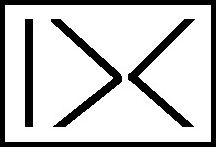
print("main.py program")
#main.pb #proto file for main.py
#By: D@CC
#Date: 2023EMay17
requires("requires(s,'v==00')")
requires("show(s,s,s,'v==00')")
requires("showY(s,s,'v==00')")
print("main.py proto-build-module")
isShow=True
strName="D@CC"
show("strName",strName,isShow)
print("end of main.py")
Notice how "readable" the above routine is, without being encumbered by the all the statements comprising the functions that it calls.
print("main.pb program")
def requires(fcall,strMsg=""):
if not strMsg=="": print("ErrRequest:",fcall,": ",strMsg)
return strMsg
#def end requires
requires("requires(s,v)")
############################################
def show(objName,obj,isShow):
if not isShow: return
if not isinstance(objName,str):
print("Error S01 in show Name is not a str:",objname)
if isinstance(obj, str) or isinstance(obj,list) or isinstance(obj,int)or isinstance(obj,bool):
print(objName,":",obj,":")
else:
typeObj=type(obj)
print("Error S02 in show obj is not a str, list, int nor bool:",objName,"type:",typeObj,"value:",obj)
return
#def end show
requires("show(s,s,B,v)")
############################################
requires("showY(s,s,B,v)","does NOT exist.")
############################################
print("main.py proto file")
isShow=True
strName="D@CC"
show("strName",strName,isShow)
print("end of main.py proto-build-module")
#main.py (created by prepIX.py)
# on 2023-05-16 T 01:22:57
This will produce the following output:>>>$ cd Desktop >>>$ python main.py
main.pb program ErrRequest: showY(s,s,B,v) : does NOT exist main.py proto file strName : D@CC : end of main.py proto-build-module
The source code for the "prepIX_WioT_v01o03_2023EMay17.py" (which is a time-stamped version of the prepIX.py) program can be found in Source 02. (Note that it has recently been renamed from "buildIX".) It will be downloaded from Source 02 as a ".txt" file. To use it, simply rename its extension to ".py" As the name implies, I will be using the prepIX.py program on the RPi to prepare the main.py programs for the Wio Terminal. I plan to use the IXc command (with the Bourne Shell shown below) to make it easy to run the prepIX.py program from the RPi Terminal command line./home/pi/Desktop/ prepIX_WioT_v01o03_2023EMay17.py main.pb /home/pi/Desktop/ix/ requires.py show.py
Some files (other than python e.g. shells such as "sh"), when run, are followed by a parameter or parameter string. In the above case, the parameter is "DCole". This parameter is allowed in IXc, so that IXc will function correctly for such non-python programs. In the case of python, the parameter "DCole" will be ignored by the python program.> $ IXc > ! -sh Environ_ix.sh?date=2022FJun21 DCole
HiPi Industries Inc. DBA PiShop.ca 9-190 Colonnade Rd. S. Ottawa ON, K2E 7J5 GST & HST# 796009322 Monday-Friday 9am-5pm EST 844-850-1100 Email: support@pishop.ca
 by Learn Embedded Systems c2021DApr
by Learn Embedded Systems c2021DApr  at charset.org/charsets/us-ascii on 2022FJun15
at charset.org/charsets/us-ascii on 2022FJun15 by D@CC on 2023EMay16
by D@CC on 2023EMay16 by D@CC on 2022FJun12
by D@CC on 2022FJun12 by D@CC on 2021 H Aug 07
by D@CC on 2021 H Aug 07 by 844-850-1100 on 2023 E May 17
by 844-850-1100 on 2023 E May 17 by D@CC on 2023 J Oct 11
by D@CC on 2023 J Oct 11 by D@CC on 2020 D Apr 25
by D@CC on 2020 D Apr 25 by D@CC on 2023 J Oct 26
by D@CC on 2023 J Oct 26