167 IT: Flash Drive & Device Library (167.html)
Keywords:
ICH180R2 uSDcard "Flash Drives" "USB Keys" SDcard "micro SDcard" D@CC "Fla_List" IT "Flash Drive Library" Raspberry Pi
dongle "dongle pairs" "Dongle Library" prusa KoldAdvice "3D printers" Myrle mrmyr buster bullseye
"Wio Terminal" uf2 CPython Pico MicroPython firmware
"Raspberry Pi Zero 2 W" "Raspberry Pi Zero 2" "Pi Zero 2" "Pi Zero 2W" "Pi Zero2W" PiZero2W "Zero 2 W"
"Raspberry Pi Zero W" "Raspberry Pi 5B" NVMe SATA SSD
/KeywordsEnd
Click on the photo to enlarge it.

Array of Raspberry Devices
by David @ ColeCanada.com © ICH180R2
Introduction
For me, flash Drives have become an important place to store programs, instructions, descriptions and data. Three main formats
of flash drives exists: USB keys, normal size SDcards and micro SDcards. Most flash drives can be read and written. Every current
laptop accepts USB keys. Many laptops also accept normal size SDcards. Every Raspberry computer uses a micro SDcard as its
main drive that houses its operating system. Most Rasberry computers accept USB keys for data storage, but some small
Raspberry computers only have a microUSB connector. To read/write a USB key, these small Raspberry computers need an adapter
to connect a USB key into the microUSB connector. The tiny Raspberry Pi Pico micro-computers have two operating environments:
development mode
stand-alone mode
Naming my Flash Drives
Usually, to uniquely identify each of my flash drives, I glue a small adhesive label to house the name (numerical ID) of each SDcard. I also create a
empty directory on the Desktop of each microSDcard containing this name. I also put this name in a text file named SDcard.txt . I try to use this name as the volume name of the "flash" drive. On Raspberry Pi computers, I run the Terminal command ">$ sh Environ.sh" to view the environment of the Pi. The naming convention that I use is:
"_Fla70S032G"
"_" The "_" usually causes this directory to be at the top of the directory
"Fla" identifies it as a "flash" drive
"70" is the unique identifier for this "flash" drive #70 in my collection
The second hundred "flash" drives will be prefixed with "_Flb"
"S" is the format (S for SDcard; usually micro SDcard) of "flash" drive
U is a normal USB key format) of "flash" drive
"032G" is the size (in Gigabytes) of this "flash Drive
To document each of my "flash" drives, I keep a photograph (a jpg image) of each and I keep a list describing the main use of each of
my flash drives. A backup copy of ach of my flash drives is kept on an external back-up drive. My intention is to keep a the names
and images of all my flash drives in Source xx which is article 167.
Images of Flash Drives
Click on the photo to enlarge it.
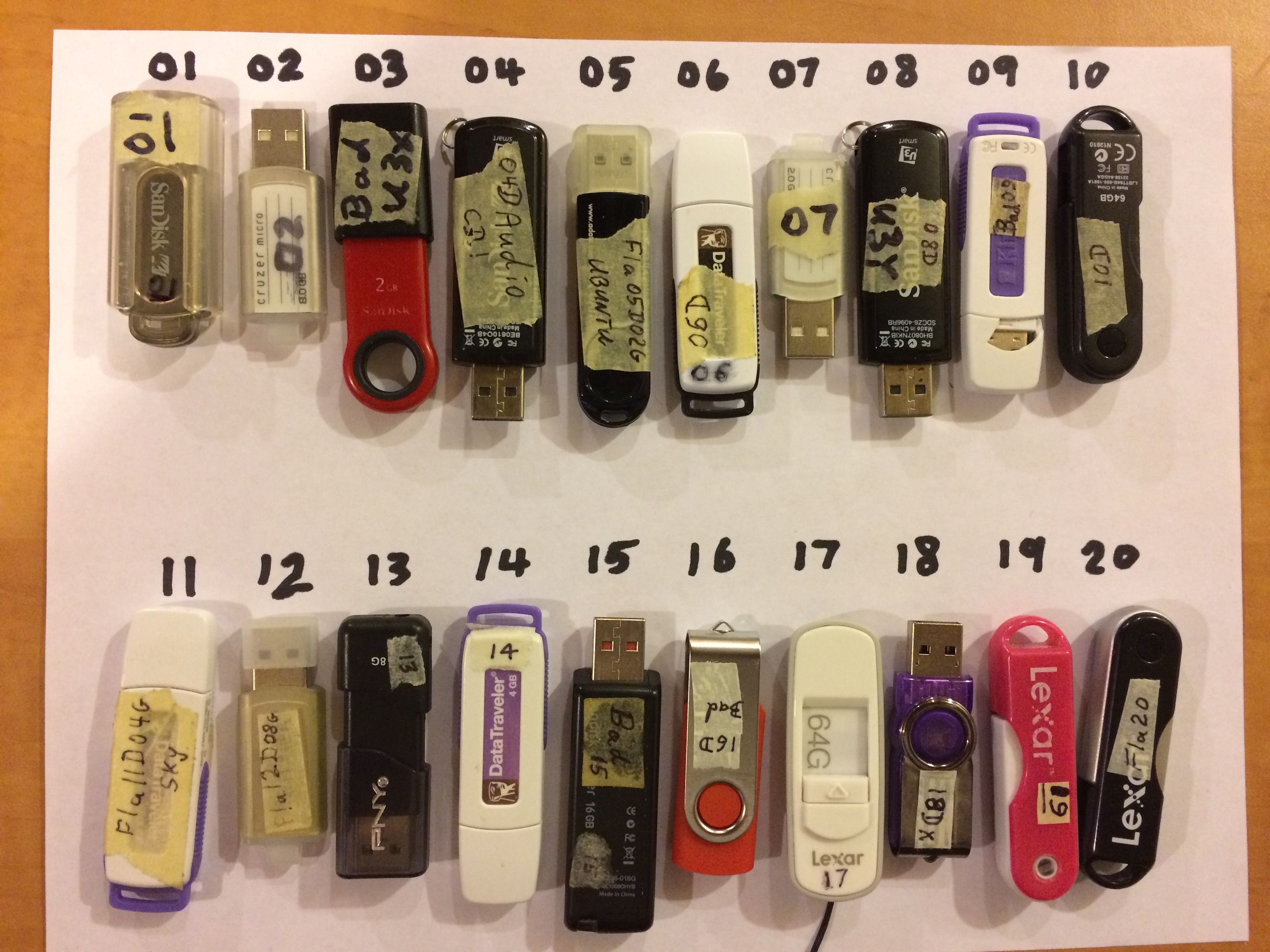
[01-20] IMG_2799.JPG
Click on the photo to enlarge it.
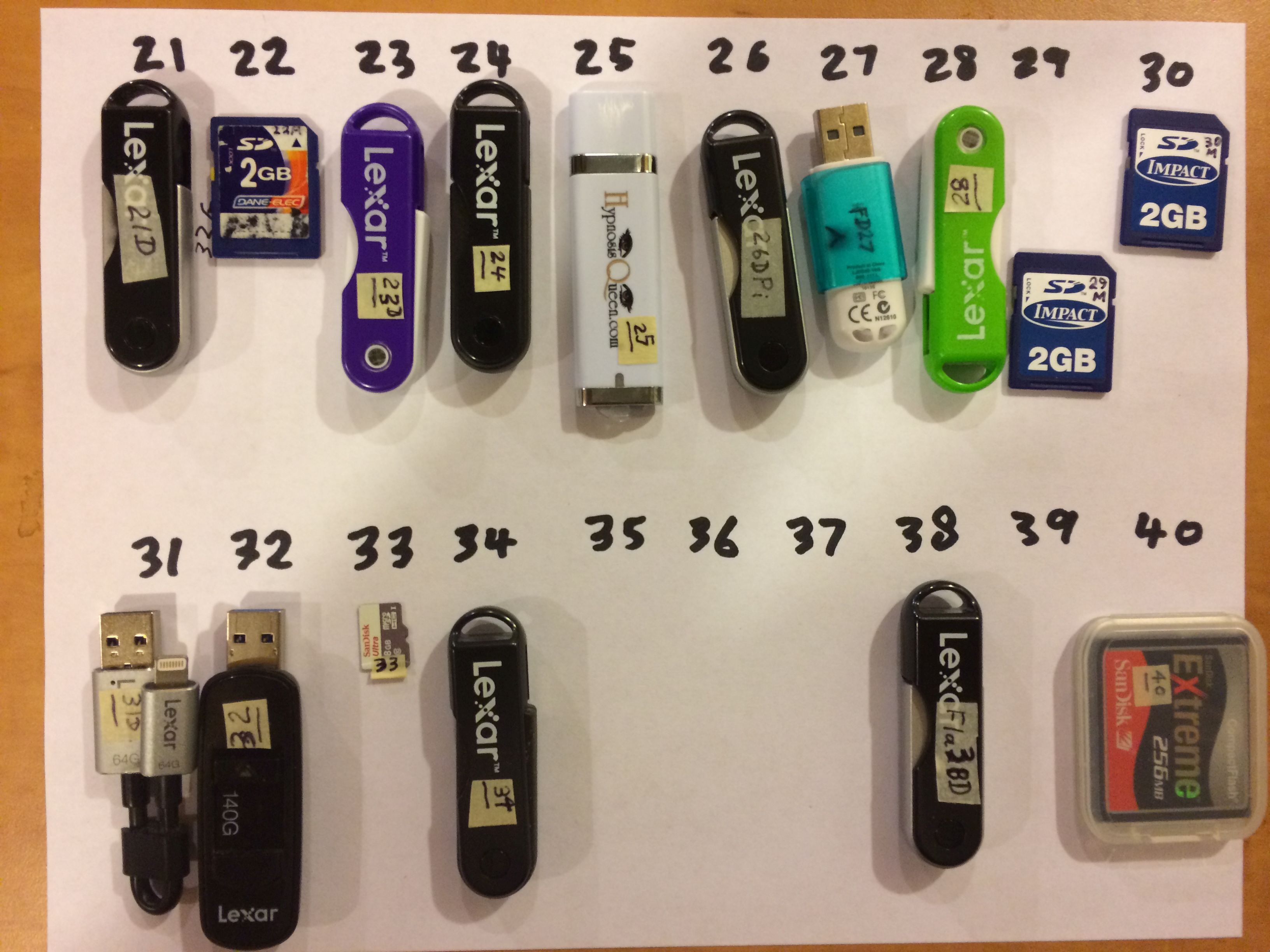
[21-40] IMG_2800.JPG
Click on the photo to enlarge it.
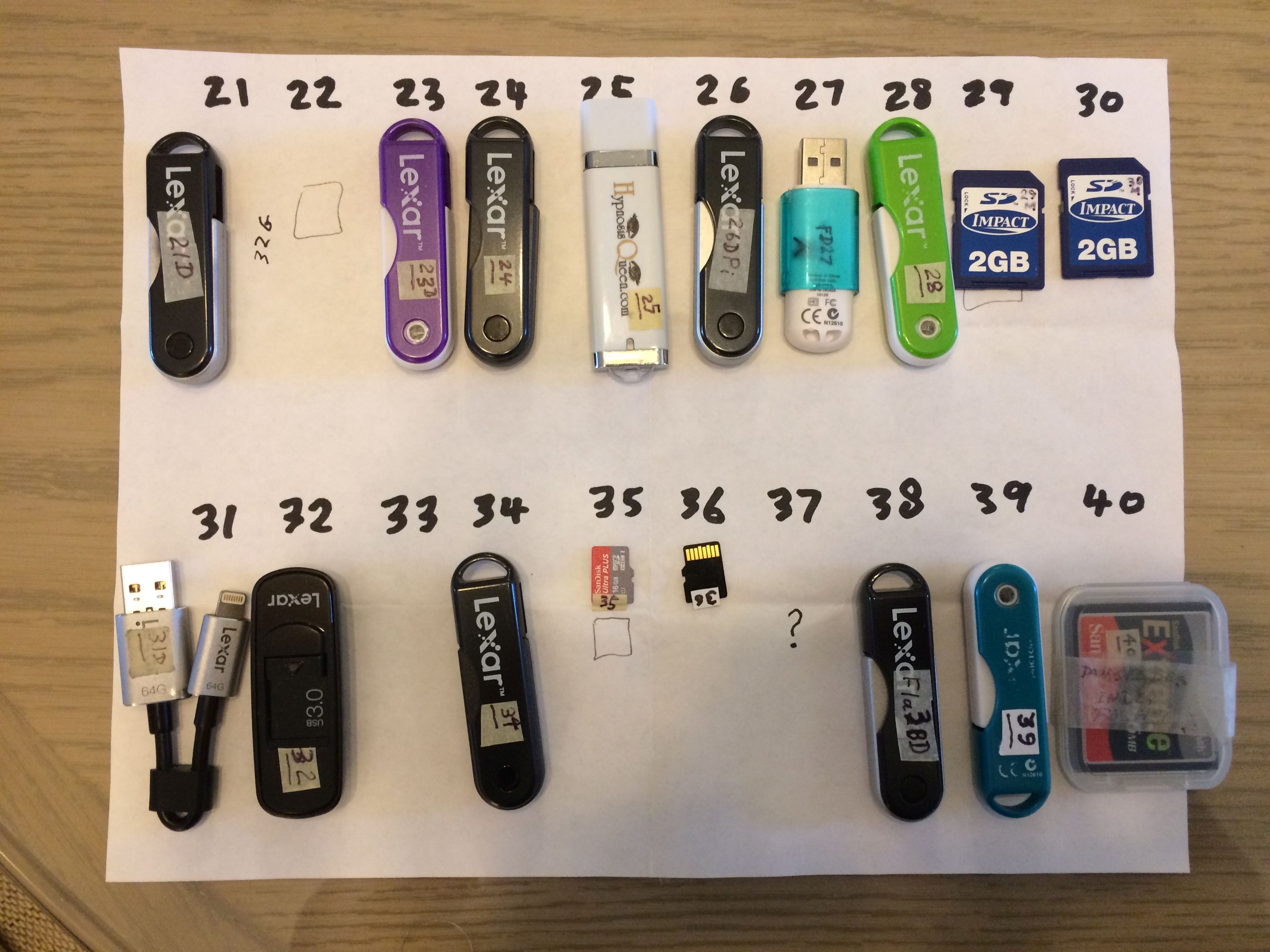
[21-40] IMG_4520.JPG
Click on the photo to enlarge it.

[41-51] IMG_4657.JPG
My Flash Drive Library List (D@CC)
List of my Flash Drives as of 2020FJun30
Previous List of my Flash Drives as of 2014 G Jul 29
Fla01D00G SanDisk -2004 to 2007 Capacity:256Meg, MSDOS format, Old Linux, Old WebPages, games
Fla02D08G SanDisk - 5 G of MP3s & GIMS
Fla03D02G SanDisk Bad -2009A Jan 7 Dell Yvette Jan 7
Fla04D02G SanDisk - caused Windows Reboot
Fla05D02G MyFlash - Ubuntu Garbage
Fla06D08G Datatraveler- Dave de YLC installs, live data
Fla07D02G SanDisk - empty
Fla08D04G SanDisk -2008 de VCole in MJ
Fla09D04G DataTraveler- cannot read
Fla10D64G Lexar -2011 games:Caesary
Fla11D04G DataTraveler-2012 Sky drawings
Fla12D08G SanDisk -2008to 2012 Dell C: my documents, genealog01, Anderson, Emacs,Linux
Fla13D08G PNY -2014 Avast rescue disk (for HP Laptop,I think)
Fla14D04G DataTraveler-2014 Bas256, Family Poetry, scans, trip plans
Fla15D16G SanDisk -2014 BAD - live data & backups
Fla16D01G Tech-1 -na BAD - I/O error Rogers
Fla16D01G Tech-1 -na tiny 130 Meg Flash Rogers good
Fla17D64G Lexar -na empty
....
Fla26D016G Kingston -2015 empty (eventually renamed to Fla18D032G, but could not change the volume name)
Flash Drive List
as of 2017 K Nov 05
by David@ColeCanada.com
Note: Fla18D016G contains the data that was originally on Fla15D016G. When Fla15D016 was found to be BAD (unreadable),
I decided to create a new Flash Drive and load it with the data that was backed up onto ExtDrive Folder
BUedByHand/2014/H_Aug06_FDs/Fla15D016G. I named this new Flash Drive "Fla18D032G". Unfortunately the Volume name
on this Flash Drive is Fla26D016G, and I cannot change it for some unknown reason. This Volume name is wrong because this
flash Drive has a capacity of 32Gig. The tape stuck on this Flash Drive says 18Dx Bad. I was able to back it up without incident,
but it might not function correctly. In the future I hope to correct this volume name somehow. This is a Flash Drive that was
made by Kingston. I backed up this Flash drive in a folder named "Fla18D032G" on Nov 3, 2017.
Note: Linux produces an error when viewing a .jpg that is really a .png file. Windows, Mac OS and web just display it anyway.
Fla##T###U Year M MMM DD Used?eg Use / Purpose
Fla01D250M 2006 C Mar 17 225Meg Gen, Xlate Linux-2005, Perennial Log, Yahoo Contacts
Fla02D008G 2014 H Aug 06 8.5Gig Dell_Yvette (music), GIMS, Playlists
Fla03 not in ExtDr2011/2014/H_Aug06_FDs
Fla04D002G 2014 H Aug 06 33Meg BAD only 5 JPGs
Fla05D002G 2009 D Apr 22 882Meg Debian Linux (almost empty)
Fla06D008G 2007 E May 10 6.2Gig Many Doc folders, incl VCole:MJ Jump Drives
Fla07D002G 2013 H Aug 06 empty
Fla08D004G 2014 H Aug 06 1.6Gig quite empty, coombes pics, Gen rtfs, SAPI genalogy stuff
Fla10D064G 2011 A Jan 03 1Meg 1 Caesary txt file
Fla11D004G 2012 A Jan 08 7.5Meg Sky
Fla12D008G 2009 K Nov 28 4.4Gig Scans, (BUps in My Pictures:2009-Jun,Sep,Oct) ,pAp, Caption Gallery
Fla13D008G 2014 H Aug 06 281Meg just an unusable backup
Fla14D004G 2013 H Aug 06 79Meg Basic, Family Poetry, Scans
Fla15D016G 2006 F Jun 06 10Gig PC Backup , early Articles, iGalri Notes, Evony, CaesaryGalaxy
Fla16D016G 2014 H Aug 06 27Meg Secure backups of Mac & Windows ( unusable ! )
Fla16D001G 2014 H Aug 06 128Meg Rogers tiny Flash Drive (usable)
Fla17D064G 2016 F Jun 25 12.1Gig MUSIC: FromAl, MP3s,MyMP3CDs,My Music(LimeWire),secureII,YLCiPod(song names are hidden)
Fla18D032G 2015 E May 08 10.7Gig replacement Flash Drive for the BAD Fla15D016G. (NB Vol name is Fla26D032G)
articles, BasckUps, Bridge, CNotes,_ColeDavid.com,Devnotes, Downloads,ENotes,F09_BU
FlashDriveList,Genealogy,html, MySitesPDFs,QB,QB64,Renu2008,YLC,Yvette,Zodiac_20
Fla19D016G 2016 L Dec 04 7.2Gig Florida, BUs, Win8BlueBox, Scans, Games, Gould,PiZero, Camera_C60_VCole, Docs2018
Fla20D016G 2015 B Feb 15 10.0Gig AlbumsYLC,CDs,DCIM,Docs,MF3010,PDFs,Raspberry, Scans1,2,3,4,TARs,Wm-TCC,FromDot2015
Fla21D016G 2015 L Dec 21 263Meg Apps,CMDS,Docs,Gen,Images,m,Music,Notes,orth,pDFs,RTFs,Scans,Tables
Fla22S002G 2007 F Jun 06 2.1Gig Music (Oldies) 774 Songs (vol name: 425)
Fla23D032G 2017 I Oct 31 11.5Gig PC backups: AspirePC, CANON_SC, De_Ubuntu, PiXP-Pro
Fla24D032G 2016 K Nov 21 22.8Gig Music (de Lucille) 188 Albums (french)
Fla25D002G 2016 F Jun 06 2.1Gig Hypnosis (YLC)
Fla26D016G 2016 B Feb 14 129Meg Pi2: Audio(Little Deuce Coupe), Pi_DC_BU, Wolfram, m
Fla27D016G 2015 L Dec 20 2.4Gig BAD:Almost all bad, cor2, Peru (formerly Fla17D016G)
Fla28D016G 2017 B Feb 21 7Meg HD-Aspire CoR, CoR_17B21
Fla29S002G 2008 B Feb 08 69Meg 102HP425 camera: 1 photo, Celine Dion Music (1 album)
Fla30S002G 2006 G Jul 10 324Meg 100HP425 camera: Tristan, Emma, George, Nick (vol:FC30-3DA9)
Fla31D064G 2017 F Jun 24 16.0Gig YLC iPad Photos: to 2017 June
Fla32D140G 2017 J Oct 10 927Meg BUps, Pi2C, ScanArchive, Acer, MacBook, COR2, Bourchier, ColesOfDevon
Fla33S008G 2016 A Jan 01 4.4Gig INCOMPLETE Linux couldn't backup Raspberry Rasp OS for Pi 2 (formerly Fla21D)
Fla34D032G 2016 F Jun 13 138Meg MS-Tablet from Shirley & Jim Cohen Music & MS-Tablet procedures
Fla35S016G 2016 B Feb 12 3.9Gig Raspberry Rasp OS for Pi ($35 board) Windows cannot read this card
Fla36S007G 2020 B Feb 22 7.4Gig Music (Oldies) 653 Songs (vol name: SDHC ) in LG Tablet
Fla38D016G 2016 F Jun 01 128Meg BMC, Gen, PAP (unreadable . . . should look for a backup on an external backup drive)
Fla39D016G 2020 B Feb 22 6.8Gig YSBL Frequent Backups DKC, BU1
Fla40M001G na (formerly owned by Leopold Gaudet?)
FD photos: as of 2020 B Feb 22: IMG_2799.JPG, IMG_2800.JPG, IMG_4520.JPG,IMG_4657.JPG
Previous FD List: 2017_K_Nov_03_FDs
Fla41D016G 2020 B Feb 22 ?Gig Windows recovery drive (I cannot read it but it boots up windows-10)
Fla42D016G 2020 B Feb 22 167Meg Very old Backups to 2019 July including MehInCharge and PiR2 and validateLog_A03.py
Fla43D016G 2020 B Feb 22 3Meg Burgundy Unit 1 Stuff of very little value (More is on Fla58D)
Fla44D016G 2019 I Sep 18 5.5Gig Unknown recovery drive (appears to be useless)
Fla45D016G 2018 A Jan 25 1Gig Install Ubuntu (This doesn't boot. I can see the files)
Fla46D032G 2019 G Jul 17 14Gig [old HP laptop]Win 10 Recovery Drive NB The dir appears to be empty, but isn't empty.
Fla47D032G 2019 G Jul 17 2Gig Unused
Fla48D140G 2020 B Feb 25 0Gig Unused
Fla49D016G 2020 F Jun 30 4Gig USB Boot Drive: Ubuntu 18.04 by Rufus (iso: cannot save future files to it)
Fla50D016G 2020 E May 11 16Gig Raspberry Pi Data
Fla51D032G 2020 F Jun 30 8Gig USB Boot Drive: Ubuntu 20.04 or 18.04 by Rufus (iso: cannot save future files to it)
Flu51D032G 2020 F Jun 09 1Gig some PiR2 Files (incl PiR2-Panel) Lost Flash Drive (duplicate use of Fla51 volume id number)
Fla52D032G 2020 F Jun 30 1Gig Raspberry Pi uSD Drive backed up ( This uSD was corrupted! )
Fla53D032G 2020 F Jun 30 Raspberry Pi uSD Drive being used 2020KNov28
Fla54D016G 2020 K Nov 28 1Gig FlaDrive BU1 only Burgundy Unit Names (de Jim) as of 2020 A Jan
2020 L Dec 22 Raspberry Pi uSD Drive starting used "S" types 2020LDec22
Fla55S032G 2023 F Jun 03 9Gig RPi uSD Drive OK on 20L16 failed 21F30. 23F03:refmt & BUp of Fla92S (sb 016G)
Fla56S032G 2021 G Jul 03 2Gig Raspberry Pi uSD Drive for Pi TempAlarm began on 2021GJul03
Fla57S032G 2021 G Jul 15 6Gig Raspberry Pi uSD Drive for R400 began on 2021GJul15
Fla58D064G 2021 G Jul 17 11Gig Pocket Flash Drive (lost)
Fla59D064G 2021 H Aug 15 56Gig Music Flash Drive (Given to Lucille Arseneault)
Fla60D032G 2022 B Feb 10 3Gig USB Boot Drive: AMD64 Ubuntu 21.04 by Rufus 3.17.1846 (iso: cannot save future files to it)
D
Fla70S032G 2022 A Jan 29 21Meg MMBasic PicoMite Software (not including MMBasic interpreter)
Fla71S002G 2020 A Jan 29 1Meg mp3 Bublee
Fla72S064G 2019 K Nov 28 2Gig My Oldies and my iGalri Photos as of Nov 28, 2019
Fla73S032G 2022 B Feb 05 6Gig Copy of Fla57S032G for Pi400
Fla78D064G 2022 G Jul 01 1Gig ON temp files
Fla80S032G 2022 H Aug 23 copy of Fla75S032G *.*
Fla81S032G 2022 H Aug 26 ? Buster already loaded (wouldn't update) came with new Pi-4
Fla83D064G 2022 J Oct 26 1Gig ON files w RevCan 2022
Fla84S064G 2022 L Dec 08 FL Tuya Smart Camera Gallery
Fla85D032G 2023 C Mar 08 22Gig Music from Don Orr
Fla86S032G 2023 C Mar 08 ? by Raspb imager 32bit Bullseye Release Dated Feb 21 2023 with IX_assets
Fla87S032G 2023 C Mar 08 ? by Raspb imager 64bit? Bullseye Release Dated Feb 21 2023
Fla88S032G 2023 C Mar 09 ? by Raspb imager 64bit? Bullseye Release Dated Feb 21 2023
Fla89S032G 2023 C Mar 10 ? by Raspb imager 32bit Bullseye Dated Feb 21 2023 with IX_assets & WioTerminal
Fla90D004G 2023 C Mar 11 791M SEEED Arduino Grove Beginner Kit User Manual as of 2020DApr02
Fla91D128G 2023 C Mar 18 1G Backups by hand of Pi folders on various RPi uSD cards (cannot bu uSD cards)
Fla92S032G 2023 C Mar 28 ? Usable copy of Fla89S032G backed up on 2023CMar28 using RPi
Fla93S016G 2023 F Jun 03 1M Wio fmtd but empty
Fla94D032G 2023 F Jun 03 74M IX Generic All (Rpi, IXfuncs, PiR2, Python Generic incl Wio)
Fla95S032G 2023 F Jun 14 ? copy of Fla80S032G *.*
Fla96S032G 2023 F Jun 14 ? created using EtherNet cable pi/LydieAG$ Cole180/BDog215
Fla97S032G 2023 F Jun 25 ? created using EtherNet cable pi/LydieAG$ Cole180/BDog215
Fla98S032G 2023 F Jun 25 ? created using EtherNet cable pi/LydieAG$ Cole180/BDog215
Fla99S032G 2023 F Jun 25 ? created( ENet) pi/LydieAG$ Cole180/BDog215 64-bitOS, IXp, GED
Flb00S032G 2023 J Oct 15
Flb01S032G 2023 J Oct 19 San created using Eth cab pi/LydieAG$ Cole180/BDog215
Flb03S032G 2023 L Dec 02 ? First Pny RPi
Flb04S064G 2023 C Mar 01 ? Used in WiFi Smart Camera (bulb)
Flb05S032G 2024 A Jan 21 ? created using Imager for RPi 5B 64-bit Bookworm using KIOXIA_TLL
Flb06S032G 2024 B Feb 03 ? created using Imager for RPi 5B 64-bit Bookworm using KIOXIA_TLL
Flb07D064G 2024 B Feb 13 11Gig Pocket Flash Drive (130MB/s: replacing lost Fla58D064G
Flb10D064G 2024 B Feb 13 23Gig Pocket Flash Drive (130MB/s:)w BUs by Hand
Flb24D218G 2025 C Mar 15 2Gig Backups of Raspberry Desktops
2022 B Feb 02 Backups of Pico Drives
SN Type Date Used Contents
1BD4 Pico 2021 K Nov 01 RPi MMBasic PicoMite .BAS etc
4F31 Pico 2021 C Mar 01 RPi Pico Thonny
2023 C Mar 18 Backups of Wio Terminal Drives
SN Type Date Used Contents
3B07? WioT 2023 C Mar 18 521K Wio Terminal :93 CPython (first) BlinkBlueLED_04.py
BackUps of Recycled Flash Drives that contained very little data.
Flb36D001G 2020 B Feb 25 58Meg Heritage*.* , Acct, Dr_visit, Gen, Image_16
Fla_List2020FJun30.txt was previous version
/Fla_List2022AJan24.txt saved on MyrleHP in MyDocuments/BUs_ByH/2022/2022AJan24_FlashDrives
SDcards in my SDcard Cases (some absent asof 22B16)
Fla22S002G 2007 F Jun 06 2.1Gig Music (Oldies) 774 Songs (vol name: 425)
. .
Fla29S002G 2008 B Feb 08 69Meg 102HP425 camera: 1 photo, Celine Dion Music (1 album)
Fla30S002G 2006 G Jul 10 324Meg 100HP425 camera: Tristan, Emma, George, Nick (vol:FC30-3DA9)
. .
Fla33S008G 2016 A Jan 01 4.4Gig INCOMPLETE Linux couldn't backup Raspberry Rasp OS for Pi 2 (formerly Fla21D)
. .
Fla35S016G 2016 B Feb 12 3.9Gig Raspberry Rasp OS for Pi ($35 board) Windows cannot read this card
Fla36S007G 2020 B Feb 22 7.4Gig Music (Oldies) 653 Songs (vol name: SDHC ) in LG Tablet
. .
. .
Fla53S032G 2020 F Jun 30 Raspberry Pi uSD Drive being used 2020KNov28
. .
Fla55S032G 2023 F Jun 03 9Gig RPi uSD Drive OK on 20L16 failed 21F30. 23F03:refmt & BUp of Fla92S (sb 016G) failed again
Fla56S032G 2021 G Jul 03 2Gig Raspberry Pi uSD Drive for Pi TempAlarm began on 2021GJul03 Bad Boot 22BFeb22
Fla57S032G 2021 G Jul 15 6Gig Raspberry Pi uSD Drive for R400 began on 2021GJul15
. .
Fla70S032G 2022 A Jan 29 21Meg MMBasic PicoMite Software (not including MMBasic interpreter)
Fla71S002G 2020 A Jan 29 1Meg mp3 Bublee
Fla72S064G 2019 K Nov 28 2Gig My Oldies and my iGalri Photos as of Nov 28, 2019
Fla73S032G 2022 B Feb 05 6Gig Copy of Fla57S032G for Pi400
Fla74S032G 2022 B Feb 22 2Gig First copy of bullseye OS (poor display & RDP needs unique user) later would not boot !
Fla75S032G 2022 B Feb 22 2Gig Copy of Fla56S032G for Pi400 (56 was destroyed on :a0f6 in the transparent case) 3Fails
Fla76S032G 2022 B Feb 26 2Gig 2nd copy of bullseye OS (RDP needs unique user) 1 fail then worked
Fla77S032G 2022 G Jul 28 2Gig Raspberry Pi uSD Drive for R400 began on 2022GJul28 !!!!!!!!unreadable!!!!
Fla78S
Fla79S
Fla80S032G 2022 H Aug 23 copy of Fla75S032G *.*
Fla81S032G 2022 H Aug 26 ? Buster already loaded (wouldn't update) came with new Pi-4 BootFail 2023F14
Fla86S032G 2023 C Mar 08 ? by Raspb imager 32bit Bullseye Release Dated Feb 21 2023 with IX_assets
Fla87S032G 2023 C Mar 08 ? by Raspb imager 64bit Bullseye Release Dated Feb 21 2023
Fla88S032G 2023 C Mar 10 ? by Raspb imager 64bit Bullseye Release Dated Feb 21 2023
Fla89S032G 2023 C Mar 10 ? by Raspb imager 32bit Bullseye Dated Feb 21 2023 with IX_assets and Wio Terminal SWW
Fla92S032G 2023 C Mar 28 ? Usable copy of Fla89S032G backed up on 2023CMar28 using RPi
Fla93S016G 2023 F Jun 03 1M Wio fmtd 16GB but empty
Fla95S032G 2023 F Jun 14 ? copy of Fla80S032G *.*
Fla96S032G 2023 F Jun 14 ? created using EtherNet cable pi/LydieAG$ Cole180/BDog215
Fla97S032G 2023 F Jun 25 ? created using EtherNet cable pi/LydieAG$ Cole180/BDog215 ???
Fla98S032G 2023 F Jun 25 ? created using EtherNet cable pi/LydieAG$ Cole180/BDog215
Fla99S032G 2023 F Jun 25 ? created( ENet) pi/LydieAG$ Cole180/BDog215 64-bitOS, IXp, GED
Flb00S032G 2023 J Oct 15
Flb01S032G 2023 J Oct 19 San created using Eth cab pi/LydieAG$ Cole180/BDog215 Failed in RPi 5b 2024AJan21
Flb03S032G 2023 L Dec 02 ? First PNY on RPi, copied all from Fla99, backed up SABRENT01 Desktop to Flb03S
Flb04S064G 2023 C Mar 01 ? Used in WiFi Smart Camera (bulb)
Flb05S032G 2024 A Jan 21 ? created using Imager for RPi 5B 64-bit Bookworm using KIOXIA_TLL
Flb06S032G 2024 B Feb 03 ? created using Imager for RPi 5B 64-bit Bookworm using KIOXIA_TLL
Flb08S001T 2024 I Sep 07 175Gig All of Drive E in Pavilion dv7 laptop de Myrle
I recently discovered that FLa56S, Fla33S, Fla35S and Fla74S were all unusable
Hopefully my recent development of the show() function was not on Fla56S.
I found that b00 was unusable using a uSB adapter on Pi400 d000
So I created b01 using a San SD (better quality), I bought 5 PNY (better quality)
SSD Drives
VolumeID Year M MMM DD Cap Free Length Boots Type Use/Purpose
SSD_PQEN 2024 F jun 01 234GB 214GB 2230 4 SATA Main Raspberry 4 Volume (Electronics Bench)
KIOXIA_OXA3_F 2024 H aug 01 100GB 96GB 2230 N SATA Second PC for Python Courses (2.5" GoldenFir)
KIOXIA_OXA3 2024 I sep 01 236GB 214GB 2230 4 SATA Second PC for Python Courses by Tristan
SSD_QTLL 2024 J oct 01 234GB 211GB 2230 ? NVMe Mounted on PineBerry HAT (questionably good)
SSS_HBJD 2025 C mar 01 ? ? 2230 5 NVMe Main Raspberry 5 Volume Daily Use
SSD_GTLL 2025 C mar 01 ? ? 2230 ? NVMe ????
SDcard Cases
Some SDcards are so small that they can easily be misplaced or lost. My solution to this problem is to store them in a small case printed on a 3D printer. Myrle Asper has made me some cases on his Prusa 3D printer (Source 02 below). My collection of 3D prints can be seen in Source 03 below (by Koldadvice). Click on "Kold's Raspberry Pi Cases" to see ALL of my favorite printables (Only 9 are displayed). One such case is shown in the image below:
Click on the photo to enlarge it.

ICHcase.jpg
The Prusha Model ID for this case is "model/71165-tf-sd-card-holder-wallet". It can be found at Source 09.
Setup Instructions to Begin Using a microSD card on an RPi
- 01. Buy the new 32GB microSD card (CAD$4 from Canada Computer in 2022)
- 02. Assign a unique # and label the card
- 03. Add the card # to the microSD card list above
- 04. Add the RPi OS to the microSD card using Web Source 04 (the RPi imager)
- 05. Test the microSD card (by inserting it into the Pi-400 )
- 06. in Raspberry Pi configuration turn ON these interfaces:
- I2C, Serial Consol and Remote GPIO
- 07. Verify the time (and time zone)
- 08. Enter the Router password and test Chromium
- 09. Run the SD card speed test
- 10. See article 167 for "Setup Instructions to Begin Using a microSD card on an RPi"
- 11. Select the following "Recommended Software" (optional)
- Mu
- Thonny (already selected)
- Mathematica
- SmartSim
- VNC Viewer
- 12. From Fla78D copy Environ.sh etc
- Add my Environ.sh shell routine to list the RPi environment
- 13. Add my Python routines for Python software development
- 14. Try to print to a network printer
- 15. Note the IP address and test the Remote Desktop Connection from a laptop
- 16. Optionally add the PiR2 software
- 17. Optionally add the Pico software
-
Instructions to make a copy of a microSD card
- 01. Buy a microSD card USB adapter (CAD$? from Cytron.io in 2022)
- 02. Assign a unique # and label the new card
- 03. Add the card # to the microSD card list above
- 04. Use SD card formatter on a laptop to format the microSD card
- Assign the volume name to the card
- 05. Insert the card into the microSD card USB adapter
- 06. Insert the adapter into a USB port on a Pi400
- 07. Start the RPi program:
- 08. Select SD32G (/dev/mmcblk0) as the "from" card
- 09. Select Mass Storage Device (/dev/sda) as the "to" card
- 10. Unselect "duplicate volumes"???
- 11. Click "Start"
- 12. Reply "Yes" to "erase all"
- 13. Wait until done (it may take 30 min. or more)
- 14. Safely eject the uSD card
- 15. Remove the copy of the card from the adapter
- 16. Test the copy by using it to boot in a Pi-400
- 17. Create (rename) the folder e.g. "_Fla99S032G"
- 18. Update the "use" of the card in the microSD card list above
Backing Up an RPi microSD card
I distinguish between a "full" backup, a "partial" backup and a "quick" backup of an RPi microSD card.
I know of only one way to make
a "full" backup of a microSD card that is used to boot up a Raspberry Pi computer. It is by making a full copy of
the microSD card onto an empty microSD card. This can take 15 minutes. Note that the new microSD card should
be of the same capacity as the "old" microSD card. As of 2022, I have heard that a 64 GB microSD card can
be problematic when used in a Raspberry Pi. I also note that the price of any microSD card that is 32 GB
or less is currently in the range of CAD$4 to CAD$8 as of 2023.
A "quick" backup of an RPi microSD card is done when I simply copy the "Desktop" [and possibly the "pi"] folder(s) to my
Pocket USB Flash drive. An even quicker backup is done by zipping up the "Desktop" (and sometimes the "pi") folders. I
can then email this zip file to myself. When doing this, I should include the volume name of the microSD card in
the email.
Most of the time, I only need to make a "partial" backup of my programs and data that exist on a microSD card.
To do this, I simply copy the contents of the "pi" folder onto a USB Flash drive. When I do this, I copy
them into a folder named, for example, "Fla80S032G on 2022HAug24". The problem with this "partial" backup is that
Chrome stores way too much session information somewhere deep (with extremely long path names) in the "pi" folder. Such "partial" backups can be first stored on my Pocket USB Flash drive (often a 64 GB drive). Then they can be transferred to my External Backup drive which is currently a 3 TeraByte hard drive. When doing this, I store them in a folder with a name such as "BUpsByH/2022/2022BFeb28/Fla58D064G". In the future, my "partial" backups will only backup the "IX_assets" and "Sandbox" folders (found in Desktop).
When writing Python programs for an RPi, I run them using the terminal command such as "python3 main.py". I develop and test them in home/pi/Desktop/Sandbox. When debugging Python, I currently use Thonny because it permits me to develop programs for the Wio Terminal, Raspberry Pi or Pico computers. In mid-2022, I discovered PyScripter that runs
under Windows, but I have not begun to use it for development yet. When using Remote Desktop, the username is "pi" and
mnemonic for the password is "PoemArts".
My Dongle Pairs and Misc. Devices
My collection of dongles continues to grow. A dongle is a tiny USB device that plugs into a computer's USB port so that a device can be wirelessly connected to the computer. Most dongles enable a wireless mouse to communicate with a computer. A Wifi dongle connects to a router. The following list of dongle pairs helps me match each tiny dongle with the device that it should be used with. As of 2022BFeb17, my Ottawa dongles have not yet been included in the list. To permit me to assign a unique dongle number to each dongle, I update the following list:
SN color MFR device
*** ******** ********** ***********************************
:DG01 black Compaq mouse
. .
:DG03 grey/blk Logitech mouse wireless
:06 black ? mouse
. .
:21 red Logitech mouse
. .
:34 black ? tiny Android keyboard/mouse pad
:35 white CaseLogic mouse (AAA batteries don't last long!!)
:36 black TT TV Box android Internet TV receiver (from DCandido)
:37 black TPLINK Wifi Dongle (2G & 5G)
:38 black ? unknown device (not a Flash drive)
:39 black ? HDMI to (VGA & Audio Headphone Jack) (for use on RPi)
:40 clear Keweisi pass-through USB volt & amp digi-meter
:41 black Targus USB Expander (1 to 5) accepts no ext. power input, I think
:42 black MiniTunes BT When pairing, press center bottom button (blue blinking)
:43 black MyBackupBuddy Rechargable 5v Backup battery (power for Pi-Zero 2W)
:44 ? campBattery Rechargable 5v Backup battery (power for Pi-3)
:45 white Anker BT keyboard Anker Model 7726 BT keyboard
:46 black ? keyboard BT that pairs with an iPad, iPhone
:47 grey Google Google Home 5v
:48 green SeeedStudios ADS1115 Quad A to D Converter & Grove (or Qwiic) Connector
:49 white CaseLogic mouse
:50 grey Google Google Home
:51 black eSource mouse - wired
:52 white 3D de Myrle 3 drawer SD case
:53 red 3D de Myrle 3 drawer SD case
:54 black 3D de Myrle 3 drawer SD case (almost full)
:55 black Belkin keyboard Bluetooth
:56 green Radio KoldAdvice
:57 white iHip 5V Cube with USB and USB-C
:58 brown D@CC CD ph.cell & led (web source S167:07) 164 MakPiADC
:59 grey 3D de Myrle Pico Cover (web source 06)
:60 brown D@CC PiR2A
:61 green D@CC MakPiADC
:62 blue Cytron SD card to USB adaptor (for RPi)
:63 green PiMoroni Tiny 2040 (USB-C)
:64 black eSource mouse - wired
:65 black/gry Tech-1 tiny mouse - recoiled wire
:66 black GTO LPWM 001 mouse wireless
:89 purple Cytron Maker pHat for RPi
:90 black Arduino KY-018 Photo-resistor (photo cell)
:91 green D@CC PiR2Null (first try) with grey & black female jumpers
:92 red/blk logitech wireless mouse
:93 white seeed Wio Terminal D51R SN 3B07 ?
:94 copper D@CC CdS with 5K6 for breadboarding
:95 copper D@CC CdS with 10K0 for RPi (S is GPIO 4)
:96 white vivitar cordless mouse (from Ollies)
:97 brown D@CC CD2 Dongle (2xphotocells in series) Article 208
:98 red 3D de Myrle 3 drawer SD case
:99 black case logic wired mouse (from Ollies)
:100 purple Cytron CM4 Maker Board (broken??)
:101 pink BT5.1 Mouse OMM BlueTooth Mouse (Walmart)
:102 green WaveShare CM4 board
:103 black RPi RPi 5B PowerSupply 5v 5A
:104 White RPi RPi 5B Case with fan
:105 yellow D@CC RPico voltmeter (attenuated x9) 180.html Fla53S
:106 purple Cytron Maker Pi Pico Board 164.html
:107 black Geekworm X876 NVMe M.2 SSD Shield USB-3 board for a 2230 SSD
:108 black Amazon FireStick Lite
:109 black Ali mouse dual mode:BT & Dongle
My Combinations of Pi, SDcard and Accessories
Note that the Raspberry Pi Zero 2 W (below right) is identified by the stamp:
"Raspberry Pi Zero 2 . . . 2021" (image below right) with no W suffix
"Raspberry Pi Zero W V1.1 2016" (image below left) with W suffix
Click on the photo to enlarge it.
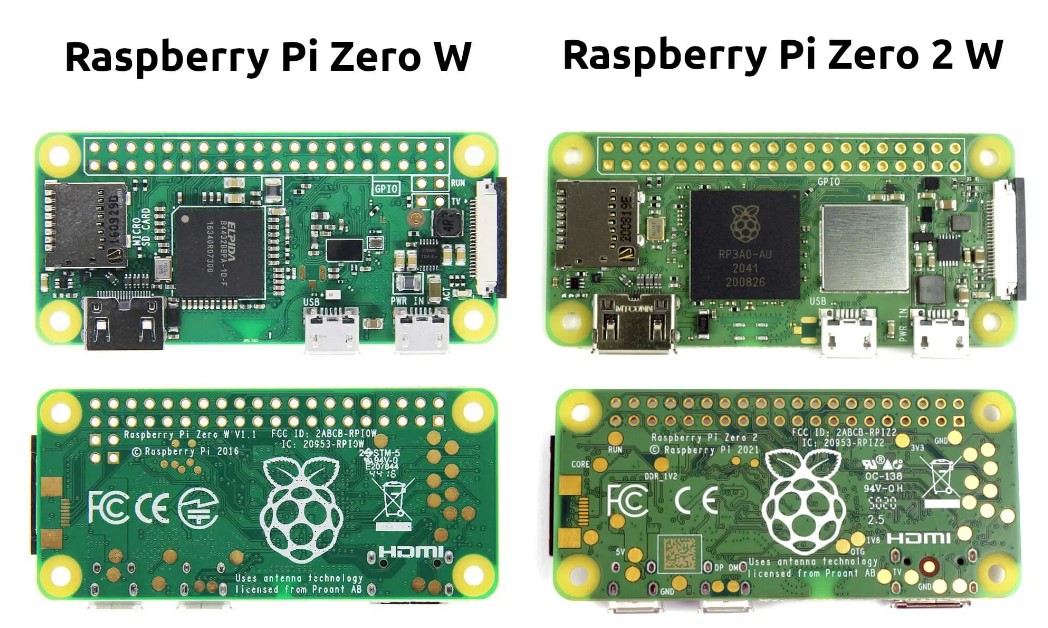
Pi Zero (left) vs Pi Zero 2 W (right)
Pi Zero 2 vs Pi Zero 2W vs Pi Zero 2 W
NB All 3 are the same but are labelled "Pi Zero 2".
The author also has an early original Pi Zero shown below:
Click on the photo to enlarge it.
The Original Raspberry Pi Zero (stamped V1.2 2015 on the back)
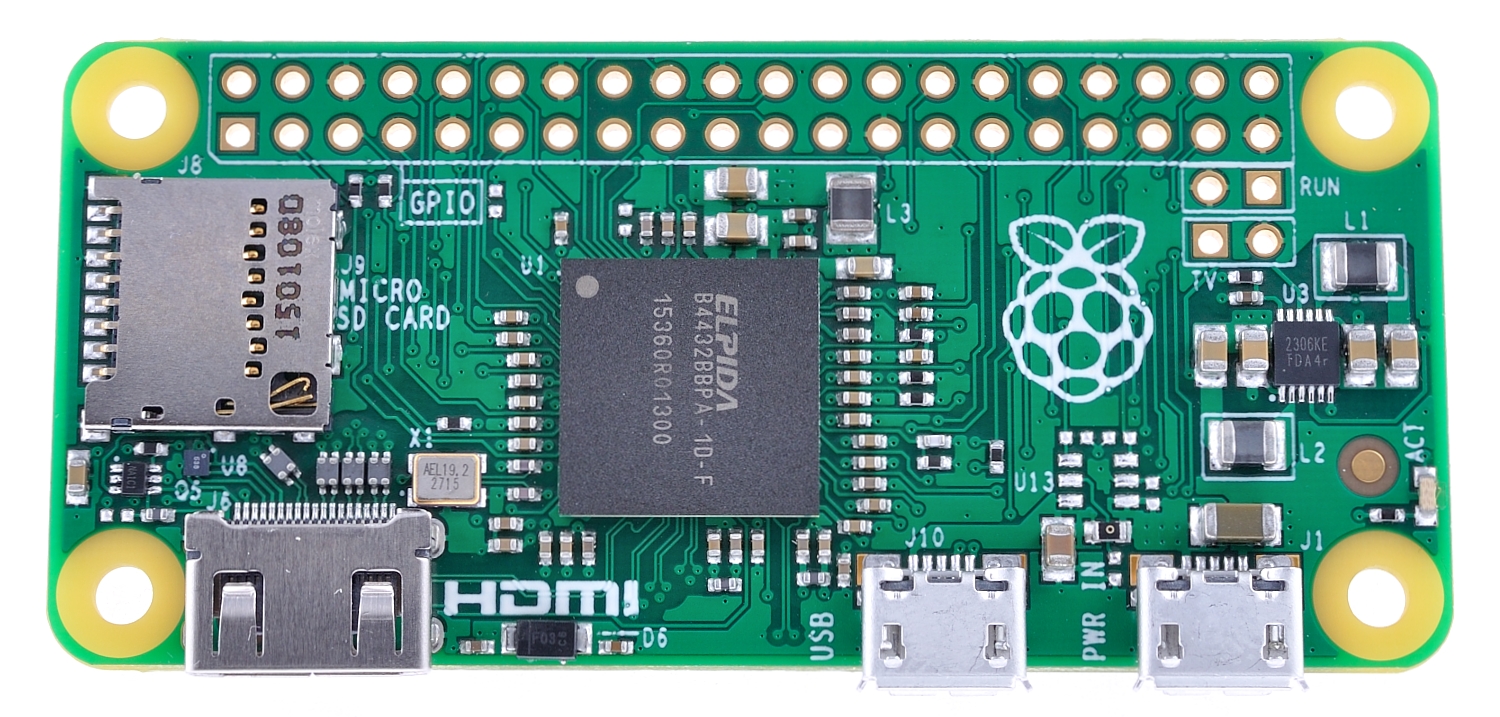
Raspberry Pi Zero V1.2 front 1500
The back of the original Pi Zero was stamped "Raspberry Pi Zero V1.2 (c) Raspberry Pi 2015" with no W suffix
The original Pi Zero was stamped "Pi Zero V1.2" with a date of 2015. It differs from the Pi Zero W in that the letters "HDMI" appear immediately to the right of the
connector above a small black IC on the front of the Pi Zero. The Pi Zero notably has no Real Time Clock.
On the later versions of the Pi Zero (with WiFi), the letters "HDMI" appear ONLY on the back of the Pi Zero W devices. The author of this website, once owned each of the 3 versions of the Raspberry Pi Zero.
Order
Date Pi Model Pi SN SDcard Accessory1 Accessory2 Accessory3 Accessory4 Use
---------- ------- ------ ------- ------------ ------------ ------------ ----------- ----------------
2014 Pi-2B v1.1 :???? PiR2 w 40 pin GPIO
2022BFeb22 Zero :10d8 Fla56S NB No RTClock
2022CMar04 Zero 2W :5015 Fla76S :45 Anker BT keyboard
2022BFeb22 Zero 2W :53f2 Fla56S Zero 2 with W
2022BFeb22 Zero 2W :????
2022BFeb22 Zero W :597a Fla56S Zero with W
2022BFeb17 Pi-4B :745f Fla56S MAK Pi ADC Pi Pico #4f31 Maker Pi Pico Area Temp. Alarm
2019 Pi- :9ca6 lost PiR2 first PiR2
2022BFeb17 Pi-3 :a0f6 Fla56S WeatherHat PiR2E Temp, Amb Temp&Hum&?
2022BFeb17 Pi-3 :a0f6 bad Fla56S PiR2 Amb Temp Control
2022BFeb17 Pi-4B :b52d
2022BFeb17 Pi-400 :d000 Fla73S Python Coding
2022BFeb17 Pi-400 :d000 Fla73S Maker pHAT PiR2Null PiButton27
2022BFeb17 Pi-400 :d000 Fla73S Pi Pico #1db4 MMBasic Maker Pi Pico Fla70 LED & Buzzer
2022BFeb17 Pi-400 :d000 Fla73S Pi Pico #4f31 Thonny Maker Pi Pico ambTemp
2022BFeb23 Pi-400 :d000 Fla74S first try of "bullseye" OS bad
2022BFeb24 Pi-400 :d000 Fla75S PiR2 Amb Temp Control (repl Fla56S)
2022GJul28 Pi-400 :d000 Fla77S second try of "bullseye"
2023CMar09 Pi-400 :a955 Fla86S Fla78 second try: "bullseye32" w IX_assets
2023CMar18 Pi-400 :a955 Fla89S WioT #3B07 Fla91D first flash of CPython to a WioT
2023KNov01 Pi-400 :d000 SABRENT01 first SSD w"bookworm32" OS (:d000badSD)
2023LDec02 CM4 Lite :a079 CM4008016 Make CM4 SABRENT01 no WiFi
2023LDec02 CM4 :5c62 CM4104032 Make CM4 SABRENT01
2023LDec19 CM4 :f26d CM4102000 Make CM4 SABRENT01 no eMMC
2023LDec26 Pi-5B :e96c Flb01S Pi-5B success, later fried 5B :(
2023LDec26 CM4 :5c62 CM4104032 Make CM4 Flb01S wo SABRENT01 would not boot
2024BFeb03 Pi-5 #2 :e64a Flb01S Pi-5B failed
2024BFeb03 Pi-5 #2 :e64a KIOXIA_TLL success w USB-3
2024BFeb03 Pi-5 #2 :e64a KIOXIA_XA3 64bit success w USB-3
2024BFeb04 Pi-5 #2 :e64a Flb06S 64bit success
2024BFeb04 Pi-5 #2 :e64a KIOXIA_GTLL 64bit fail
2024BFeb04 Pi-5 #2 :e64a Flb05S 64bit success
2024BFeb04 Pi-4B :b52d KIOXIA_GTLL success w USB-3
2024BFeb04 Pi-4B :b52d SABRENT01 32bit success w USB-3
2024CMar01 Pi-5B#3 :0c0e KIOXIA_GTLL 8 GB Pi-5B
Creating A MicroSD card For a Raspberry Pi
Method 1 (old)
STEP A - Format and Install Linux Using Windows
1. Use Windows to format the SD card on the Windows PC
2. Go to www.raspberrypi.com and download the Raspberry Pi Imager
3. Run the Raspberry Pi Imager v 1.7.2 (2022GJul)
4. Select Raspberry Pi OS Bullseye (32bit)
5. Select the microSD card (drive F:)
6. Click on Write (takes 2 minutes)
7. When complete, click on the Gear (advanced options)
8. Enter setup data with username of "pi" and a password of "~LydiePoem~ArtG$" (see image below)
9. Enter Lan cole180 a password of "~BDog~NYCB" (see image below)
NYCB is "next year, a case of beer"
10. Click SAVE
11. Click WRITE
Click on the photo to enlarge it.
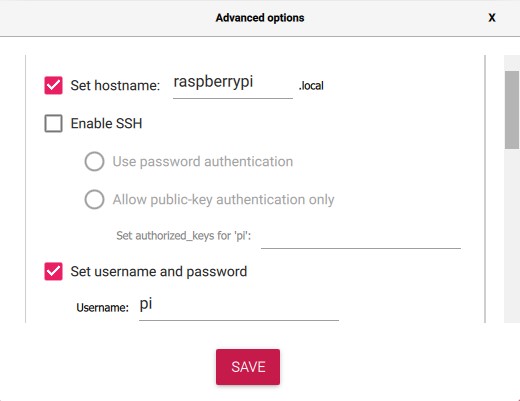
Pi Imager Advanced
STEP B Install Raspberry Pi Software
The next step is to label the microSD card and insert it into the Pi400. In the near future, Article 202
will contain the software listed below (plus other files) Use a wired mouse,
Click on the Gear icon to change the following settings and click Next after each of the following steps:
1. UserName: pi and Password: "~LydiePoem~ArtG$".
2. Wireless LAN Country: US
3. Locale: America:New York and Keyboard Layout: US
4. If prompted, click on Reboot
5.
6. Then, in Terminal type "sudo apt update && sudo apt upgrade"
7. Then, use "Add/Remove software" to install sxiv
8. Then, in Terminal type "sudo apt install gnome-screenshot"
9. Finally, revise the uSD card names in Desktop/IX_assets/SDlabel.txt
STEP C Install My Personal Files and Programs
1. Copy folder IX_assets and contents to Desktop from Fla78D064G
2. In "Terminal" run "cp /home/pi/Desktop/IX_assets/IX.sh IX.sh"
3. In "Terminal" run "sh IX.sh" to display the Pi's full environment.
4. Review the environment as listed
5.
Creating A MicroSD card For a Raspberry Pi
Method 2 (new as of 2022)
This method uses an Ethernet cable and a recent Pi-4 or Pi 400. It needs only
an empty unformatted micro-SD card (at least 16GB) and a recent bios in the
Pi. It establishes a connection using only an Ethernet cable connected to a
functioning web router. See Source 08 for detailed instructions. Note
that recent versions of the Raspberry Pi bios obviate the need for a PC
to do the online install. The microSD cards named Fla96.. , Fla97.. and
Fla98.. were created using this method (Method 2). About 7 seconds after
powering on the Pi-4 or Pi-400, the following display will appear
if the Ethernet boot process begins successfully on the Pi-4 or Pi-400:
Click on the photo to enlarge it.
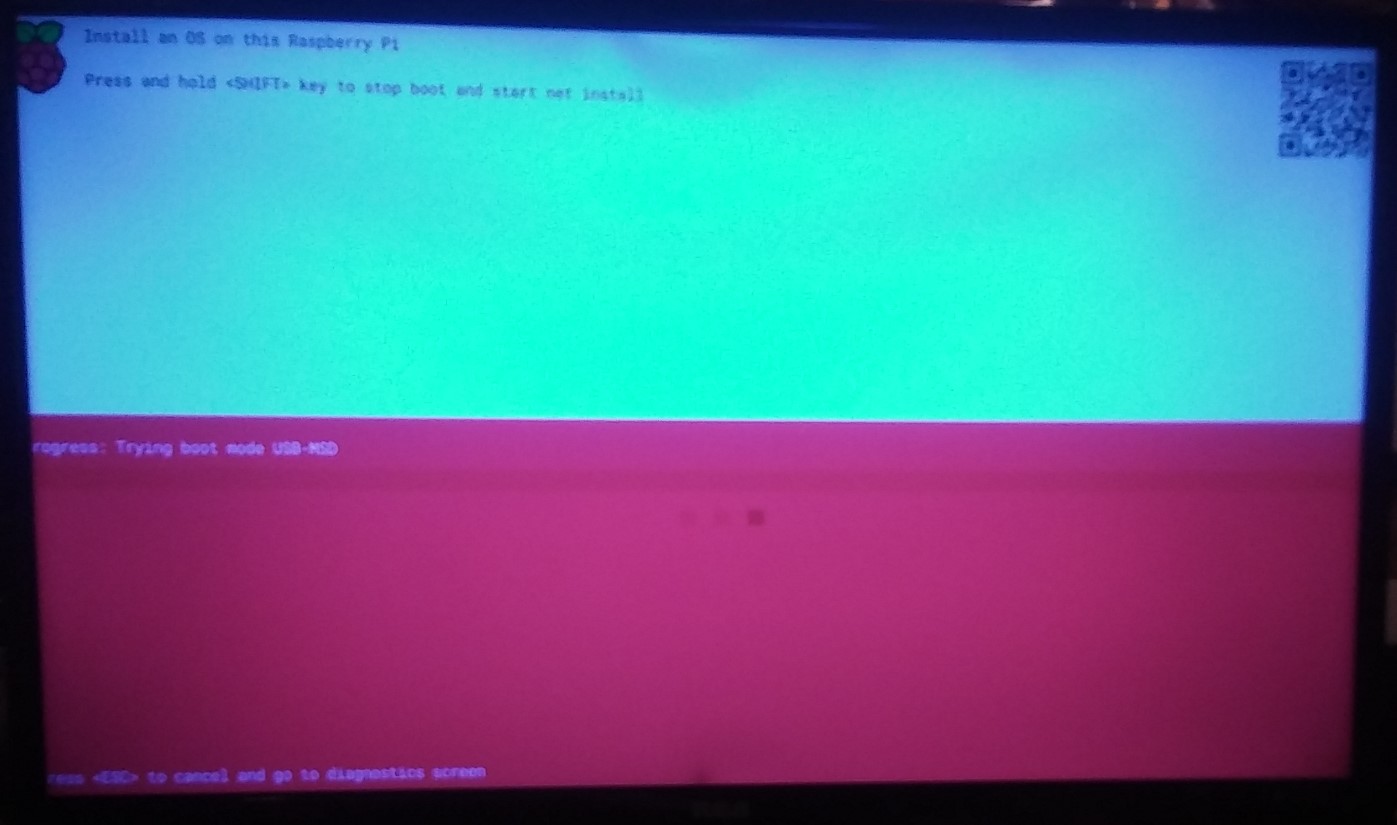
successful Ethernet Boot in progress
The top two lines of the above image say:
Install an OS on this Raspberry Pi
Press and hold <SHIFT> key to stop boot and start net install
Follow the instructions on the screen to load the Raspberry OS onto the unformatted microSD card.
I successfully installed the 64-bit Raspberry OS to a 32GB microSD card. As of July 2023, many
of the Bullseye issues have been addressed.
Remote Desktop Connection not working under OS "buster"
The symptom is when the RDC window of the RPi session does not appear. This occurs when xrdp
is running on the RPi and the RPi IP address and the RPi userid/possword are all known, but RDC
doesn't open a window on the Desktop. This
can happen when 2 screens are defined for the Windows 10 desktop, but the second screen is not
powered on. An indication of this is where the tiny "RDC window" is visible when the mourse cursor
is over the RDC "icon" on the "current programs" list at the bottom of the screen. This can be
remedied by simply turning on the second screen (or telling Windows that only 1 screen should be
used).
Version bullseye of Raspberry Pi OS
Click on the photo to enlarge it.

bullseye OS overflowing the display
In Feb 2022, I installed the new (Linux 11) version of the Raspberry Pi 32-bit OS named bullseye on my Raspberry Pi-400. It was made available near the end of 2021. To install it, I used the method described in Source 04 below. Compared to the previous OS (buster), these are my findings:
- X - the list of routers included 5G but only my 2G router functioned
- OK - The display "overflowed" past the edges of my Insignia HDMI TV screen (above photo).
. . . Adjusting Overscan did not correct this.
- XX - cannot sign in as pi using RDC from Windows-10 (saw blue screen)
. . . Even though I had logged out of pi on RPi-400 and logged in there as pi2
- X - RDC (under Windows) failed on Pi-400 because I was not using a unique user id on RDC
. . . Simply logging out of pi on the Raspberry Pi-400 did not make RDC work
. . . I fixed this by using raspi-config to select "Desktop GUI - requiring user to login" 1-S5-B3"
. . . I later turned this off so my Pi-400 would boot directly into the GUI desktop
. . . I "added" RDC Server and RDC X, then RDC (under Windows) worked.
. . . This works fine until pi2 is made a member of the visudo group.
. . . This works (without sudo privileges) but . . . .
. . . to log into Pi-400 using RDC from Windows-10 needs 3 logins. Doh!
- Y - I successfully added sxiv . (I expected it to be installed by bullseye)
- Y - the Interfaces (GPIO, I2C, SPI) could be easily turned on
- Y - I successfully added the GNOME screenshot module
- Y - My networked printer "Canon_MX520_series" was automatically found and was usable
. . . A network printer had never functioned under the "buster OS"
- Y - The new OS automatically reconnected BlueTooth devices upon start-up.
. . . This did not happen automatically under the "buster OS".
- Y - When one does a "logout" from the new OS, the current user is logged out of the Pi.
. . . Instead of shutting down the computer, an empty "login" screen appears.
. . . This permits a user to login at an RDC terminal and when done, the user
. . . can "login" to the Pi computer without the Pi losing power.
- Y - The new OS suggests when upgraded software is available.
- Y - I successfully added FileZilla for web site editting but my site defs are on the laptop with drive E.
The most serious initial errors were the third and fourth listed above, but they no longer bother me. The 64 bit version of bullseye has not yet been explored by the author.
Version bullseye of Raspberry Pi OS (32bit in 2023C after 1 year)
I had difficulty with bullseye (64bit in 2023C). So I am testing bullseye (32 bit) on Fla85S.
Creating a second Raspberry user
>$ sudo adduser my_user
>$ sudo groups pi
copy this list using Shift+Ctrl+C
and paste it into a txt file somewhere
>$ sudo login -f my_user
Then assign a password etc
>$ sudo adduser my_user group
for each group listed for user pi
>$ sudo visudo
(This is necessary to give my_user sudo privileges)
use this editor to add text line of
my_user ALL=(ALL:ALL) ALL
under
ALL ALL=(ALL:ALL) ALL
WARNING: the new user my_user will have all the privileges that pi has. The new user will see an empty Desktop as did user pi upon startup.
However, this new (non-pi) user is only OK if he/she doesn't have "sudo" priviledges.
End of Article (Sources follow)
This article, by D@CC, is of course, a work-in-progress as of 2025Cmar22.
Sources
Video Sources
Video Source V167:01:www  RPi Pico with an SDcard (using MicroPython)
RPi Pico with an SDcard (using MicroPython)  by DigiKey on 2021GJul 26
by DigiKey on 2021GJul 26
Web Sources
Web Source S167:01:www  RPi Beginners Guide
RPi Beginners Guide  by
by
Web Source S167:02:www  PRUSA Printers (3D)
PRUSA Printers (3D)  by Various Users
by Various Users
Web Source S167:03:www  PRUSA Printers (3D) Collection
PRUSA Printers (3D) Collection  by Koldadvice
by Koldadvice
Web Source S167:04:www  Install Raspbrry Pi OS using RPi Imager
Install Raspbrry Pi OS using RPi Imager  by Raspberry.com in 2022
by Raspberry.com in 2022
Web Source S167:05:www  Pi: MMBasic driving the Maker Pi Pico: SDcard etc
Pi: MMBasic driving the Maker Pi Pico: SDcard etc  by D@CC in 2022
by D@CC in 2022
Web Source S167:06:www  3D Myrle Pico cover label
3D Myrle Pico cover label  by Tod Kurt in 2022
by Tod Kurt in 2022
Web Source S167:07:www  Circuit :58 LED and PhotoCell
Circuit :58 LED and PhotoCell  by D@CC in 2022
by D@CC in 2022
Web Source S167:08:www  Install Raspberry Pi OS to an empty microSD card, the Ethernet and a Pi 400
Install Raspberry Pi OS to an empty microSD card, the Ethernet and a Pi 400  by PiBootloader (www) or Tom's Hardware in 2022 I Sep 17
by PiBootloader (www) or Tom's Hardware in 2022 I Sep 17
Web Source S167:09:www  Prusa Printables: TF & SD Card Holder/ Wallet
Prusa Printables: TF & SD Card Holder/ Wallet  by artef at printables in 02 August 2021
by artef at printables in 02 August 2021
/SourcesEnd
WebMaster: Ye Old King Cole
There is a way to "google" any of the part-numbers, words and phrases in all of the author's articles. This "google" search limits itself ONLY to his articles. Just go to the top of "Articles by Old King Cole" and look for the "search" input box named "freefind".
Date Written : 2014 G Jul 29
Last Updated: 2025 C mar 22
Backed Up On: 2022 A Jan 17 as 167_2022BFeb18.html
Backed Up On: 2023 C Mar 12 as 167_2023CMar12.html
Backed Up On: 2023 I Sep 17 as 167_2023ISep17.html
Backed Up On: 2023 K Nov 24 as 167_2023KNov24.html
Backed Up On: 2024 I Sep 07 as 167_2024ISep07.html
Should edit using EditPad Lite 8 using Consolas (or New Courier) Font (monospaced)
© ICH180RR Corp.
/167.html


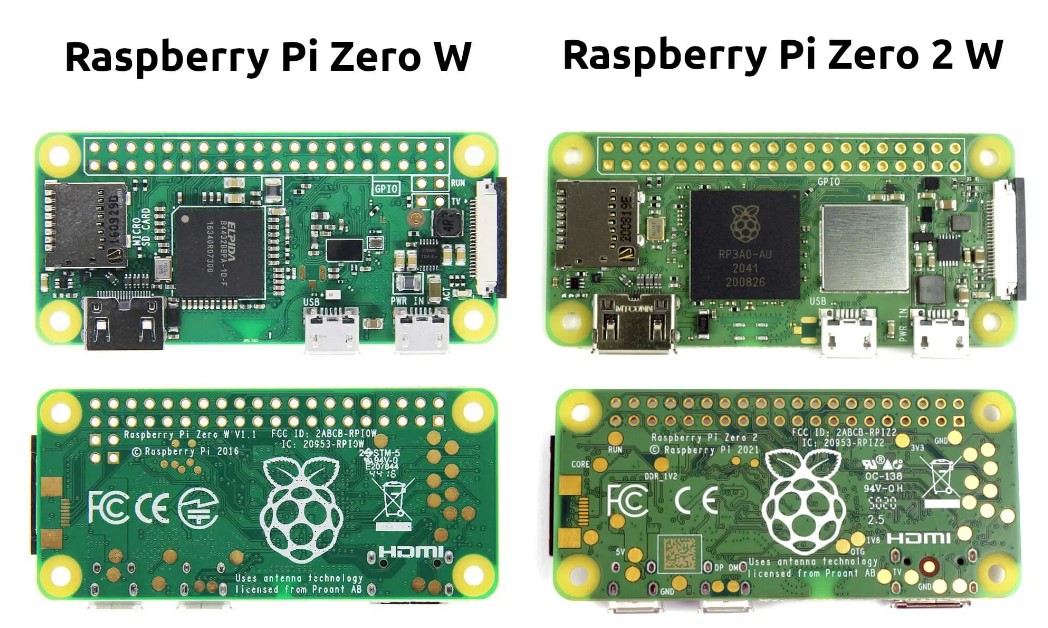
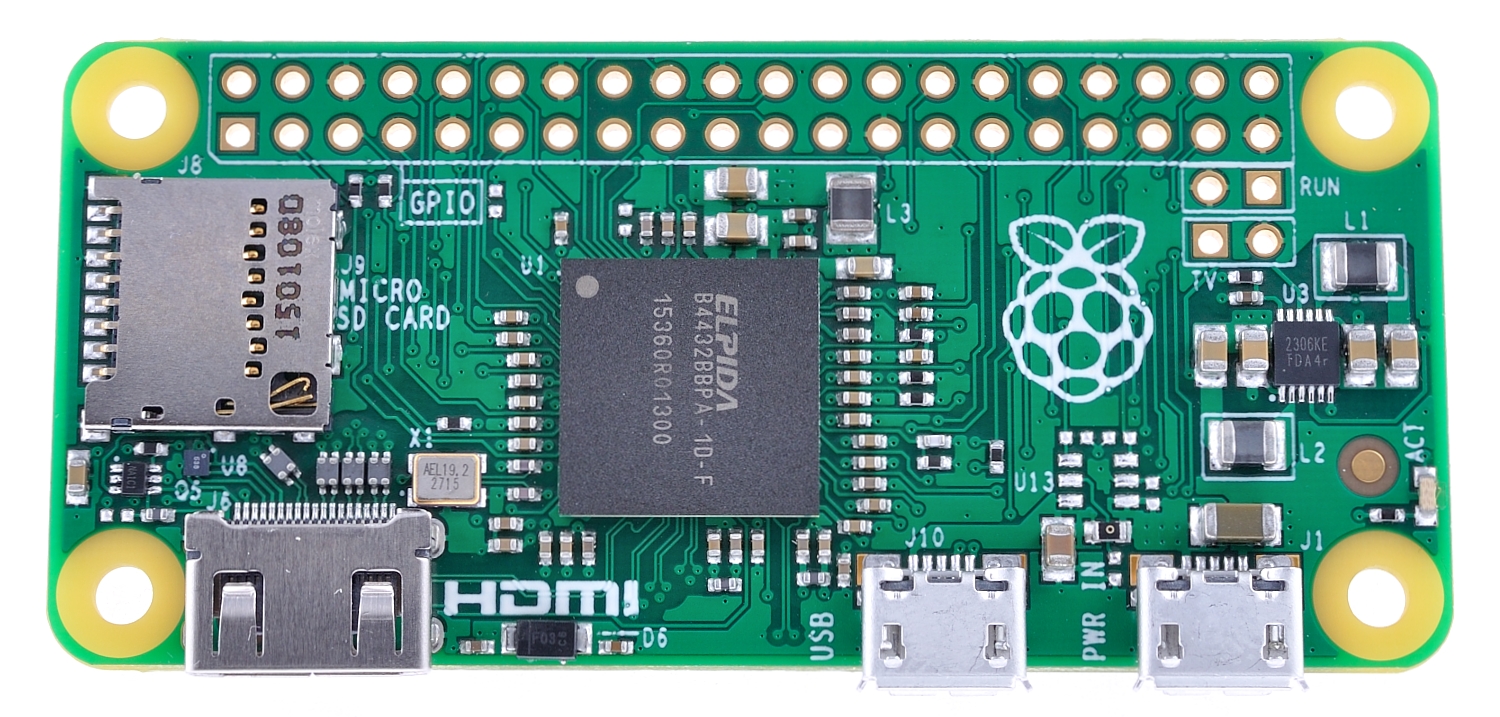
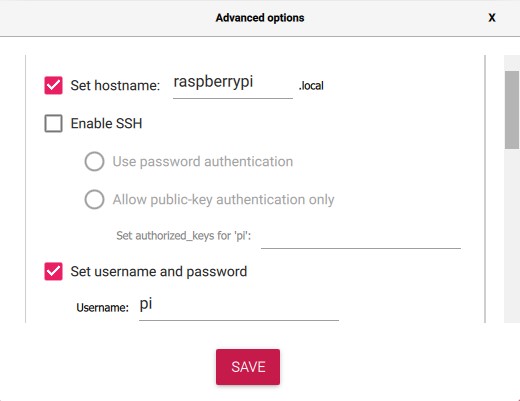
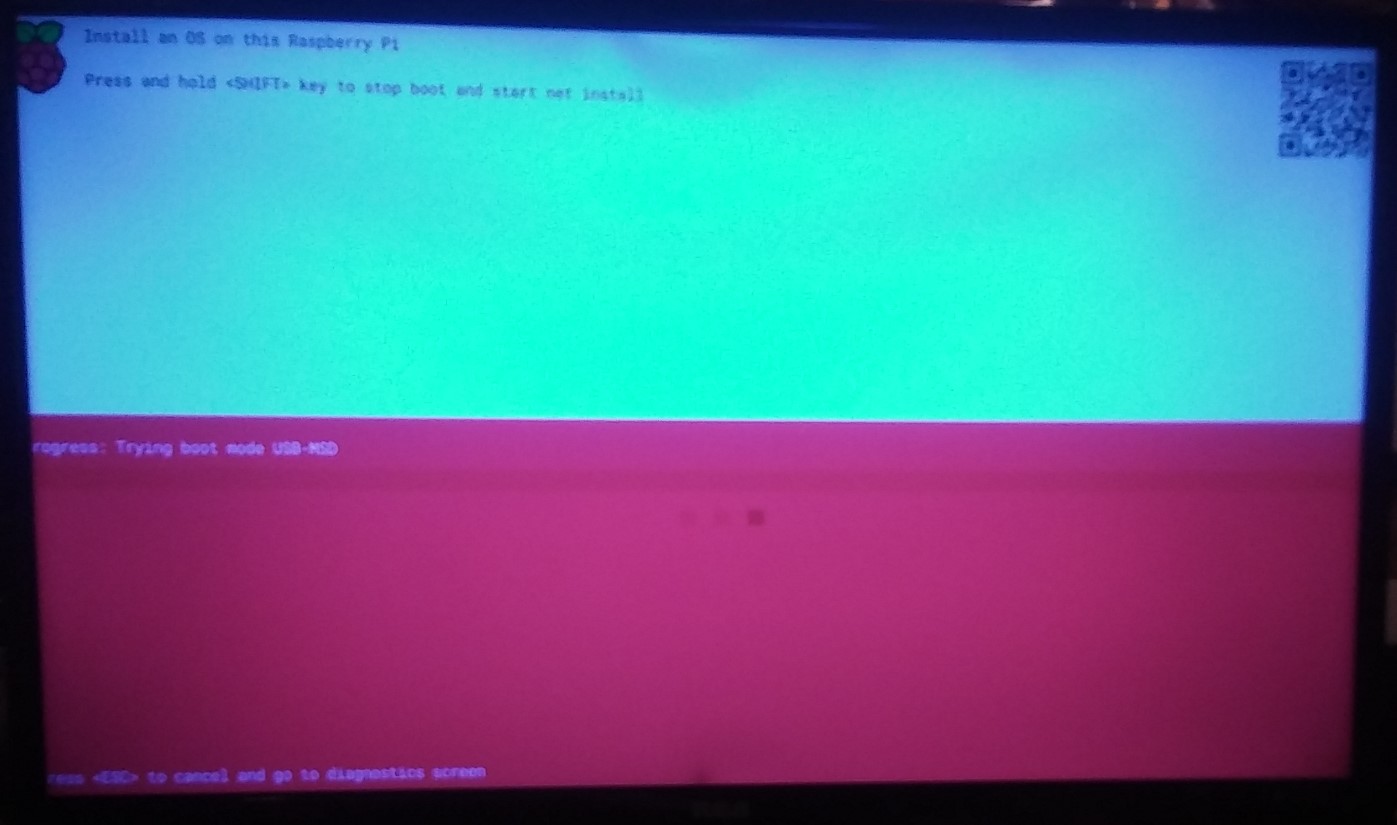

 RPi Pico with an SDcard (using MicroPython)
RPi Pico with an SDcard (using MicroPython)  by DigiKey on 2021GJul 26
by DigiKey on 2021GJul 26 RPi Beginners Guide
RPi Beginners Guide  by
by  PRUSA Printers (3D)
PRUSA Printers (3D)  by Various Users
by Various Users PRUSA Printers (3D) Collection
PRUSA Printers (3D) Collection  by Koldadvice
by Koldadvice  Install Raspbrry Pi OS using RPi Imager
Install Raspbrry Pi OS using RPi Imager  by Raspberry.com in 2022
by Raspberry.com in 2022  Pi: MMBasic driving the Maker Pi Pico: SDcard etc
Pi: MMBasic driving the Maker Pi Pico: SDcard etc  by D@CC in 2022
by D@CC in 2022  3D Myrle Pico cover label
3D Myrle Pico cover label  by Tod Kurt in 2022
by Tod Kurt in 2022  Circuit :58 LED and PhotoCell
Circuit :58 LED and PhotoCell  by D@CC in 2022
by D@CC in 2022  Install Raspberry Pi OS to an empty microSD card, the Ethernet and a Pi 400
Install Raspberry Pi OS to an empty microSD card, the Ethernet and a Pi 400  by PiBootloader (www) or Tom's Hardware in 2022 I Sep 17
by PiBootloader (www) or Tom's Hardware in 2022 I Sep 17  Prusa Printables: TF & SD Card Holder/ Wallet
Prusa Printables: TF & SD Card Holder/ Wallet  by artef at printables in 02 August 2021
by artef at printables in 02 August 2021 